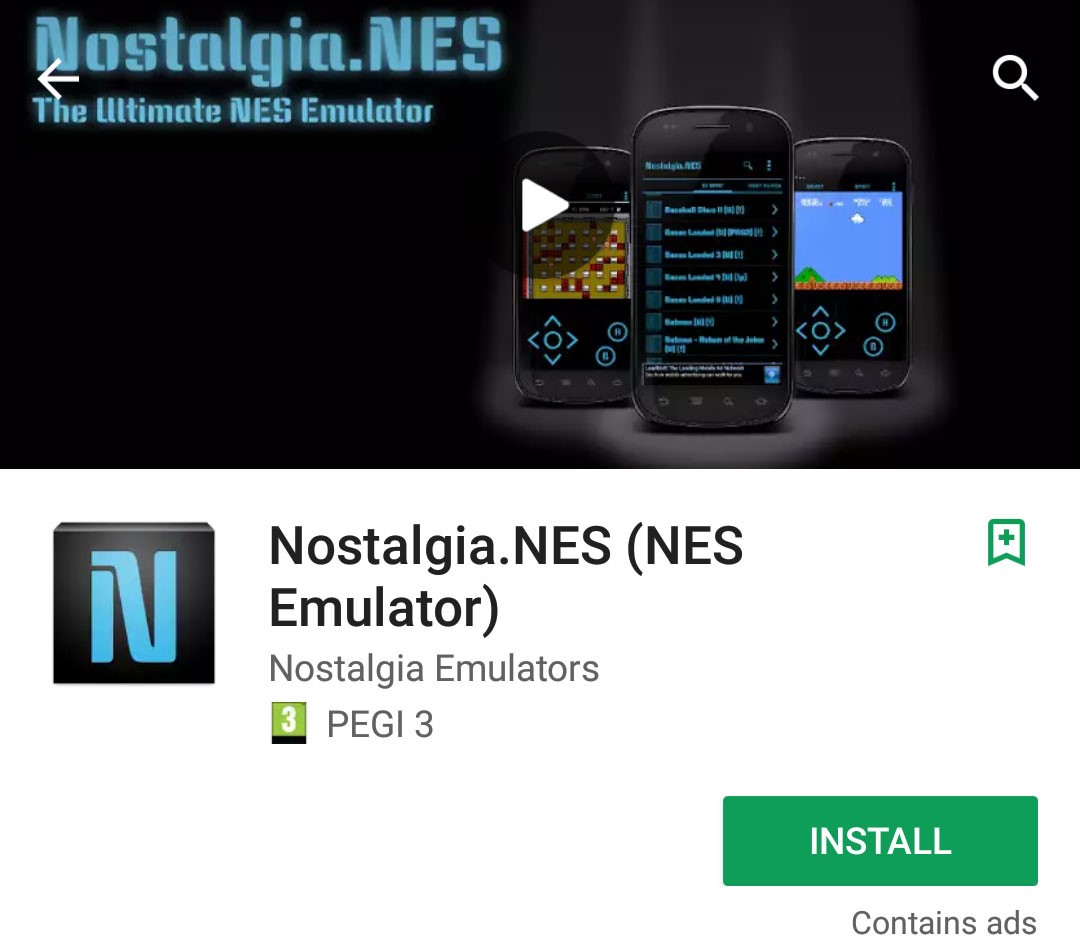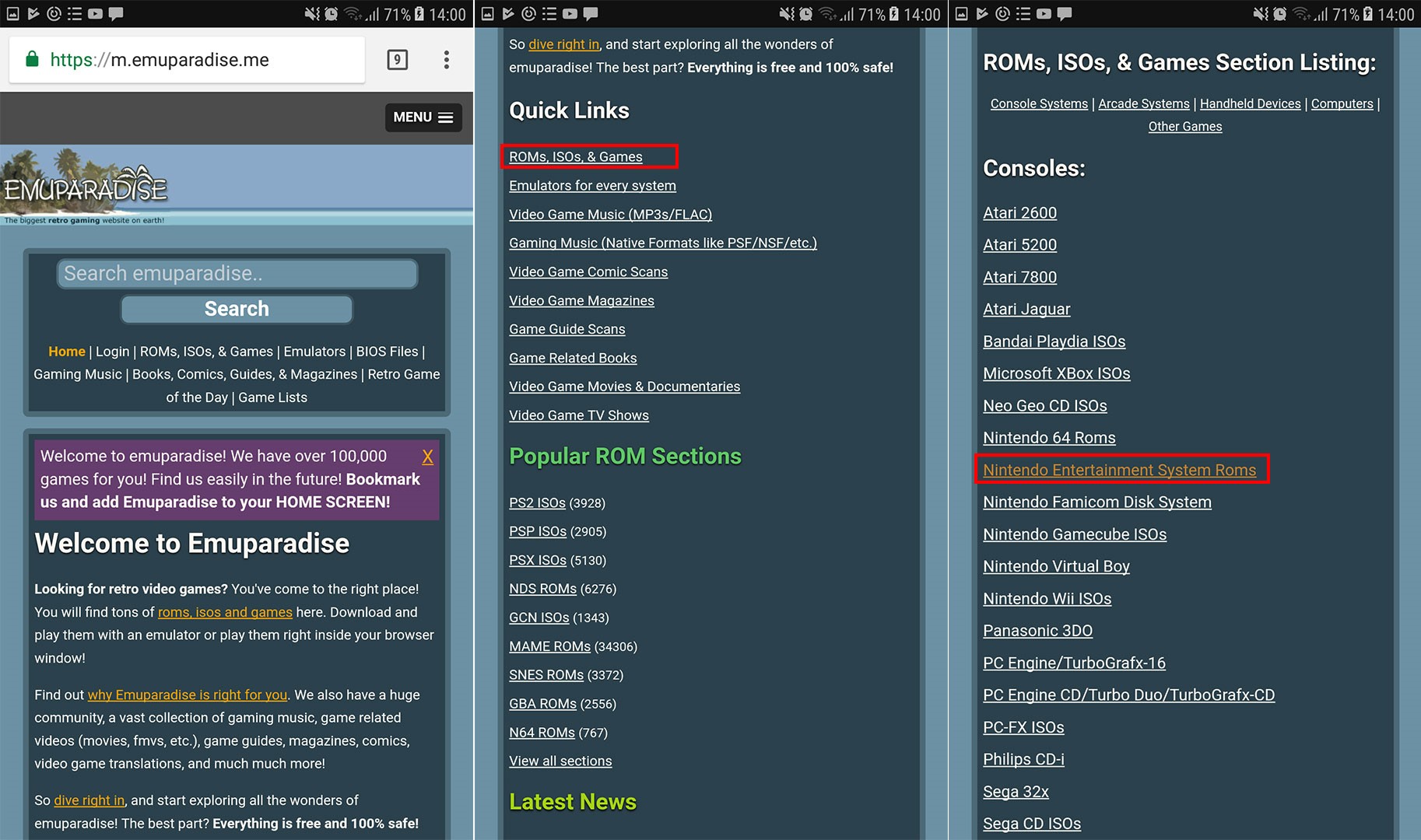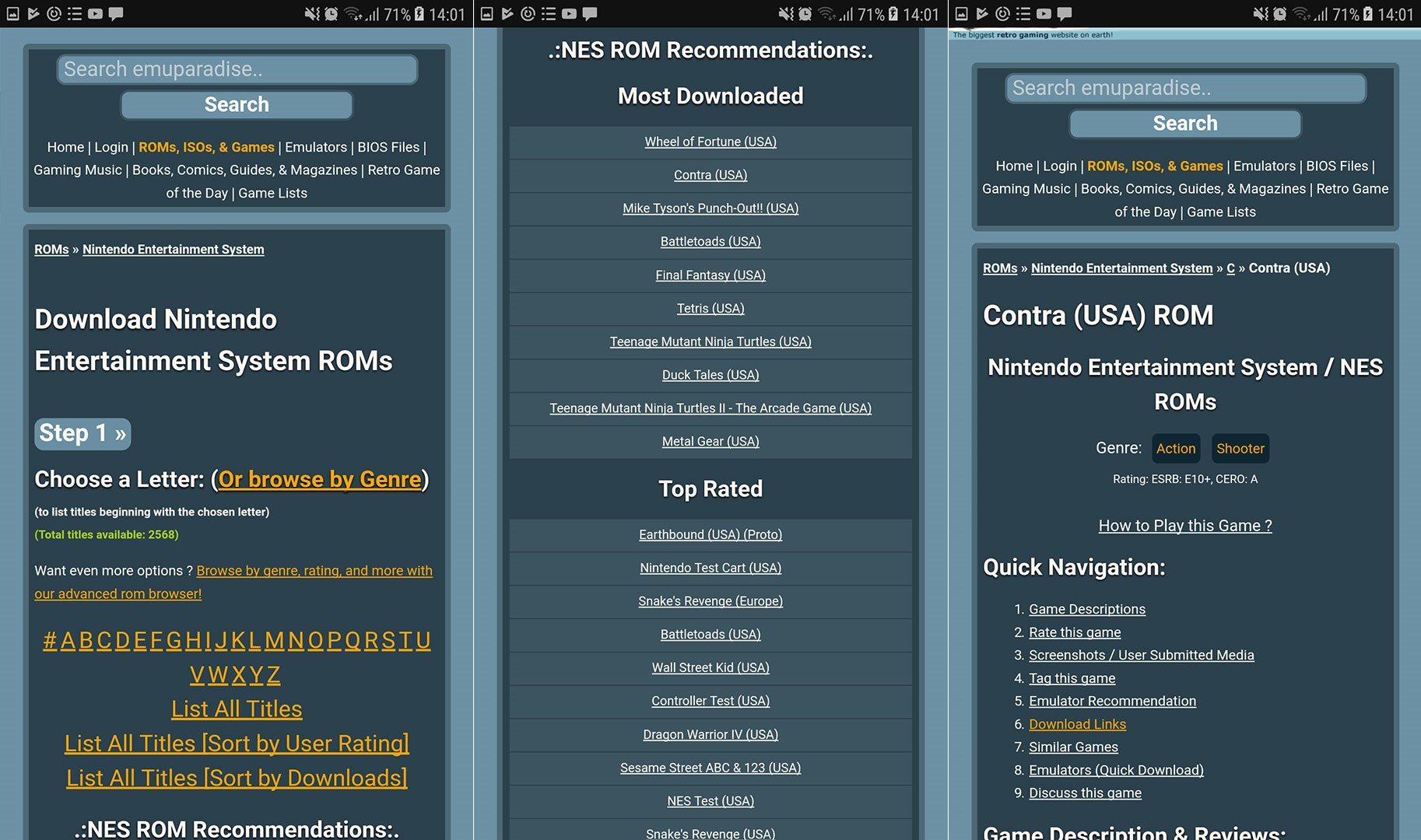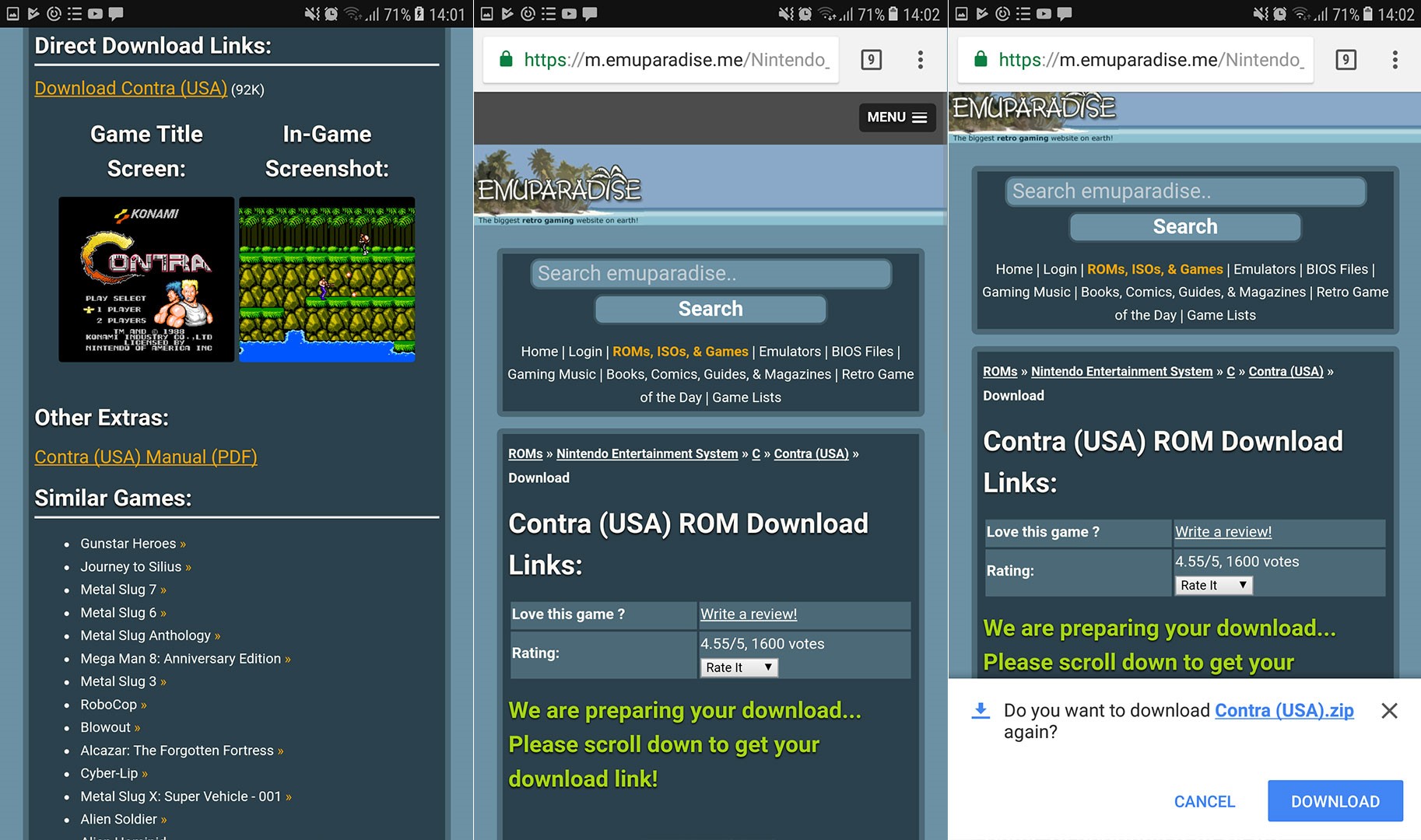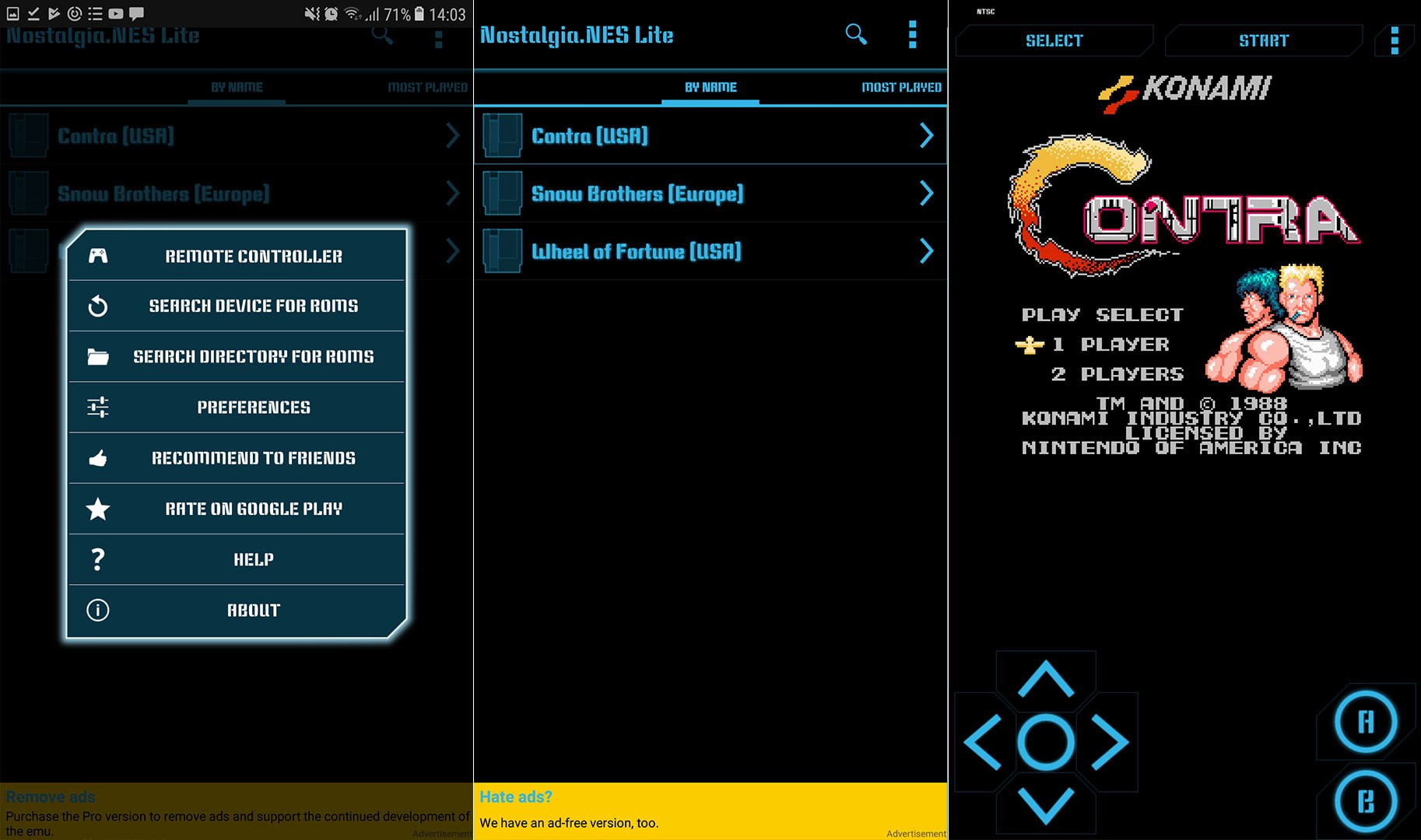Download NES Emulator
When we talk about playing NES games on your android, the first thing we need to do is to prepare our device to run the Nintendo games correctly. For that purpose, you need to download an NES Emulator app. As with the other apps, there is a variety of emulators on the Play Store, but I found the next app as the best choice for me, and I hope you will like it too. It is called Nostalgia.NES (NES Emulator) and it has a free and paid version. To download this app simply just type Nostalgia.NES into the Play Store search bar or click at the following link Nostalgia.NES. After you’ve finished the download, you have your NES portable console ready. Now is time to get your games.
Download NES Games
You probably remember your favorite games of your childhood. I am pretty much sure that you can find the download links with a couple of minutes searching on the Google. But, you have no reason to do that. I researched for a while and found one place where you can find tons of Nintendo games, including your favorite ones. The site is called emuparadise.me and even it appears confusing, at first sight, you will love it. After you entered the site, scroll down to the Quick Links section and click on the ROMs, ISOs & Games link. Next, scroll down to the Nintendo Entertainment System Roms and click on it.
Now you are in the department of the site where you can find and download all the NES games. For those of you who know which game you want to play, you can use the search bar and type your favorite game titles there. However, there are also sections for Most Downloaded and Top Rated games, and I am sure that you will find something for your taste here. Also, there is an option for searching through the games by letter. So, let’s say you click on the letter “S”. You will see all the games beginning with the “S” letter (Super Mario Bros, Snow Brothers,…).
When you find your game, click on the name of it and in the following site click on the Download Links. Next, scroll down until you find the text “Direct Download Links” and click on the link under it. In my example, it is “Download Contra (USA)”. After you click the link, wait for a couple of seconds and when the dialog box shows up, click on the Download button. That’s it. You’ve just download your game.
Start Playing
Now you’ve got your game ready, waiting for you to start playing. Go back to the Nostalgia.NES app and click on the three dots in the upper right corner. From the menu choose the option “Search Device For Roms”. After the searching finishes, you can start your game just by a single tap.
Now you got your old school NES Gaming device ready to rock. The procedure is the same for all the games, and you can download as many games as you like. Get your comfortable position, and the gaming marathon can begin.
NVIDIA Announces RTX Remix, Breathe New Life Into Your Favorite Old School GamesOld School RuneScape Developer Poll Players On Partnership, Gets Shut Down In…Old School RuneScape Unsuccessfully Tried To Introduce A New SkillOld School RuneScape Suspends Bounty Hunter Worlds Due To “Gold Farming”…