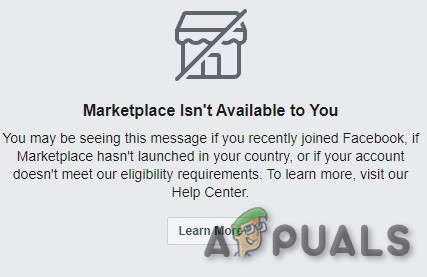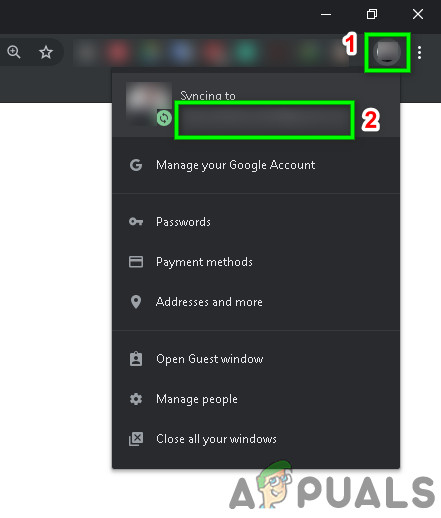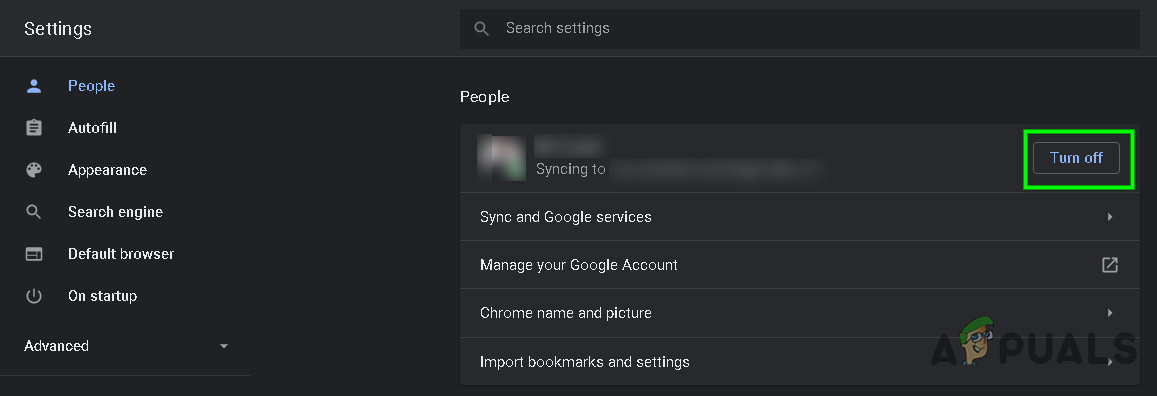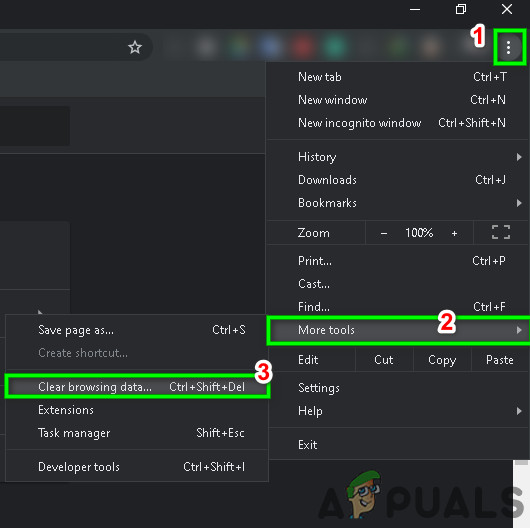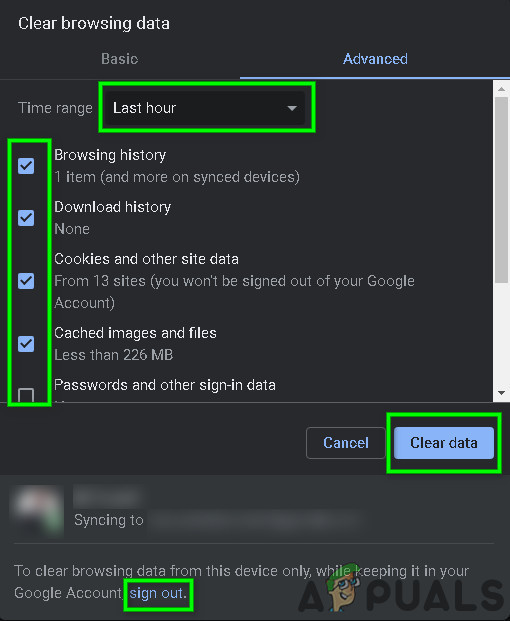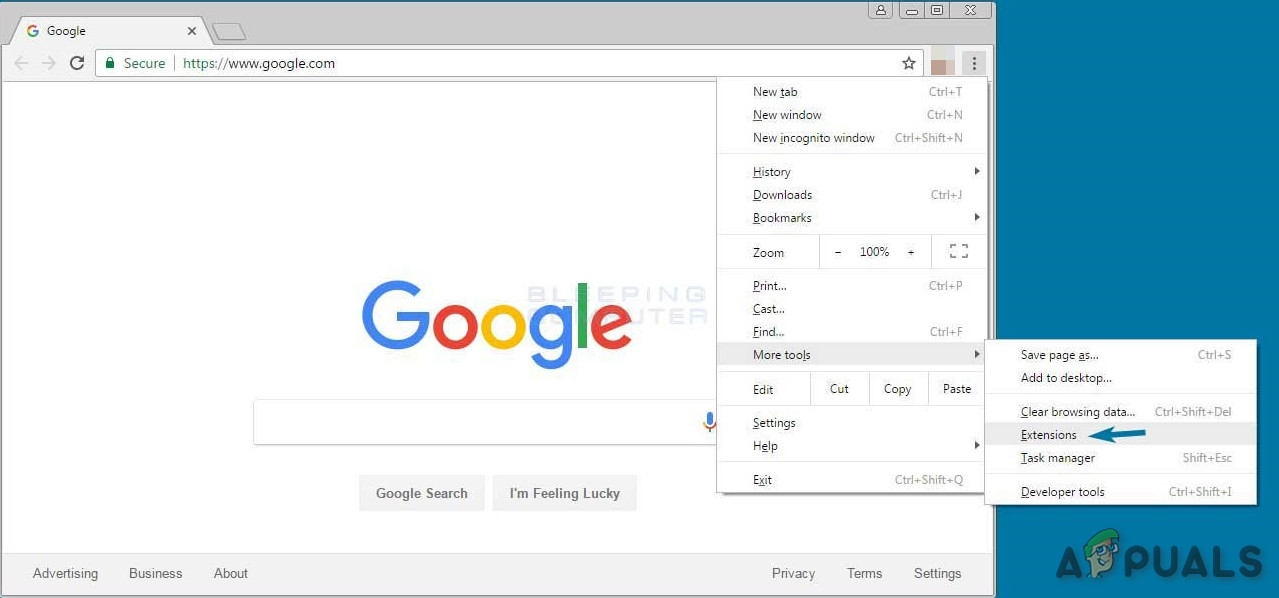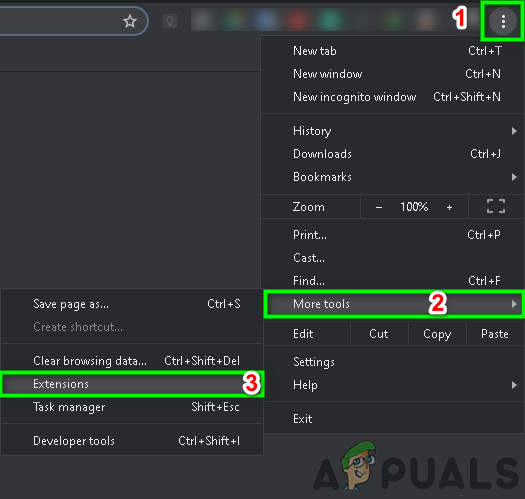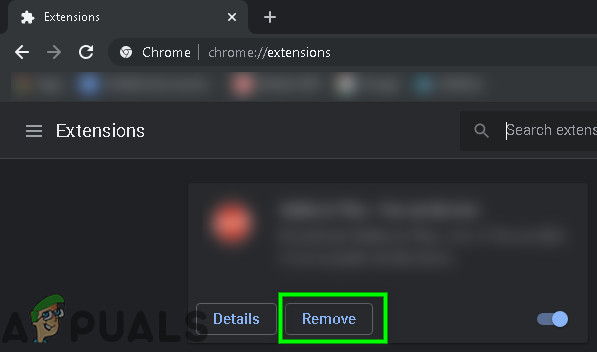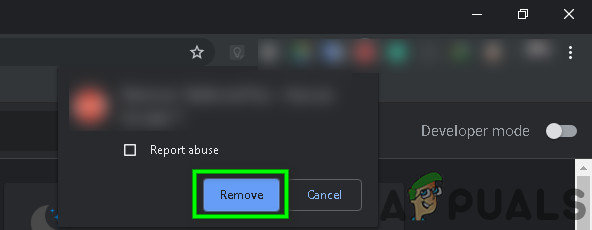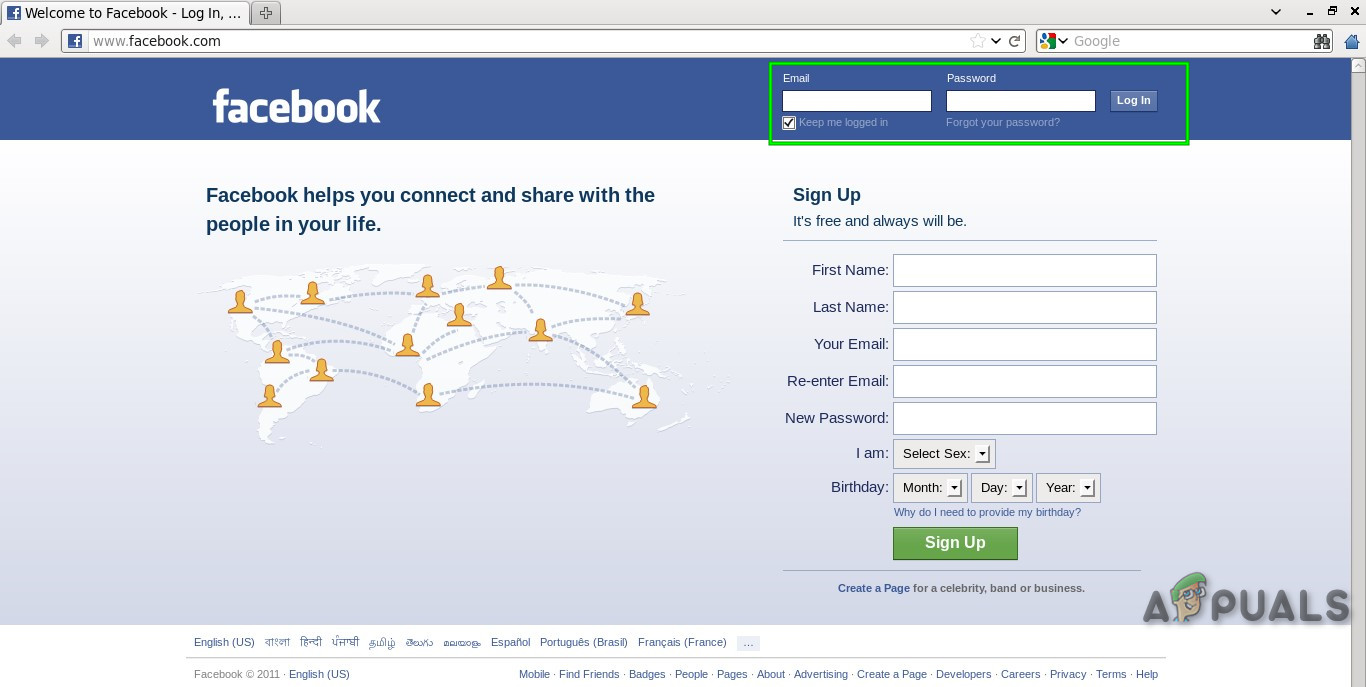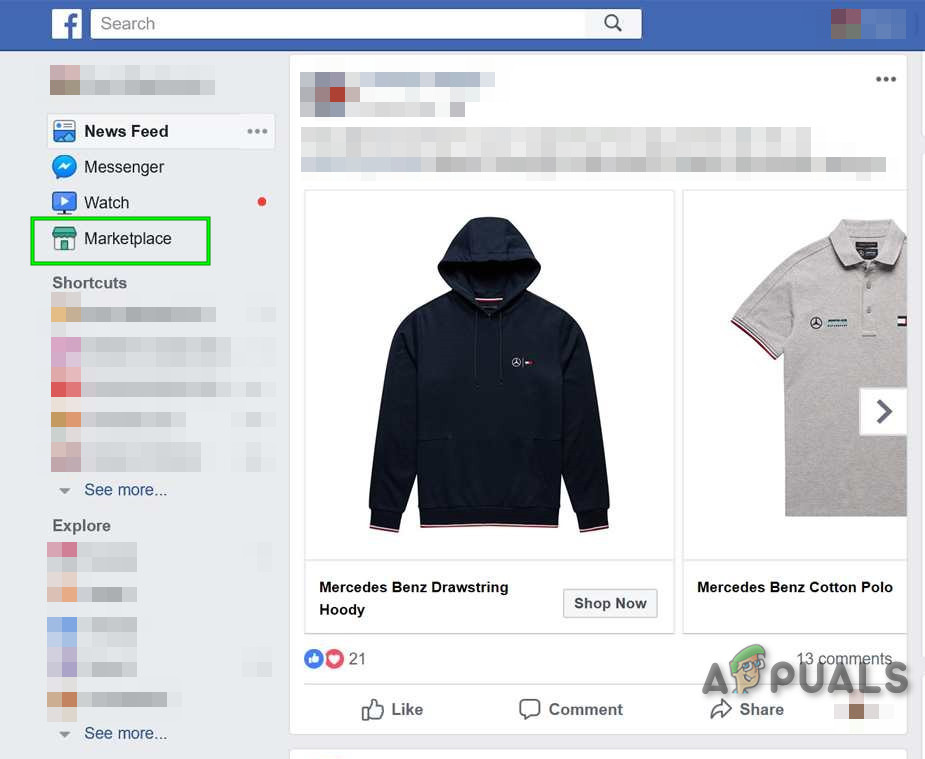The following are the Facebook Marketplace errors are reported by the users when they tried to access the Marketplace: These errors can occur due to some technical problem or an account restriction so before moving on with the troubleshooting steps make sure that you check the following tips: Now let us begin the troubleshooting process.
1. Clear the Cache and Temporary Data
When you are using Facebook Marketplace in the system’s web browser and suddenly Facebook Marketplace stops working, then the system’s browser cache or temporary data can create a problem with your online experience. In that case, clearing cache or temporary data may solve the problem. For illustration purposes, we will clear the Cache and Temporary Data of Chrome. You should follow steps related to your browser if you are using a different one than Chrome. If you are using Facebook Marketplace on a mobile device, visit the following help articles to clear Facebook’s app cache and data. This applies to both, Android and iOS After clearing the cache and temporary data, try to use the Facebook Marketplace again, if the problem persists, move to the next solution.
2. Disable Third-Party Extentions
Most web browsers support third-party add-ons/plugins/extensions. These add-ons add new features & functionality to the web Browser. Malicious add-on or extensions may cause Facebook to behave abnormally and these add-ons allow 3rd parties to view, copy & even edit your Facebook account information. And when Facebook detects abnormal behavior on your account, it can limit its access. So, removing the web browser’s add-ons may solve your problem. To remove your Browser specific add-ons, follow the instructions specific to your browser, for illustration purposes we will remove 3rd party extensions from Chrome. You should follow steps related to your browser if you are using a different one than Chrome. After removing the malicious add-ons, extensions, etc. and Check if the problem is solved, if not move to the next solution.
3. Try a Different Browser
If you are accessing the Facebook Marketplace from a browser and that browser is having compatibility/accessibility issues with Facebook Marketplace then you can run into the problem of Facebook Marketplace not working. In that case, accessing the Facebook Marketplace with a different browser may solve the problem. If not, move to the next solution.
4. Reinstall the Application
You are trying to access the Facebook Marketplace on the mobile and facing the Marketplace problem then uninstalling and reinstalling the app may solve the problem. You should navigate to the App Store if you own an iPhone or PlayStore if you own an Android device. After reinstalling the Facebook App, check if the problem is solved, if not, move to the next solution.
5. Revoke your Removed Facebook Marketplace Access.
The Facebook Marketplace has community policies and whenever you go against these policies then Facebook will remove your access and you will not be able to access the Facebook Marketplace. If you are sure that you didn’t violate Marketplace community policy. Then you need to walk through the below step to re-access the Marketplace. When your appeal is accepted and you can access the Marketplace. Hopefully, you have solved the Facebook Marketplace not working error. If not then try to use Facebook Marketplace on another device to see if Facebook Marketplace has a problem with your device.
Facebook to Collaborate with DoorDash in an Effort to Initiate Marketplace…Google’s Unreleased Pixel Tablet and Speaker Dock Listed At Facebook MarketplaceHow to Fix Forza Horizon MarketPlace ErrorGameStop’s NFT Marketplace Gets into Controversy, Again!