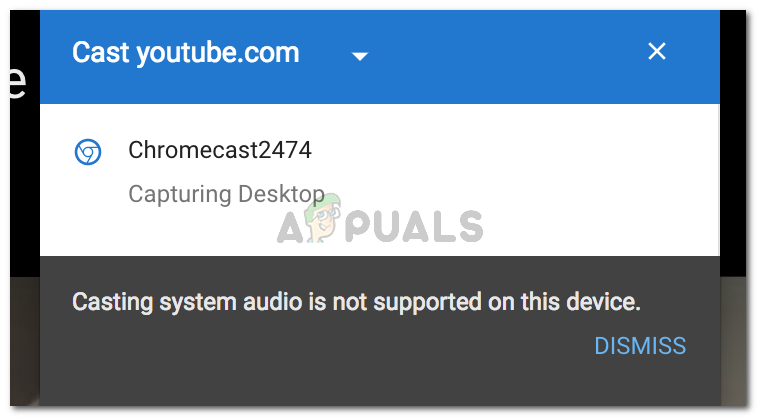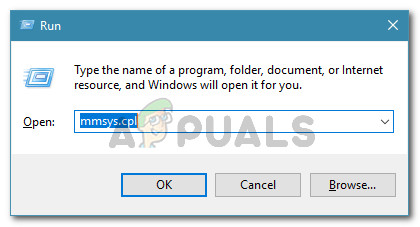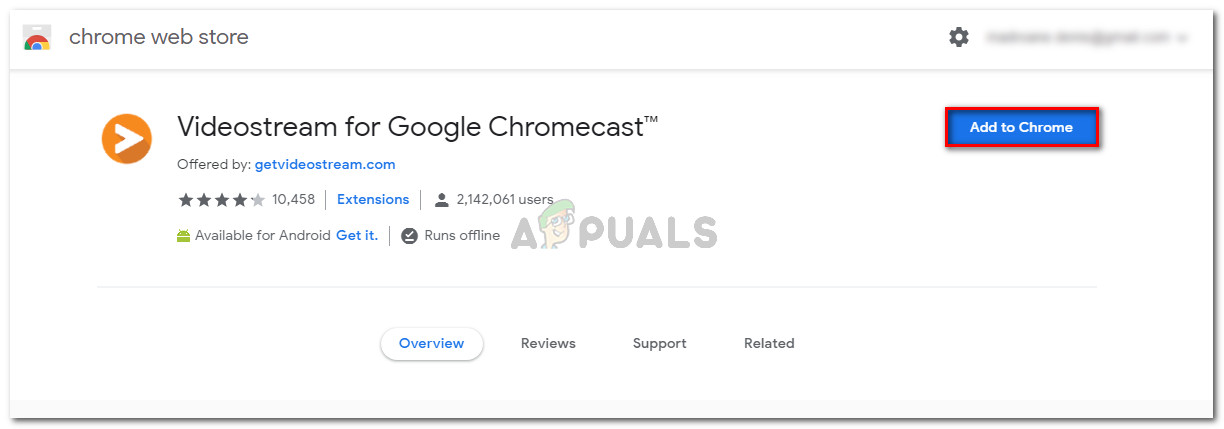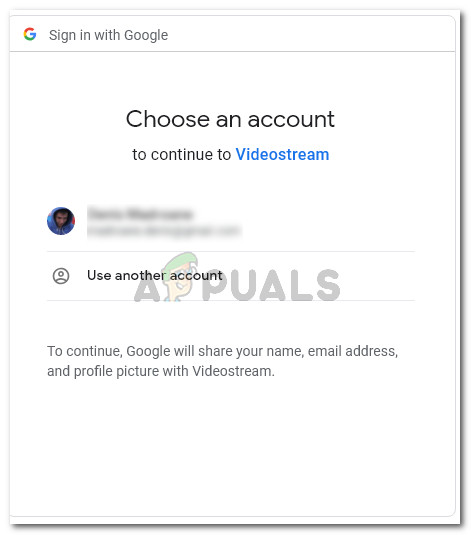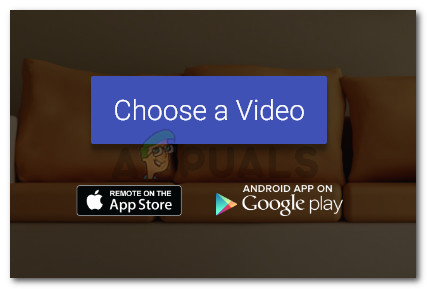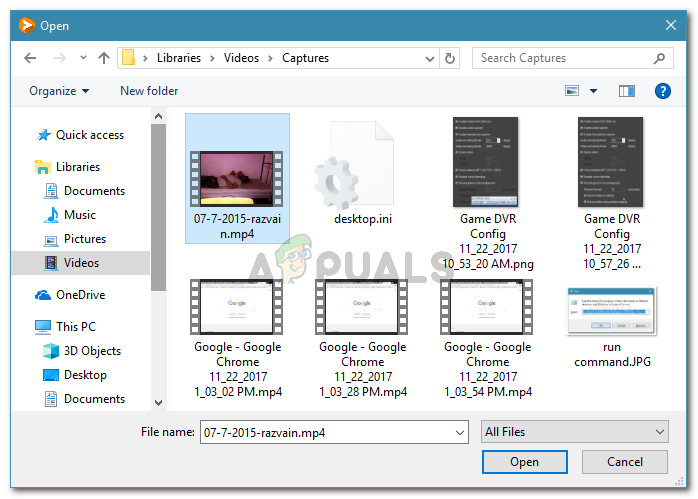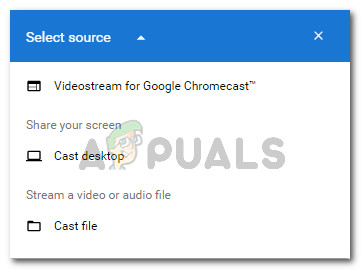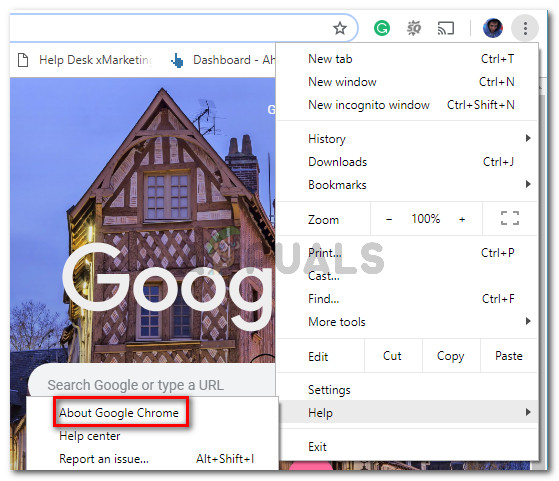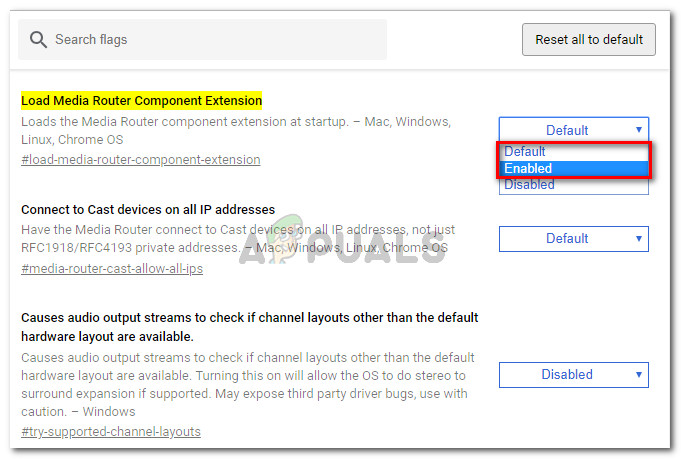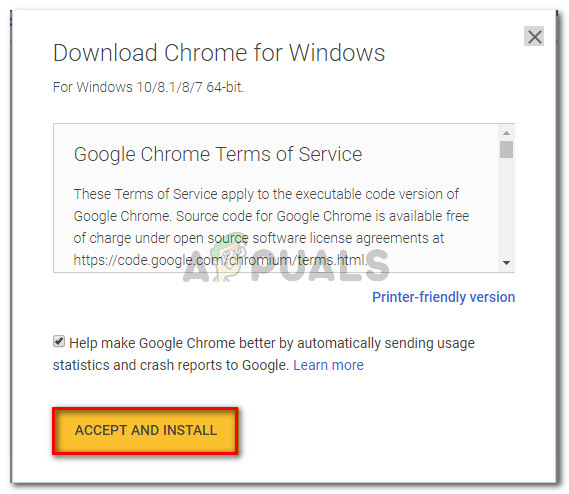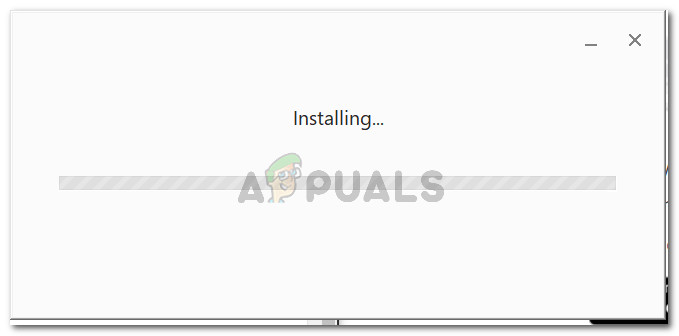What is causing the ‘Casting system audio is not supported on this device’ error?
We investigated this particular issue by looking at various user reports and the repair strategies that they used to resolve or circumvent the issues. From what we gathered, there are several common scenarios that will trigger this particular error message: If you’re struggling to resolve this particular error message and regain the normal functionality of your Chromecast, this article will provide you with several troubleshooting guides. Below you have a couple of methods that other users in a similar situation have used to get the issue resolved. For the best results, follow the methods in the order that they are presented. You should eventually discover a method that is effective in your particular scenario. Let’s begin!
Method 1: Switching Audio devices
Several affected users have reported that the issue was resolved entirely after they changed the active audio device. As it turns out, Google ChromeCast (including the latest iterations) are known to cast without audio if the default audio device is set to a wireless headset (or something different). The point is to avoid using something that doesn’t use the default audio drivers. If you previously used a different audio output on this PC, follow the steps below to ensure that you’re using the default audio drivers: If you’re still encountering the ‘Casting system audio is not supported on this device’ error when casting media content with Chromecast, move down to the next method below.
Method 2: Installing the VideoStream Extension to Google Chrome
If you’re encountering this issue while trying to cast local videos to your Chromecast, you’ll most likely be able to treat the error by installing the VideoStream Extension. This extension will allow you to play your own videos directly from your computer – it also supports subtitles. Several users trying to go around the ‘Casting system audio is not supported on this device’ error have reported that the issue was resolved and the audio returned once they started casting content using Videostream. Here’s a quick guide on how to configure and use Videostream: If you’re still encountering the ‘Casting system audio is not supported on this device’ error, move down to the next method below.
Method 3: Re-Enabling the media Router
Some users have been able to resolve the chrome://flags/#load-media-router-component-extension by updating Google Chrome to the latest version and ensuring that Media Router is enabled. As it turns out, the casting feature of Google Chrome will not work unless Media Router is enabled. But even if you find that it’s enabled, some users have reported that it helps to refresh the Media Router component. Here’s a quick guide on updating Google Chrome and refreshing the media router component: If you’re still encountering the error when trying to cast something to your Chromecast device, move down to the next method below.
Method 4: Casting with Chrome Canary
Several users encountering the same error message have reported that the issue was resolved entirely after they installed Chrome Canary – the public beta version of Chrome. Although there’s no official explanation why Google Canary works for some users, there’s speculation that some bugs have been addressed in the public version of Chrome – which ends up resolving the casting issue for some people. Here’s a quick guide on casting content with Chrome Canary:
Fix: A supported tablet was not found on the systemFix: The .NET Framework 4.7 is not supported on this operating systemFix: Source file names are larger than is supported by the file systemFix: The Media Could Not be Loaded, Either Because the Server or Network Failed…