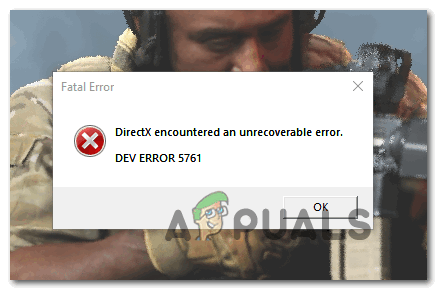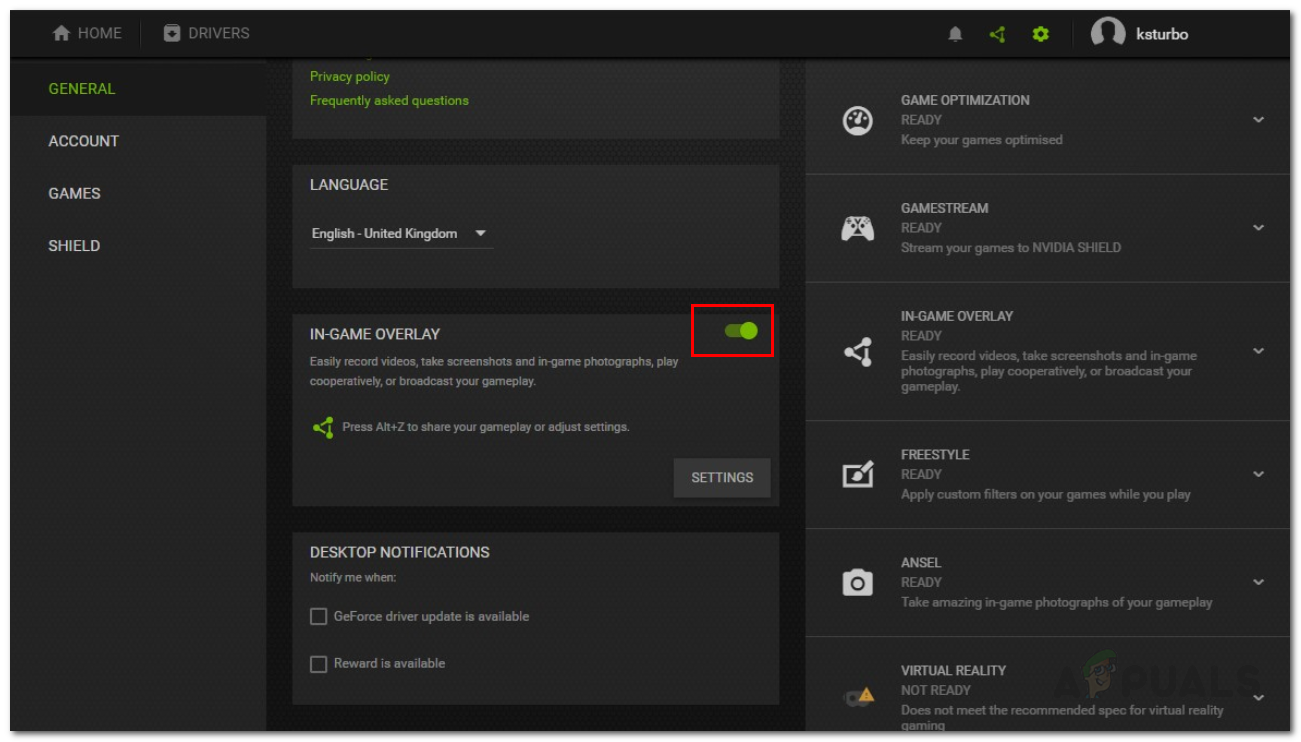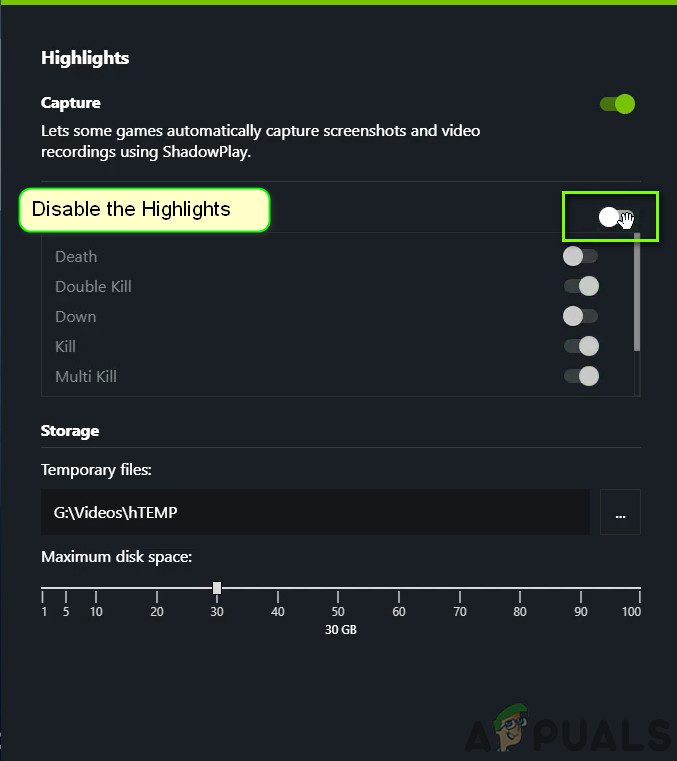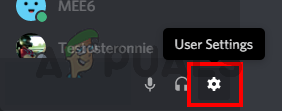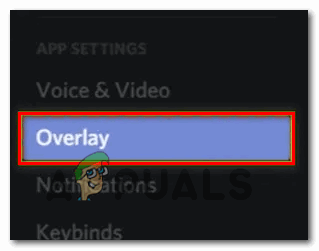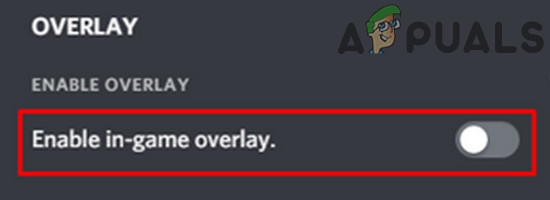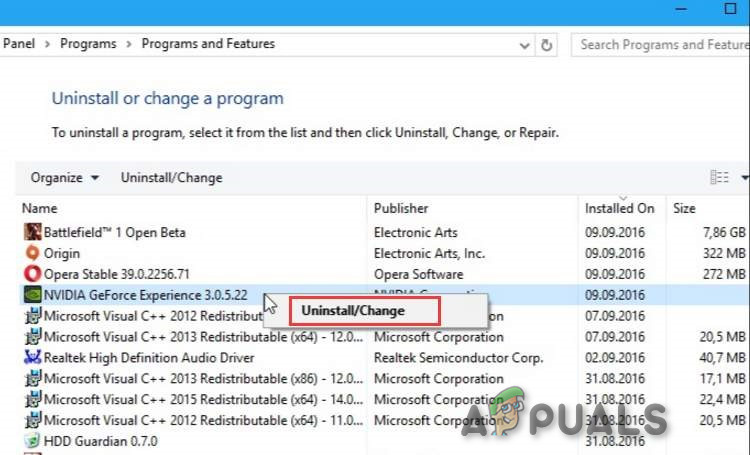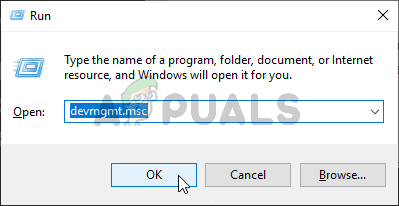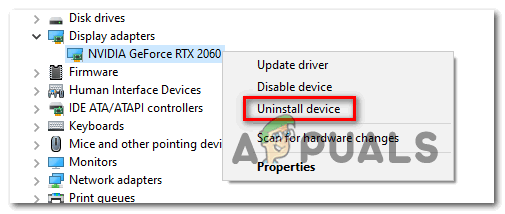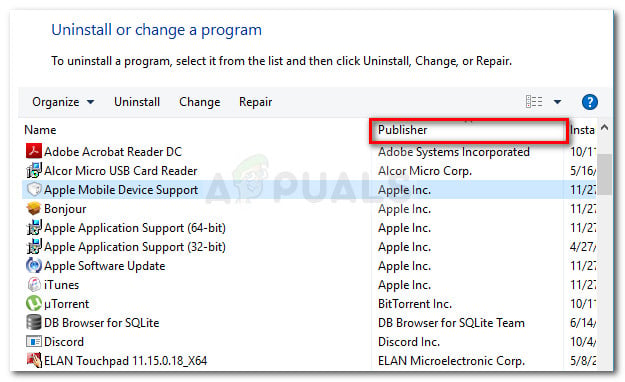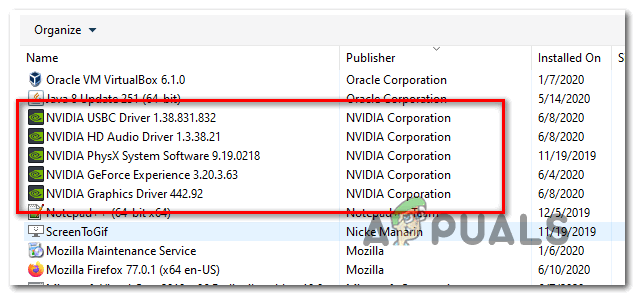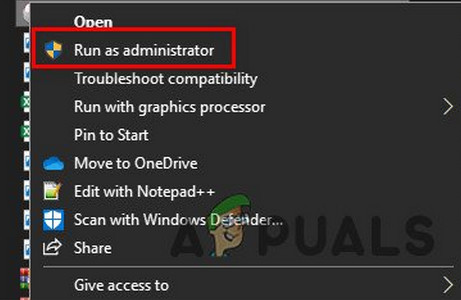After investigating this issue, it turns out there are several different causes that might end up causing this fatal error:
Method 1: Disabling In-game overlay
If you’re encountering this error while attempting to use a software like OBS or Nvidia Highlights, chances are you’re dealing with the common glitch that makes the game crash when the screen is being recorded or when a screen overlay is detected on screen. Infinity Ward has released a couple of hotfixes for this issue, but some users are still reporting this problem. Fortunately, if the problem is being caused by two conflicting overlay tools, you should be able to fix the problem by disabling the non-essential in-game overlay or by uninstalling this tool altogether. In most cases, the conflict occurs either between OBS and Nvidia Experience or between OBS and Discord in-game overlay. If you have both Nvidia Experience overlay and Discord overlay enabled, follow one of the guides below (sub-guide A and sub-guide B) to disable the in-game overlay function in order to stop the conflict. In case you don’t really need a second overlay tool and you simply want to get rid of it, follow the third guide (C sub-guide).
A. Disabling Nvidia Overlay
In case you’re using the overlay technology from Nvidia Experience, follow the instructions below to disable in-Game Overlay and Nvidia Highlights:
B. Disabling Discord Overlay
C. Uninstalling the Screen Overlay feature
If COD Modern Warfare is still crashing with the same Dev Error 5761 and you’re not using 2 overlay tools, move down to the next guide below.
Method 2: Reinstalling Graphics Drivers
If you’ve previously established that you’re not dealing with an overlay issue, you might be dealing an incorrectly installed GPU driver or with some corruption facilitated by a malware infection or a false positive that ended up quarantining a driver dependency. If this scenario is applicable, you should be able to fix the issue by uninstalling your current GPU drivers along with the physics module that you’re currently using before reinstalling them again. In case you’re looking for step by step instructions on reinstalling your graphics drivers, follow the instructions below for a way to do it via Device Manager: In case the same problem is still occurring, move down to the next fix below for a different workaround.
Method 3: Switch to Fullscreen Borderless
If you’re not using any overlay tool, one workaround that seems to work for a lot of users is to launch the game and then force it to make the switch to Fullscreen Borderless. But keep in mind that depending on your GPU, this might end up sacrificing some frames due to the inherent encoding lag of using this method. To switch Call of Duty Modern Warfare to FullScreen Bortherless, open the game normally, and while you are in the lobby (it doesn’t work if you have joined a game), press Alt + Enter. In case this doesn’t work for you, move down to the next potential fix below.
Method 4: Opening in Window mode
If none of the fixes above have worked for you, you should consider a workaround that a lot of affected users have successfully used to avoid the Dev Error 5761. As it turns out, you might be able to avoid the startup error if you force the game to launch in Windowed mode, wait for it to open, then run the overlay tool with admin access. Follow the instructions below to open Call of Duty Modern Warfare in windowed mode and the Overlay tool with admin access:
Fix: Uplay has detected an unrecoverable error and must shut downFix: VMware Workstation Unrecoverable Error (vcpu-0)How to Fix DirectX encountered an Unrecoverable Error in Windows?Unrecoverable Playback Error with Foobar