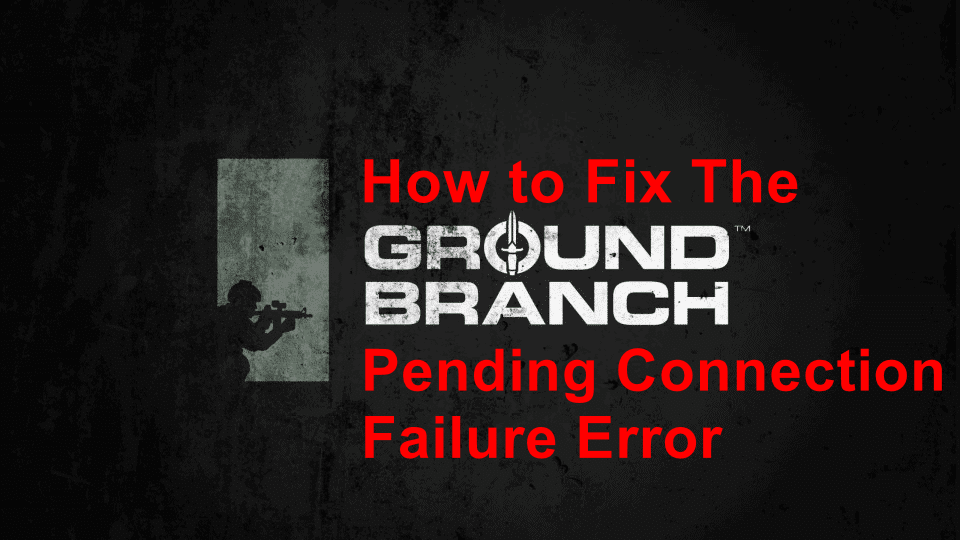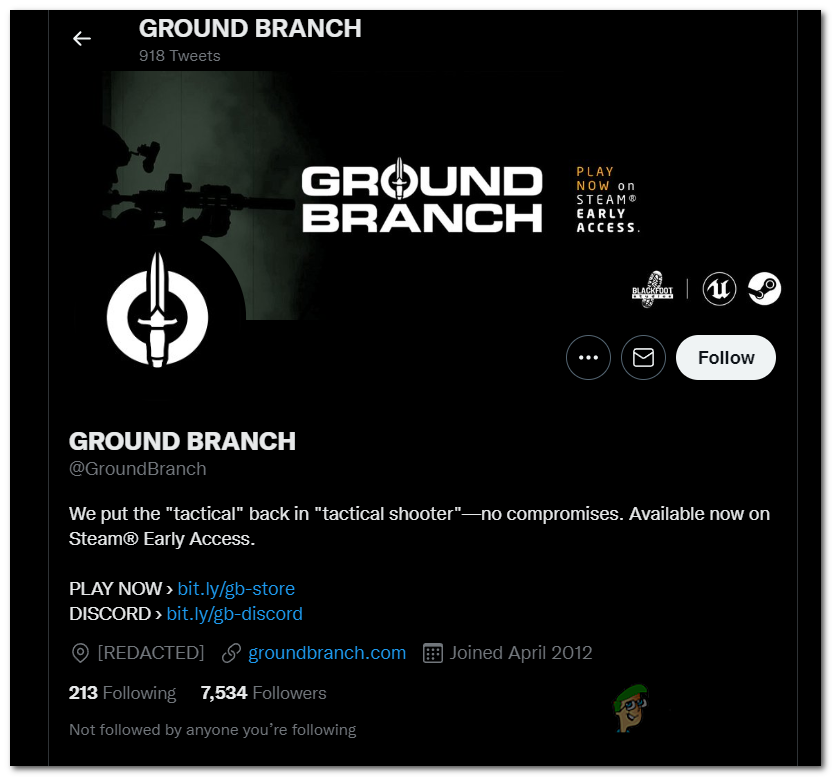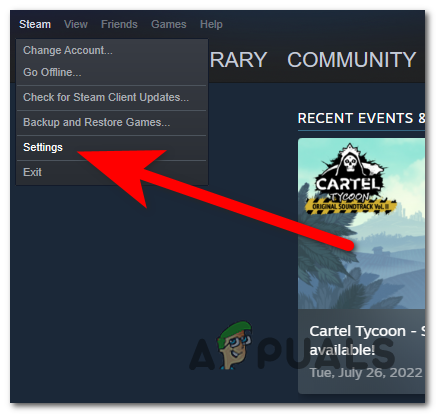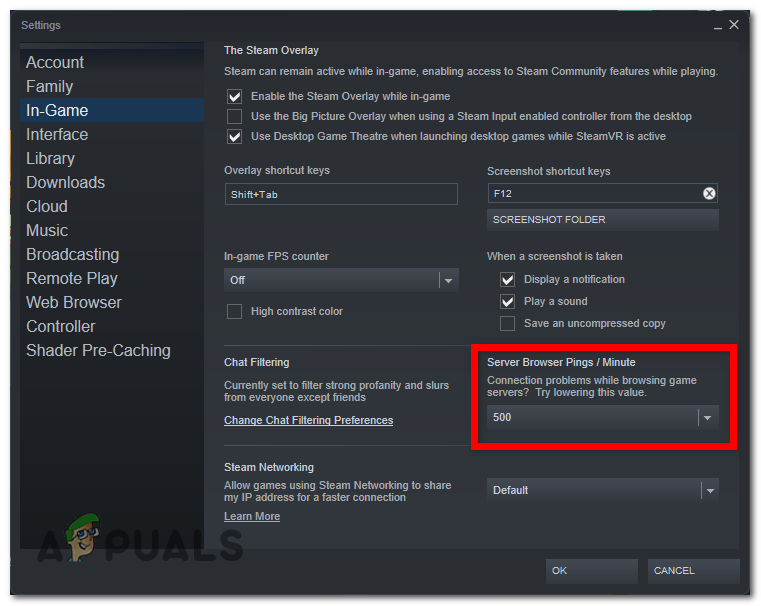We have decided to take a deeper look into this problem to see what causes it since many Ground Branch players have complained about this issue and about the fact that they are unable to join any server. We have come up with a shortlist that contains all the possible causes for this error: Now that you are aware of what can cause the pending connection failure error, here is a list of all the things that you can do to try to fix it:
1. Check the server status
When you run into this problem, the first thing you should do is check the status of the server. It is recommended that you carry out this activity in order to determine whether the servers are experiencing some issues or whether they are undergoing maintenance. This will let you know if the issue is occurring because the servers are not functioning properly or whether it is due to some other reason. The first place that you need to check is the official Twitter account of the Ground Branch developers. Here you will be able to look through the latest posts to see if there were errors reported. In case you find out a statement about the error, look at what the devs have to say and through the comments made by other players. Follow the indications recommended by these people to see if it will help you somehow. If you have looked inside this page and didn’t manage to find any posts about this issue, you can also visit the Steam Community section dedicated to discussions about this game. Search for recent posts about the server to see if you find anything about the current state of the servers. In case you find out that the servers are going through problems or are under maintenance, all you can do is to wait until the developers fix this issue. In case the server status is good and it is working properly, you should go to the next method below to see what you can do to fix the Ground Branch Pending Connection Failure error.
2. Try to join another server
Since you have checked if the server is causing this problem and you found out that the server is not the trigger, most likely the cause is the server being full. Even if it shows that there is one place left on the server, it is probably already full and this is what makes your game act this way. In cases like this one where you are unable to join an almost full server, try to go to other servers that don’t have that many players currently online. You should try different servers to see if some of them will work. If you still encounter this issue on other servers, try to also join a friend’s server to see if this will be helpful. Besides this option, the last thing you can try is to create your own world. Try to play solo on a world that you’ve created to see if this will turn out to be effective. If creating your own game was helpful, you can also try to invite your friends to see if they will manage to join and play together. After you’ve done everything that this method contains and it doesn’t help with the Ground Branch Pending Connection Failure error, check the next method below.
3. Lower the Server Browser Pings / Minute
The last thing you can try is to change the Server Browser Pings / Minute to a lower value than it is. This is what some affected people have done to fix this issue. All you have to do is to go to the Steam Settings and go to the In-Game section where you will be able to find this setting. You need to change the Server Browser Pings / Minute to a lower value like 500. In case you don’t know how to do this, here are the steps you need to follow:
How to Fix ‘Corrupt Data Found’ Error on Ground Branch?How to Fix Error ‘Save Failed’ on Ground Branch?How to Fix Ground Branch Low FPS and Stuttering Issue?How to Fix the ‘Mic Not Working’ Issue with Ground Branch?