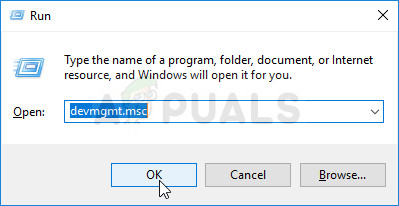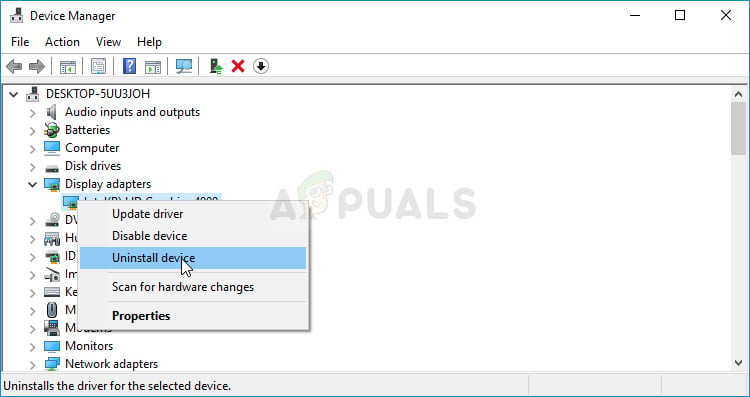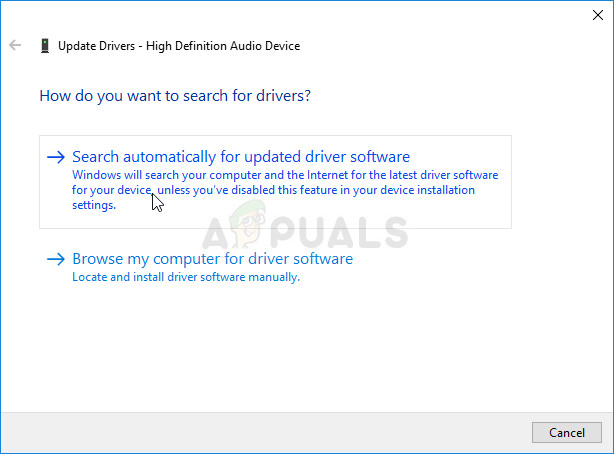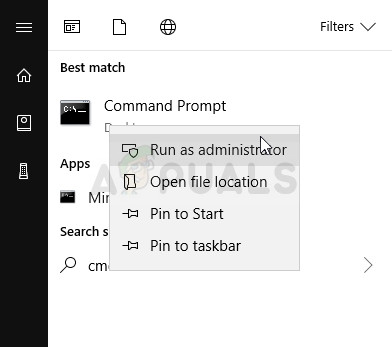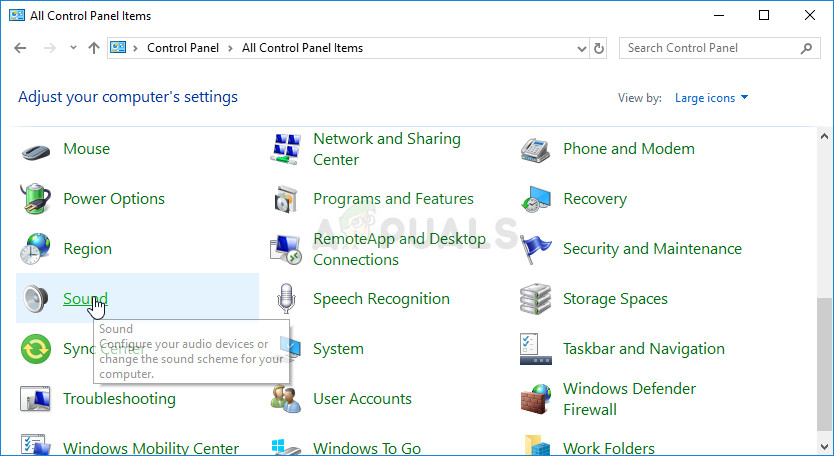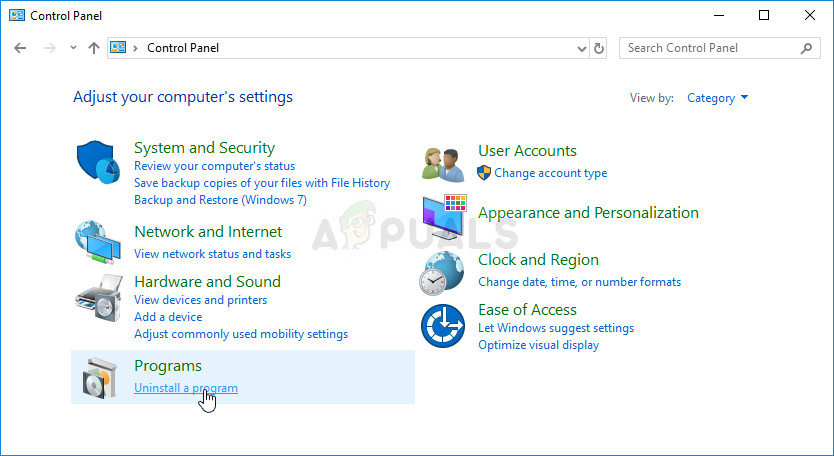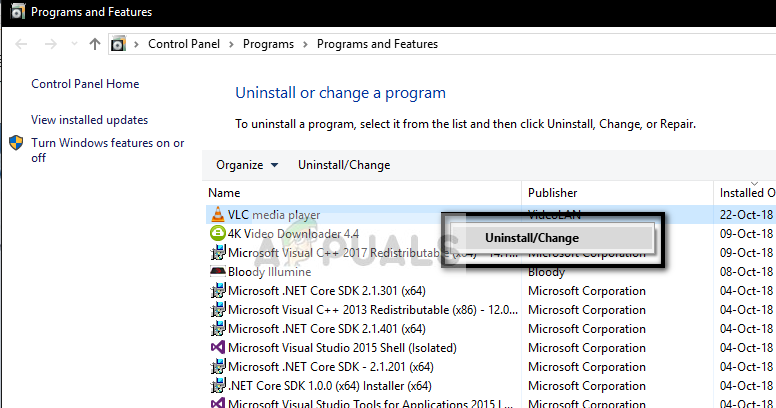The biggest problem comes from the fact that HDMI is not even available under Playback Devices in Windows 10 sound settings in Control Panel. This can occur due to a wide variety of problems and we will present the best methods which can be used to resolve the problem.
What Causes the HDMI not Showing up in Playback Devices Error on Windows 10?
There are several major causes for this problem and they can be resolved through analysis of its major cause. Below you can find the full list:
Solution 1: Reinstall Your Graphics and Audio Card Drivers
Even though the problem is sometimes related to audio and sometimes to video issues, HDMI needs both the audio and video channel to work properly and folks were thrilled to see that simply updating your graphics card driver managed to resolve the problem for them! Note: If updating these drivers doesn’t work, click on View from the top menu and check the box next to Show hidden devices. Look for any HDMI or Audio devices under System Devices and try updating them as well!
Solution 2: Disable Hyper-V
The Hyper-V feature is available of Professional and Enterprise versions of Windows 10 and the feature is used to create and run virtual machines on Windows 10. This is an optional feature for Windows 10 users and people have reported that simply disabling it was enough to stop the problems occurring with HDMI sound.
Solution 3: Enable the View of Disabled Devices
It’s quite possible that Windows 10 has somehow automatically disabled the HDMI sound output as it often considers it unnecessary and it’s never set as default. This is quite a big mistake by Microsoft as hiding the device under Playback devices was definitely unnecessary. Make sure you check whether this is the cause of your problem!
Solution 4: Uninstall or Reinstall VLC Media Player
This software is definitely recommended as one of the best free choices available for users who want to watch videos of all formats on their computer. It’s simple to use and it has plenty of useful features but people have reported that the problem stopped appearing after they have uninstalled it. Try deleting it and check to see if the error is gone. If it disappears, you can try your luck by reinstalling it using the latest version available online!
How to Fix Headphones not Showing up in Playback Devices on Windows 10?Fix: HDMI to HDMI Not WorkingHow to Fix Printer Icon Not Showing in Devices and Printers?How to Fix “Unknown Devices” showing up in Device Manager