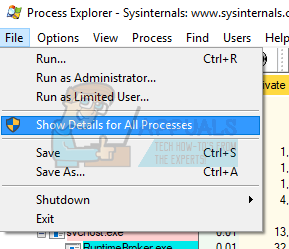The ‘makecab.exe’ program is used to compress CBS log files which can be large files. This is done so the CBS files don’t consume much disk space on your computer. These CBS log files can be huge files (~20GB in some cases) if they are not compressed by the process. This unusual behavior is usually spawned when there is a failed Windows update on your computer. When Windows scans for updates upon boot, it often finds these CBS log files and tries to compress them using the process under discussion. Normally, the frequent running of the process is normal. If the process launches at your startup or at regular intervals but disappears in a while, don’t bother with the solution. This is quite normal behavior. However, if you get increased usage of the process makecab.exe, you should continue with the rest of the article.
Solution: Deleting the Log File or Identifying the Parent Process
Normally this issue is resolved after deleting the Log file due to which Windows is acting in this unusual behavior. Before you proceed with deleting the log file, it is worthwhile to open the process monitor and check what the parent process is which is running the executable. Process Explorer is a tool by Microsoft which shows you information regarding which DLL’s have been opened/loaded along with all the details about which parent process started it. It gives you information regarding the resources consumed, CPU usage etc. We can try checking for processes using DCOM and troubleshoot why they are using it.
If you cannot find any parent processes which is running the executable on your computer, you should navigate to the directory where all the logs are found and delete the log files. You can even copy them to another location and rename them if you don’t feel comfortable deleting the files. C:\Windows\Logs\CBS If you still notice high CPU usage or frequent running of the process when you start your computer or at regular intervals, consider scanning your computer thoroughly. Like we mentioned at the start, there are also some malware or virus which disguise themselves as the process.
What is atieclxx.exe and why is running at Startup?How to Fix ‘RVC is already Running’ at Every StartupHow to Stop Steam from Running at Startup on a Mac and Windows?How to Stop Skype from Running Automatically at Startup on Windows