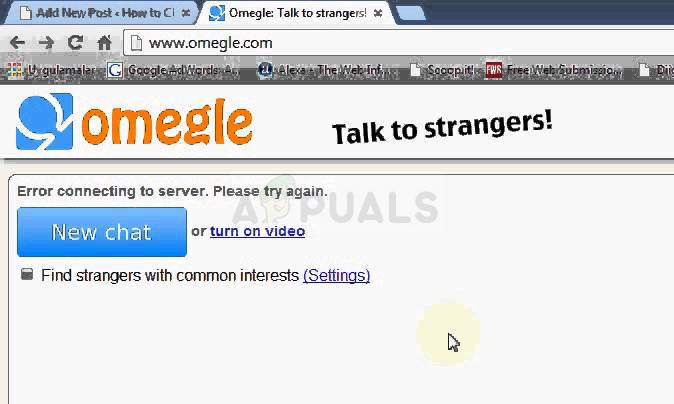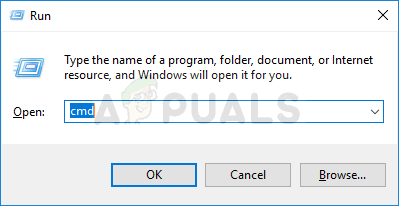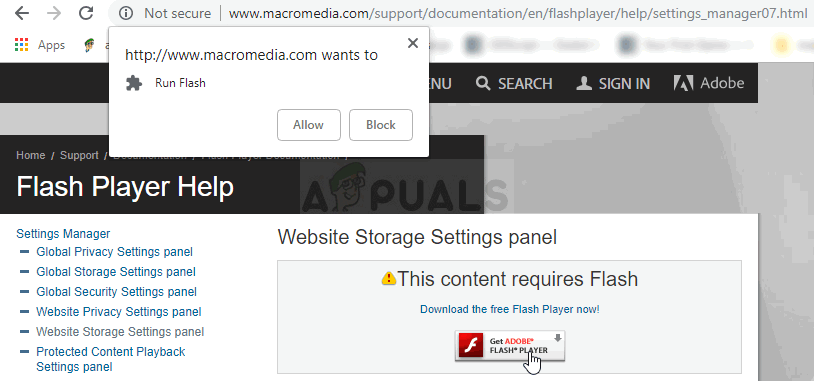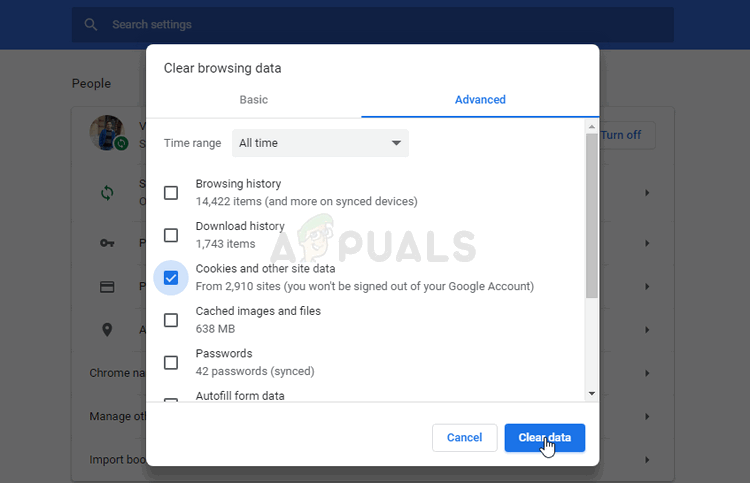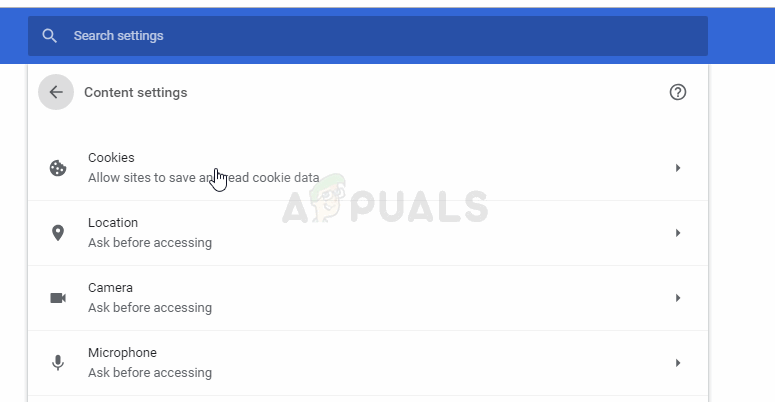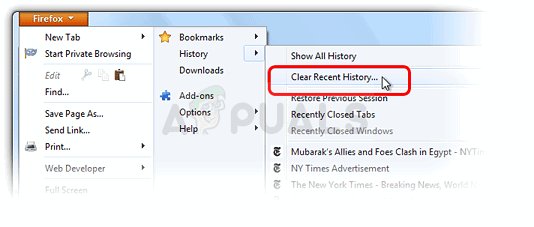The problem is easily solvable and there are quite a few methods you can find all around the world. Still, we have gathered the most successful methods and presented them here on the site. Good luck!
What Causes Omegle Error Connecting to Server?
Among other causes, the error can be caused by faulty Internet connection settings which can be solved either by reacquiring an IP address and DNS server or by using a VPN to use different, fake settings. Another often culprit is browsing data accumulating on your computer, either created by websites or by the Flash plugin. Deleting these cookies won’t affect your browsing experience but it may solve your problem!
Solution 1: Use this set of Helpful Commands
This set of commands in run in Command Prompt and it can help you solve many network connection related problems. The thing is that this will rebuild some IP and DNS settings and reacquire some of them. Check to see if this method works out for you.
Solution 2: Use a VPN to Open Omegle
Using a VPN can be a tricky deal and you should always consult with your network provider in order to check whether using a VPN is okay. Using a VPN is also illegal in some countries so make sure you look up on this. Various people have reported that using a VPN to open this website made it work so make sure you choose a proper tool to handle the job.
Solution 3: Delete Flash Browsing Data
Deleting this data can be done within your browser and this is one of the major solutions to the problem as Omegle uses Flash extensively.
Solution 4: Delete All Cookies in Your Browser
When certain sites fail to load properly, you can easily solve the problem simply by deleting all cookies you browser uses. Your browsing experience won’t spoil yet you will be able to use the site normally again. This method doesn’t work for everyone but it’s worth trying it as it’s easy!
Google Chrome:
Mozilla Firefox:
How to Fix Camera Not Found Error on OmegleWhat Does ASL Mean on Omegle?Fix: Verification failed ‘There was an error connecting to Apple ID Server’[FIX] ‘Error Connecting to Server’ in Runescape