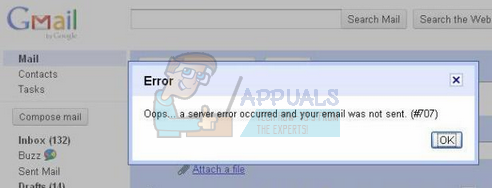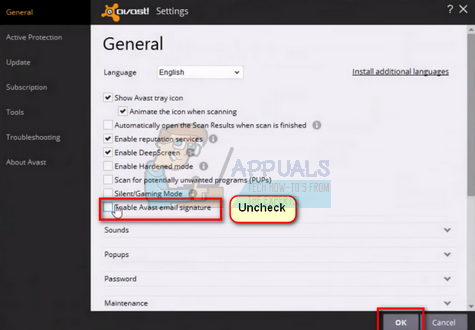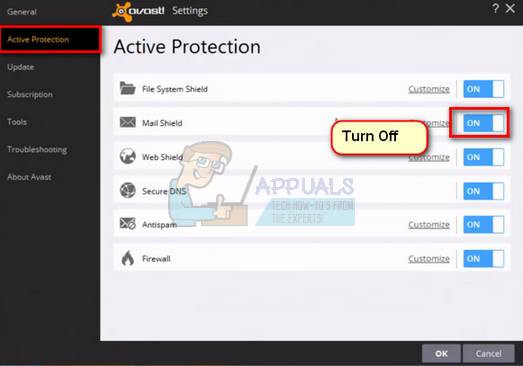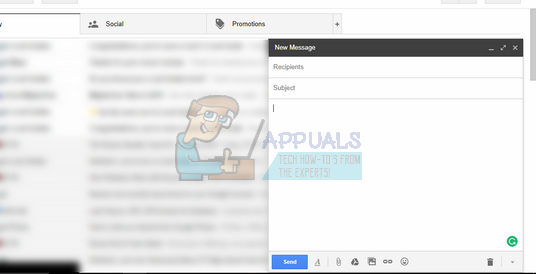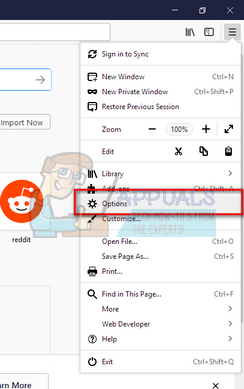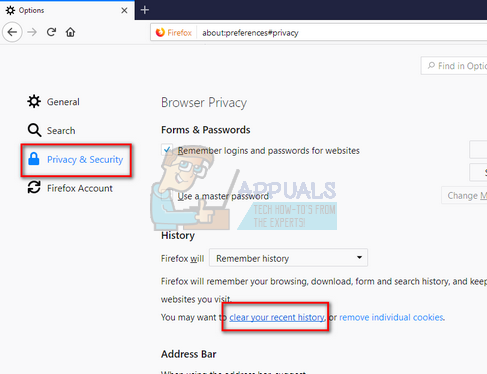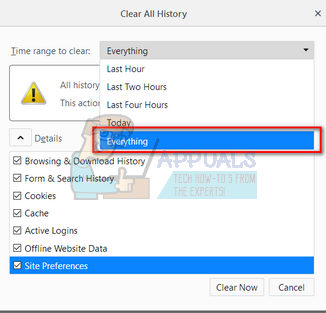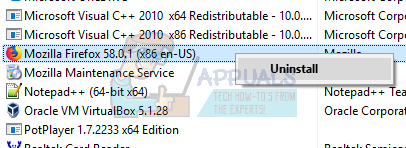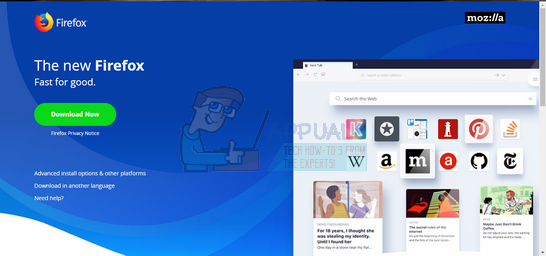This issue particularly arises in Firefox browser and there are numerous workarounds which work for this issue as well. The most common workaround is disabling the Avast Email Signature. Other workarounds also include composing a new email, clearing browser cache, reinstalling the browser etc. We will go through all of them one by one with the most significant fixes starting from the top.
Solution 1: Disabling Avast Email Signature
Like all other antivirus applications, Avast scans your email for all potential threats (detecting links for phishing, scams etc.) and removes them accordingly so your computer can be safe. This includes identifying suspicious keywords and command line sentences present in your or other emails targeted towards. Along with providing this safety measure, the application also includes an Avast Logo at the end of each email to show that your email was scanned and declared safe by the software. There were numerous reports from many users who running Gmail on Firefox that this was the cause of the issue. We will first try to disable the Avast email signature from the application and check if this solves the problem. If it doesn’t, you should go ahead and temporarily disable the antivirus. If even this doesn’t work, consider uninstalling it and see if this makes any difference. We are putting an emphasis on Avast as in more than 80% of the cases, this was the culprit.
If this doesn’t do any good, you can disable the Mail Shield completely. To do this, click on “Active Protection” using the navigation tab on the left and toggle the option of “Mail Shield” once to turn it off. Press OK to save changes and exit.
Now check if the problem is solved. Also, restart your computer after making the changes so they can be implemented. You can also try temporarily disabling Avast Antivirus and see if this makes any difference.
Solution 2: Composing a New Message
Before we proceed in following other various workarounds, you should try copying the same text you intended to send and send it using a newly composed message. There are many instances that Gmail cannot configure itself properly and access its servers. In such a case, try checking your internet connection. If you are using a proxy server, try connecting to the internet with such restrictions. Furthermore, copy the entire text (present in the mail you are trying to send), compose a new mail, paste the text, and try sending it to the recipient again.
Solution 3: Clearing Browser Cache and Cookies
If the problem only lies with your browser (with the website opening in other devices), we can try clearing your browser data. Your browser may contain fault files which may be causing the problem. When we clear the browser data, everything gets reset and the browser behaves like you are visiting the website for the first time.
Note: All your cookies, cache, saved websites, and browsing data will be erased. Make sure to backup all your important information before carrying out this step.
Solution 4: Reinstalling Firefox
If all the above methods fail, you should consider reinstalling Firefox. There are numerous cases where this browser fails configure itself properly which in return causes various malfunctions and error messages. Backup all your data present on Firefox before you proceed with this solution.
Note: Try opening your Gmail account in a private window and see how it goes there.
Tip:
If you have tried all the above solutions with no luck, try opening your account from another PC connected to the same network as you and see if the error is still present there. Most of the times there are various networks in which you cannot properly send the mail due to overprotective firewalls or some other protection software. Furthermore, you should also check the status of Gmail servers. It is possible that there is an outrage in your area. Google it and you can select any of the websites to check the status
Fix: oops… a server error occurred and your email was not sent. (#007)Fix: A server error occurred and your email was not sent. (#76997)”How to Fix “Oops an Error Occurred” Issue in Instagram?Fix: Error “Your Response to the invitation cannot be sent” on iPhone?