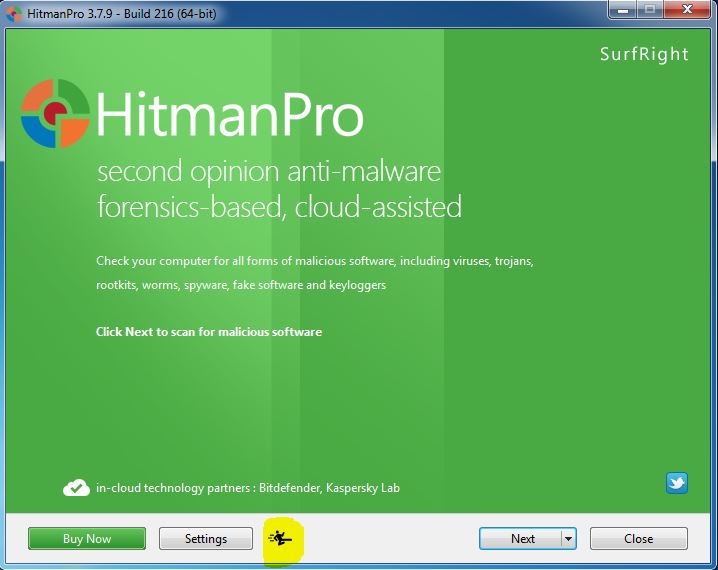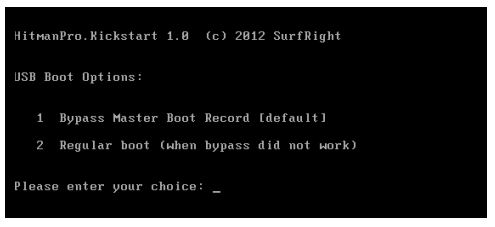Well, this is what Ransomware is supposed to do, and comes in many forms. Examples of Ransomware:
So how do you get rid of it? Well here’s the Solution tested by me to rescue a number of customers. Requirements Access to a computer with internet and a USB flash drive with 32Mbytes minimum. Assuming you now have the USB flash drive and a computer ready. You now need to download the latest version of HitmanPro which you can download from https://appuals.com/hitmanpro-3-7-9-build-218/ After it has been downloaded launch the HitmanPro executable file. You will see the start screen of HitmanPro as shown below.
Click the highlighted Kickstart icon next to the Settings button. Plug in the USB Flash drive where Hitman Pro will be installed. As soon as your USB drive is detected a selection will be shown on the Hitman Pro screen. Click on the displayed USB Drive and click the Install Kickstart option then click Yes. (your data will be erased in order for the kickman pro to install itself) Once the process has been completed you will see the Close option with everything else greyed out. Click Close. Now insert the USB drive into the infected computer and power it on. Look carefully at the boot screen to find the F key to enter bios or to change boot order. You now need to tell the computer to start the computer using the USB drive instead of Hard Disk Drive. Once in the menu, change the boot order to boot from BIOS. After the computer boots up from the USB you will see the following screen:
Press 1 on your keyboard. After a few seconds your computer will start OR you may be asked to choose “Start Windows Normally” Login to your user account if asked – (you may see the ransomware again for a few seconds) do not worry, wait a few seconds and it should automatically disappear. Once you see the HitmanPro Screen, press Next and choose “No, i only want to perform a one time scan to check this computer” and click Next. If you are prompted to activiate, choose the “Activate Free License Option” and click Next. Once it finds the ransomware it will ask you if you wish to remove it. Click the Next button to remove it. At the end of the process, you will be asked to Reboot the computer. Reboot the computer and remove the USB drive.
Fix: Remove FBI Virus from your iPhone / iPadFIX: Remove FBI Virus from AndroidIs Win32:Bogent a Virus and How Do I Remove It?Is Soap2Day a Virus? How to Remove It from Windows and Mac?