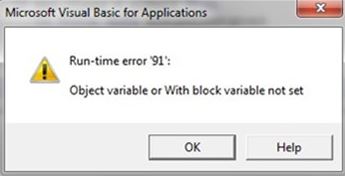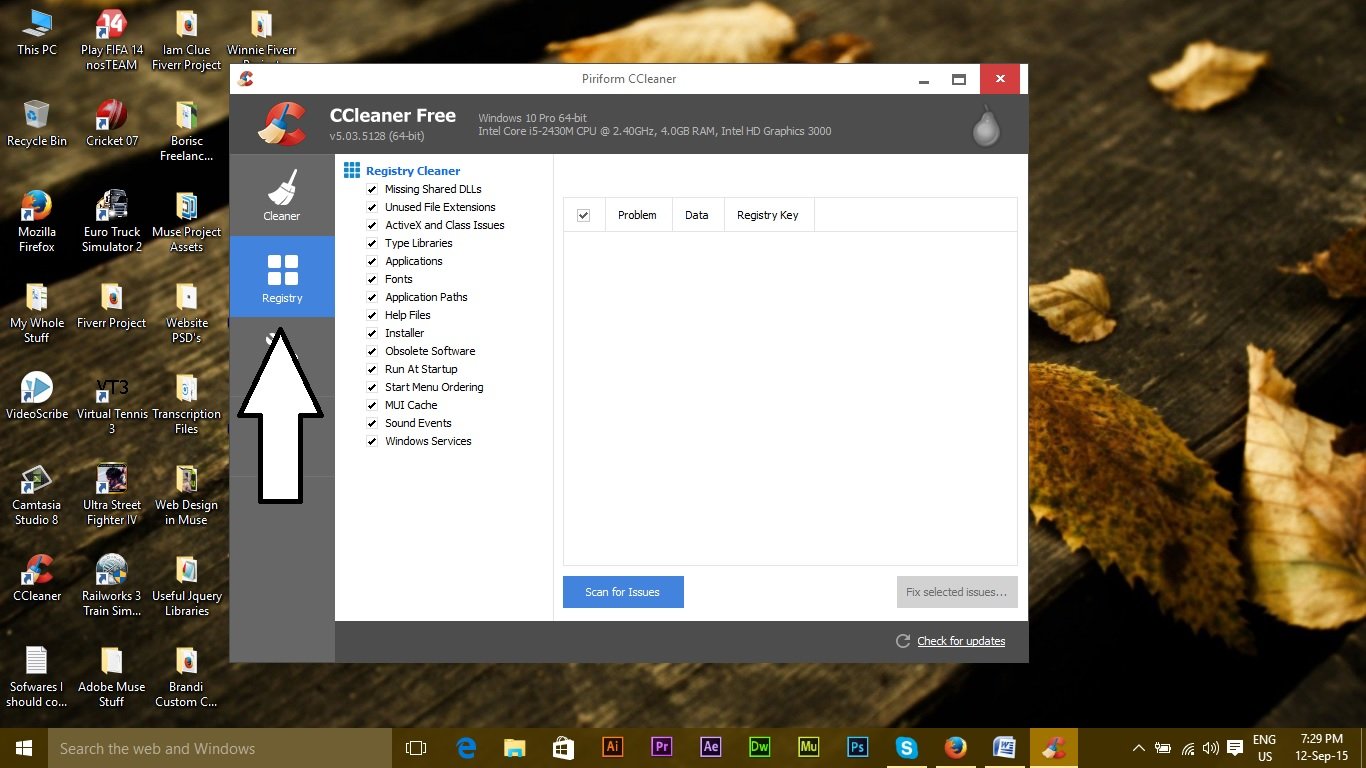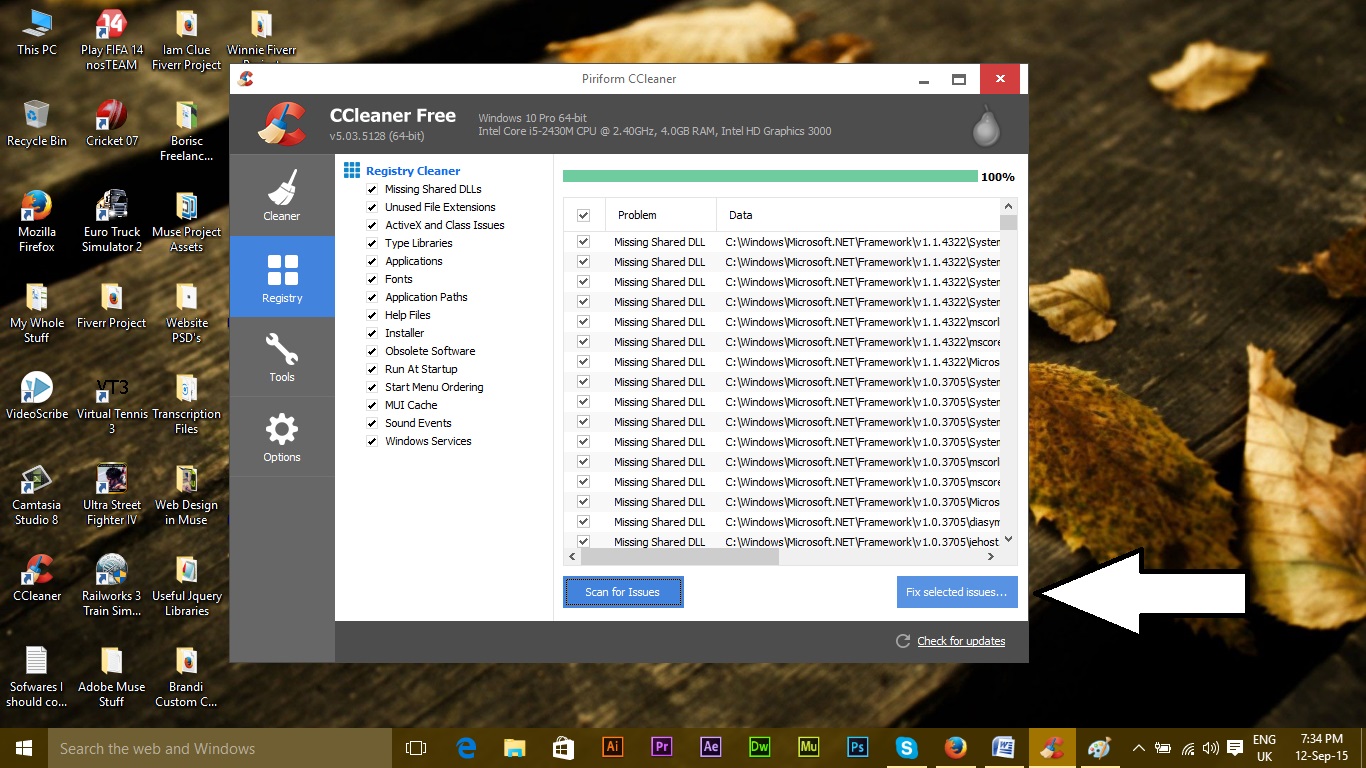Runtime error 91 is one of the notorious application errors in Windows. This error occurs when a link is lost between various procedures and files required to run an application. This might happen due to the malicious files and viruses causing a disruption in the flow. Sometimes, this error also appears when there is an incomplete installation of a Windows Operating System Software. People get obscured by these kinds of error messages which disturb their daily routines. So, it is important to get rid of this.
Steps to Fix Runtime 91 Error
To fix this error, it is important to know what is causing this error to occur. There are a number of steps involved in removing this error from PC. This can be done manually or automatically but the manual way of getting it done is not recommended if you are not a PC expert. Step # 1: Most of the time, this error can be fixed through a patch from the developers of that particular program causing this. These patches often prove to be helpful but if they don’t, you would need third-party Registry Cleaner software like CCleaner in order to remove the harmful files from the PC. Windows stores all the settings that are required inside a database called registry. This database contains so many files that it can become a big issue for the Windows itself. So, using cleaner software is the best option for resolving this issue. Follow these steps below to use the registry cleaner software.
For the purpose of cleaning registry files, open the CCleaner application and click on Registry tab at the left side of the application.
Click on the blue button called Scan for Issues. It will scan for the issues automatically and after completion, it will enable the Fix selected issues button
You can see a number of registry related issues in the above picture which need to be fixed. When the button is active with a blue color, click on it to fix the issues which will remove the bad files. Step # 2: Viruses are the major cause of runtime errors. So, to avoid these errors to contaminate the whole system, use an antivirus program like Avast or Avira to clean up your system. You can download these antivirus programs from internet free of cost. Step # 3: There is a program in Windows i.e. DCOMCnfg.exe which controls various operation of the computer by blocking and unblocking permissions on certain files. This program can block certain files from public access leading towards runtime 91 error. So, you should change the permission inside this program to public. However; this method is not recommended for new bie users. Only advanced level users should use the DCOM Console to change permissions inside the container for the program in question (which produces the run time error 91) I would appreciate if you let us know which method has worked if any; and if nothing worked for you so we can improve our guide.
How to Fix Runtime Error 429 on Windows 10 and Earlier VersionsFix Error Could not find Java SE Runtime Environment[FIX] Runtime Error when Installing Malwarebytes (Could not Install Proc)How to Fix .NET Runtime Error 1026