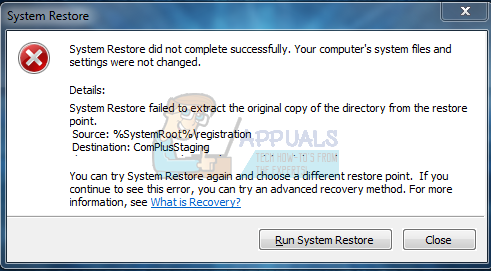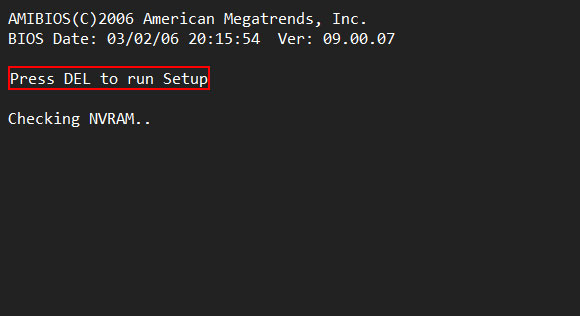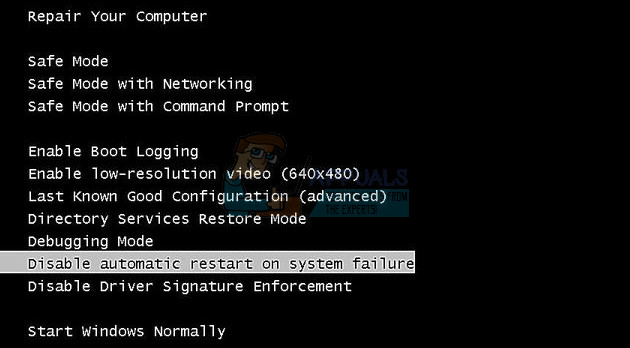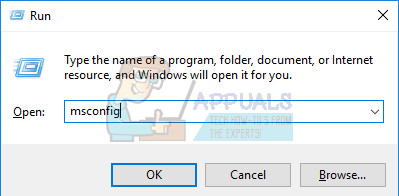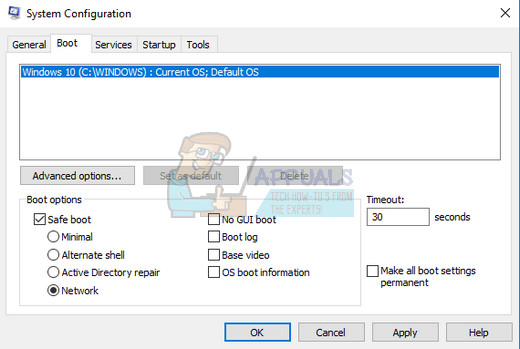However, sometimes when users proceed to run the System Restore process, the tool won’t start at all and it displays the following error message, or it may halt in the middle of the restoration process. “System Restore did not complete successfully.”
There are several reasons for why this error occurs and, subsequently, there are plenty of possible solutions for it. The error is often associated with Windows 10 but it can also appear on older versions of Windows OS. Follow the solutions below in order to find out what to do when this error strikes your PC.
Solution 1: Disable AntiVirus & Create a Test File
Solution 2: Try Running the System Restore in Safe Mode
If you are using Windows 10 do the following: If this fails, proceed with the steps below: Starting your computer in Safe Mode is sometimes the best solution for your computer as it boots your computer using only the minimal set of drivers and programs needed to boot your computer properly. Follow the info below in order to achieve this. If you are using Windows 8 or 10, then follow the procedure here to get into Safe Mode: Windows 10 Safe Mode
Alternative:
You can also boot in Safe Mode using only msconfig (System Configuration). Follow the instructions below.
After you are booted into Safe Mode, do the following: After booting into Safe Mode do the following:
Solution 3: Uninstall Your Antivirus Software
It appears that several notable antivirus programs are causing these issues with the System Restore service and users have reported that programs such as Norton, Kaspersky Anti-Virus or ZoneAlarm have caused System Restore to malfunction. Your best solution is to simply uninstall these programs, run the System Restore tool and reinstall them once you have successfully gone through the process.
Fix: Operation did not Complete Successfully because the File Contains a VirusHow to Fix Operating System Did Not Shutdown Cleanly Stuck?Fix: System Restore Failed to Extract the File from the Restore PointFix: To use System Restore, you must specify which Windows Installation to…