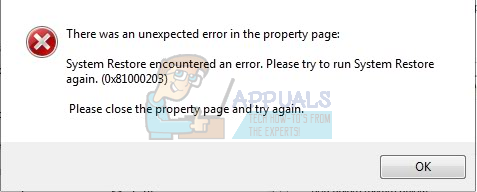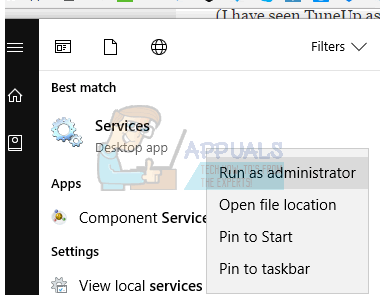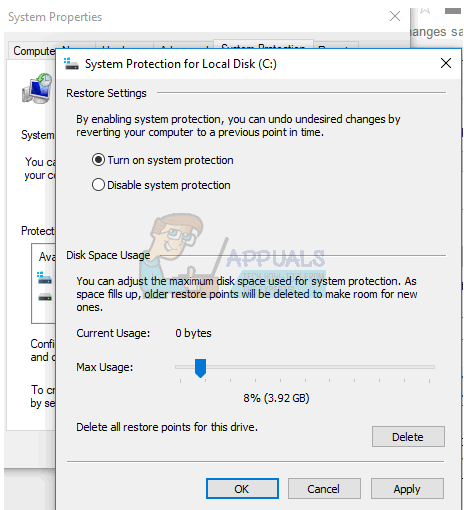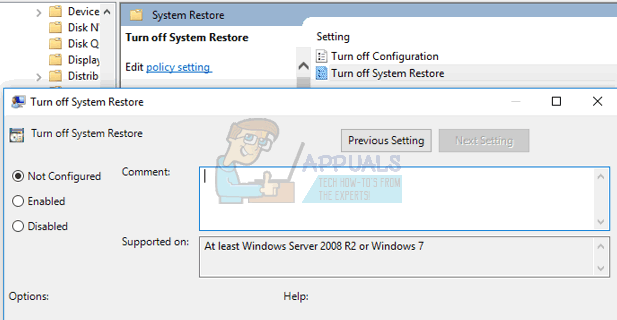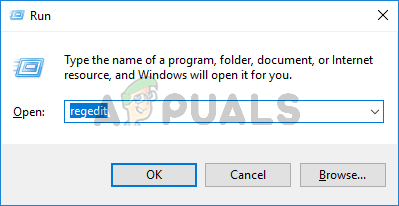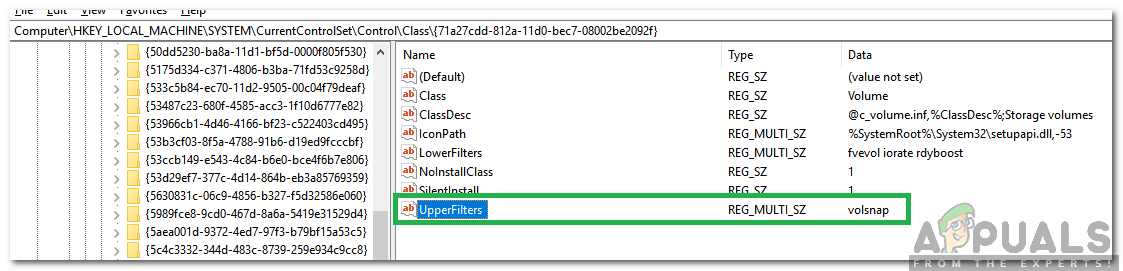This error is caused when Windows users with TuneUp Utilities 2009 / 2010 / 2011 have the “Turbo Mode” turned on – TuneUp Utilities itself has been the reason for several Windows Errors. Additionally, this issue is caused when Microsoft Software Shadow Copy Provider is disabled or not running and when System Restore is disabled. To fix this error, we’ll be uninstalling TuneUp Utilities or turning Turbo Mode off, activating Microsoft Software Shadow Copy Provider, and enabling System Restore from the Group Policy and registry. If you don’t have TuneUp Utilities installed, move directly to the second and subsequent methods of this article.
Method 1: Uninstalling TuneUp Utilities/Disabling Turbo Mode
Turning off Turbo Mode
Turbo Mode disables a service or component responsible for system restore. If you want to keep TuneUp, you can as well turn off the Turbo Mode to use System Restore. On other versions of TuneUp utilities, you can click on the Turbo icon at the bottom left of the Window to toggle it off.
Method 2: Turning on Microsoft Software Shadow Copy Provider Service
If TuneUp (or other tuning utilities) are not been installed on your system, it’s possible Microsoft Software Shadow Copy Provider service isn’t running. Here’s how to get the service active. If you’re still having issues in starting this service, it’s possible a system policy prevents this launch. The next methods provide a work around for this.
Method 3: Enabling System Restore From the Group Policy Editor
This method works for Windows Pro/Enterprise editions, because Windows Home doesn’t have gpedit.msc.
Method 4: Using the Registry
If you’re using a Home Edition, gpedit.msc wouldn’t work for you, so try the following steps using the Registry Editor.
Method 5: Checking the UpperFilters Parameter
UpperFilter values exist in different registry classes and if they are configured incorrectly it can cause an issue during the restore process. Therefore, in this step, we will be checking to see if they are entered properly. For that:
SOLVED: Windows 10 Update Failure Error Failure 80240020Fix: To use System Restore, you must specify which Windows Installation to…Fix: System Restore Failed to Extract the File from the Restore PointHow to Fix the ‘Default Radeon WattMan Settings Have been Restored due to…