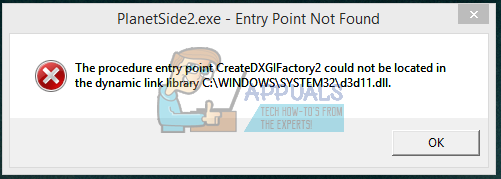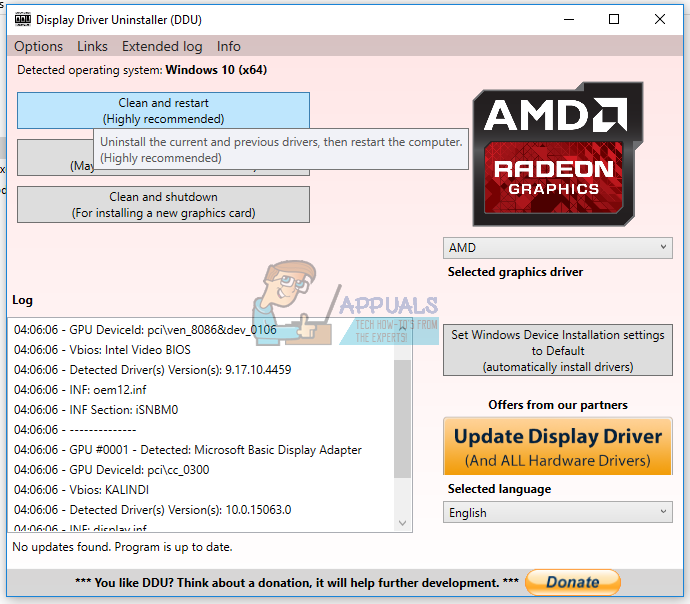This issue comes as a result of a couple of issues: an issue with the latest NVIDIA drivers, issues with dxgi.dll and d3d11.dll files, and incompatibility issues with sweetfx. We’ll fix this by trying to revert to previous driver versions, uninstalling Sweetfx and finally, correcting the issue with the concerned dll.
Method 1: Uninstalling Sweetfx
It’s been noted Sweetfx has caused issues with certain games, after uninstalling it, you can try VibranceGUI as an alternative.
Method 2: Fixing the faulty dll
Method 3: Rolling Back NVIDIA Drivers
Some users pointed the issue to the latest NVIDIA drivers. You should try rolling back to get the issue fixed.
Fix: The procedure entry point ’name’ could not be located in the dynamic link…How to Fix The procedure entry point ucrtbase.terminate is missing or could not…Fallout Error: The Ordinal 43 Could not be Located or Not Found (Fix)How to Fix the “Could not find this item. This is no longer located in [Path].…