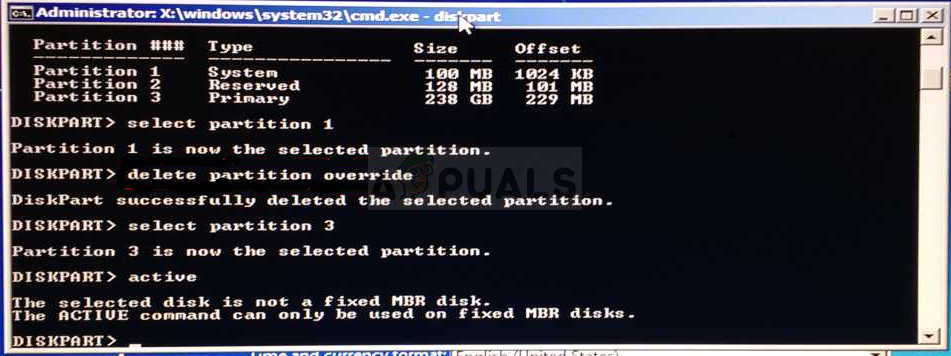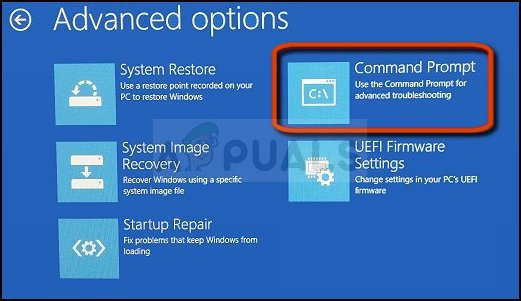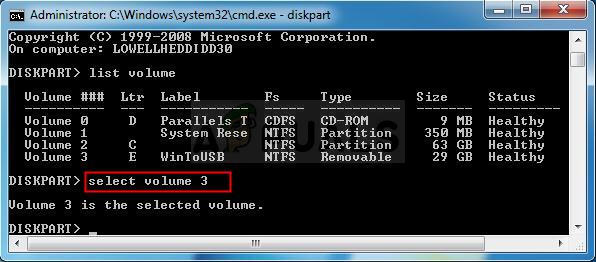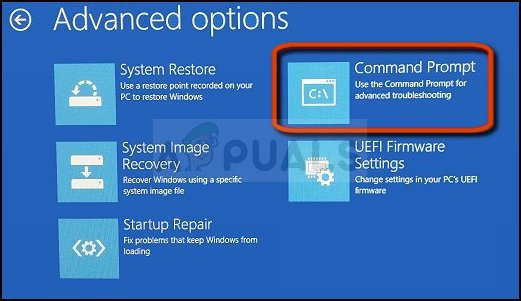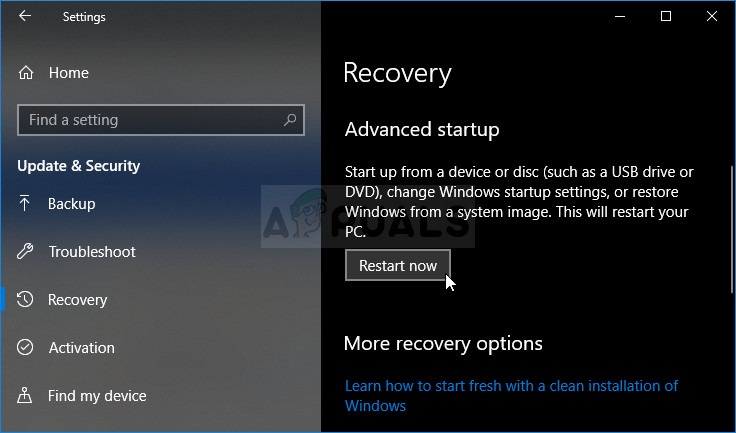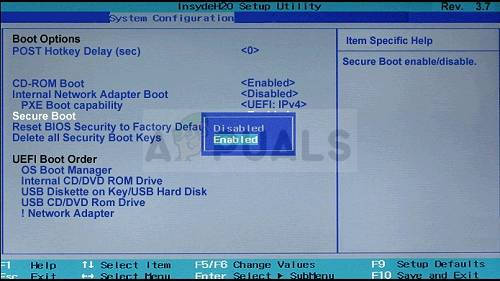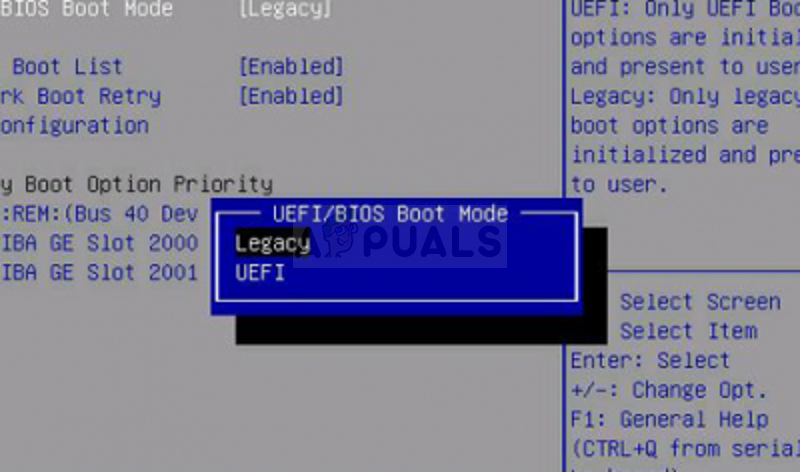This problem indicates that the disk where the partition you want to mark as active is located as a GPT (GUID partition table) disk. This is tightly related to UEFI boot specifications instead of BIOS and this boot method doesn’t recognize a concept such as an active partition. There are several things you can do in order to resolve the problems simply by following the methods we have prepared below.
What Causes the “The Selected Disk is not a Fixed MBR Disk” Error Message?
Identifying the correct cause of the problem is one of the most important steps used to actually resolve it. Check out the list below to see the most common causes and how to resolve them:
Solution 1: Convert the Disk to MBR
Since a disk formatted as GPT doesn’t recognize a concept such as an active partition, you can simply convert to disk to MBR which will effectively resolve the problem. After this, you will be able to create a primary partition and mark it as active. However, make sure you back up the data from the disk as it will be deleted. You can use Command Prompt and DISKPART to clean the drive entirely and convert it to MBR easily. Note: If you are unsure about which drive number belongs to your USB device, the easiest way to do so is to check its size at the right pane. KEEP IN MIND THESE COMMANDS WILL CLEAN EVERYTHING IN YOUR DRIVER SO PLEASE PROCEED AT YOUR OWN RISK.
Solution 2: Fix the Boot Manager
Going through the essential commands related to the boot manager is always a nice and easy way to get started with your troubleshooting. There are several methods you should run in a particular order in order to reset and reboot the Boot Manager service which is directly responsible in managing the drives connected to your computer.
Solution 3: Disable UEFI in BIOS
Since GPT is closely related to UEFI boot mode, you should try and disable UEFI from the boot menu and switch it to legacy. This has resolved the problem for some users. Make sure you follow the instructions carefully!
MBR VS GPT? Which One is Better? and How to Convert GPT to MBR or MBR to GPT?Fix: INF file you selected does not support this method of installationFIX: Selected boot image did not authenticateHow to Fix ‘Error Occurred while Installing the Selected Updates" on macOS