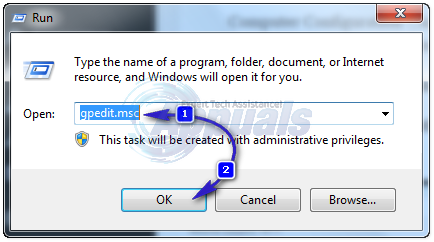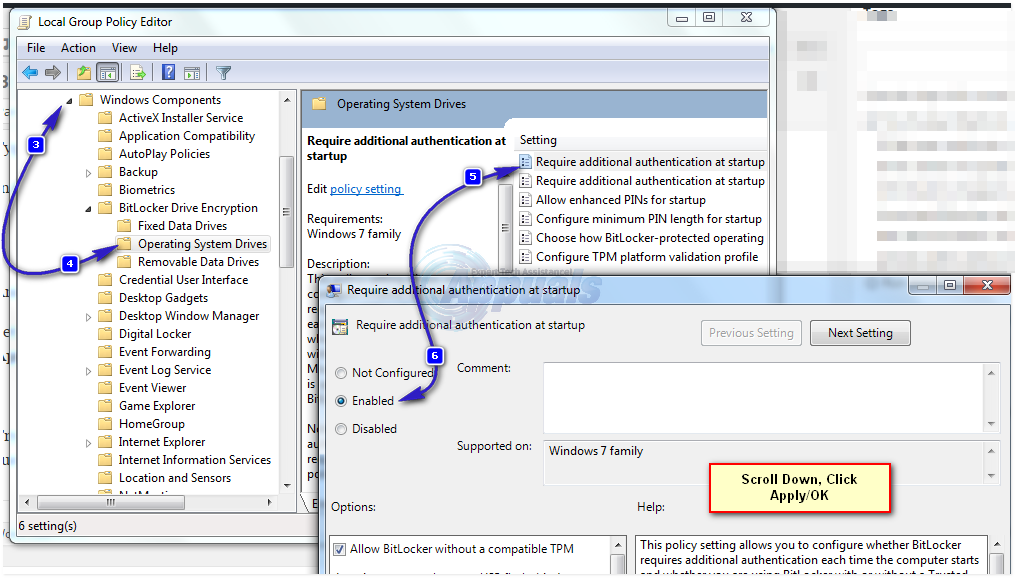Also, in order to successfully encrypt a volume or your computer’s hard drive using BitLocker, you are going to need to enable your computer’s TPM chip (it is disabled by default). Doing so will require you to turn your computer off in the middle of enabling BitLocker and then manually turn it on again. However, sometimes, when a Windows user is instructed by the BitLocker wizard to turn off and then turn on their computer in order to turn on the TPM security hardware or when they run a BitLocker system check and their computer reboots, they receive the following error message: “The Trusted Platform Module (TPM) was unable to unlock the drive. Either the system boot information changed after choosing BitLocker settings or the PIN did not match. If the problem persists after several tries, there may be a hardware or firmware problem.” After this error message is displayed, BitLocker is not successfully enabled, and that’s where the actual problem lies. This can be quite aggravating for anyone who actually wants to encrypt one or more volumes of their hard drive using BitLocker, but fear not as this issue can be fixed fairly easily. In order to resolve this issue, you need to simply: Press Windows Logo key + R to open a Run. Type gpedit.msc into the Run dialog and press Enter.
In the Group Policy Editor, navigate to the following directory: And Double-click on Require additional authentication at startup. Set the Require additional authentication at startup policy to Enabled in the resulting window. Click on Apply. Click on OK.
Try enabling BitLocker again, and you should no longer see any error messages and BitLocker should be enabled successfully.
Fix: This Device Cannot Use a Trusted Platform Module[FIX] Outlook Trusted Platform Module Malfunction Error Code 80090030 on Windows…Intel Raptor Lake with Z690 Platform and AMD Ryzen 7000 with X670 Platform…How To Setup Smart Lock Trusted Places On Android