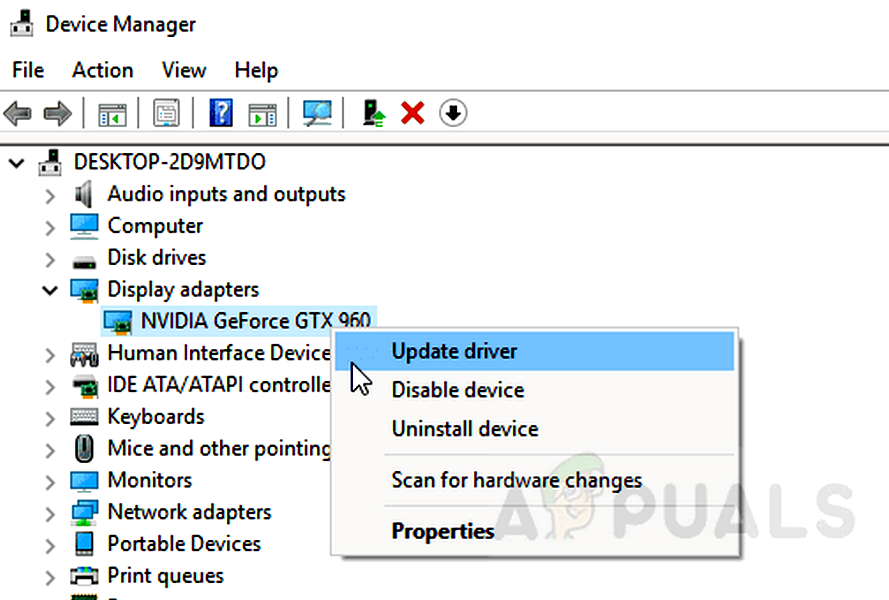Here are some reasons why Vampire the Masquerade – Bloodhunt crashed UE4-Tiger error occurs;
Crashed/ Missing files: There are multiple reasons for crashed files of the game such as bugs, antivirus software or you might lose them during the installation process. So, you can recover these missing/crashed files by verifying their integrity.Third-party software Interference: Software like Antivirus software, MSI Afterburner, and Rivatuner affects the game performance. They can even crash the game. So, you can turn off all this software while launching the game.Dx12 mode: The game supports both dx12 and dx11 modes. However, DirectX 12 gives a higher-quality game, boosts up fps, and consumes less power. But increasing the DirectX changes the hardware specifications which affects the Masquerade Bloodhunt and causes an error. Thus switching to dx11 mode can fix the issue.Outdated Graphics Drivers: The GPU drivers are responsible for game visuals. So, if they are outdated, they affect the game performance, hence causing errors like the Masquerade-Bloodhunt has crashed on startup or an unreal process has crashed.Overclocking: It tweaks the game’s performance, but it affects the CPU when your PC has an insufficient cooling system. The overlocking chips are unstable, they can crash the game as well. So, you can turn off overlocking and fix the issue.
1. Turn off the Rivatuner and MSI Afterburner
The error “Vampire The Masquerade – Bloodhunt crashed UE4-Tiger” usually occurs due to Rivatuner and MSI Afterburner. They can cause software conflicts leading to games crashing. To fix this error you need to Turn-off this software to run in the background. So, here are some steps you can follow to turn off this software;
2. Run the Game with DirectX 11 Settings
If you still facing Vampire The Masquerade – Bloodhunt crashed UE4-Tiger error, you can switch to DirectX11 mode. The Dx11 feature helps in boosting the game’s performance even if you are using low-level hardware. So, the error can be resolved if you switch the game to dx11 mode. Here are some steps that you can follow to enable it;
3. Update the Graphics Card Drivers
The graphic cards are responsible for the display of the game, its resolutions, images, and even text of the game. If these GPU drivers are outdated, they do not support the game features. This cause this error when the user tries to launch the game. To update the drivers, you can follow these steps;
4. Turn-off Overclocking
Overclocking is also an important reason for this error. Because the overclocked chips are unstable. They can corrupt or crash the game. To fix this issue, you need to close all these programs from the background such as; AMD Ryzen Master Utility, MSI Afterburner, OCed Graphic cards, or BIOS. They won’t overclock with the game.
5. Disable the Windows Firewall or Antivirus Program
If you are still facing Vampire The Masquerade – Bloodhunt crashed UE4-Tiger error, it might be because of third-party software. This third-party software interferes with the games. They find some of the game files as a bug. So they remove them from your system. So, here are some steps that you can follow to disable the Antivirus Software;
6. Verify the Integrity of the File
Sometimes the files of the games get crashed. It can either be because of bugs in the system or a few of the files get missed during the installation process. Verifying the integrity of the game’s file can fix this issue. So, here are some steps on how you can verify the integrity of the Vampire Masquerade-Bloodhunt game;
Fix: Vampire the Masquerade Bloodlines Crash on StartupFix: Skype Crashing Windows 10Fix: Spotify Keeps Crashing on Windows 10How to Fix The Division 2 Crashing on Windows?