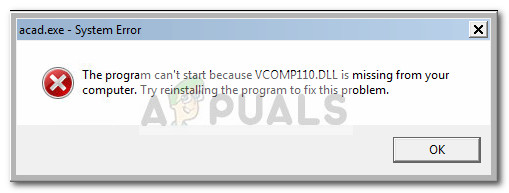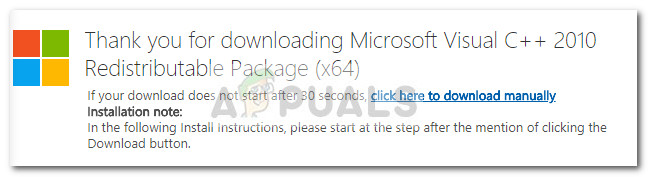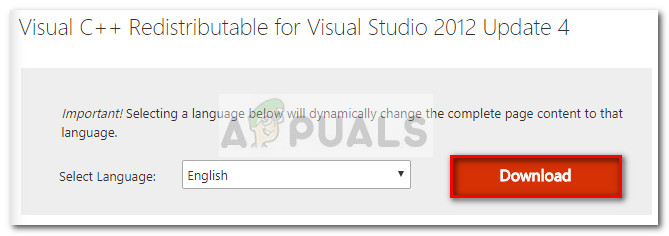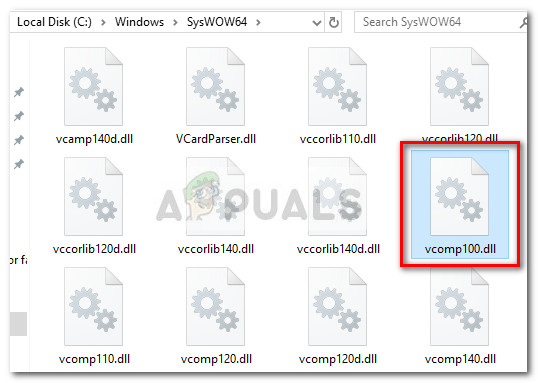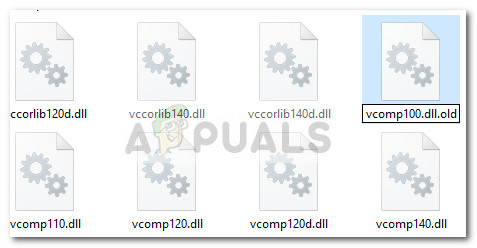There is another variation of this error: C:\Windows\system32\VCOMP110.dll is either not designed to run on Windows or it contains an error. Try installing the program again using the original installation media or contact your system administrator or the software vendor for support. From our investigations, it seems like the errors are mostly occurring because Microsoft Visual C+ 2012 redist package or Microsoft Visual C++ 2010 redist package is missing from the system that is displaying the error. Although the vast majority of applications that need a certain DirectX redist package will include it in the installation process, some external antivirus suite might block the installation.
What is vcomp110.dll?
The vcomp110.dll file is part of the thousands of DLL (Dynamic Link Library) files contained in the various Microsoft DirectX software distribution packages. Each of this DLL file contains code that allows other Windows programs and 3rd party programs to call upon them and borrow their functionality. This ends up being very efficient with the system resources since multiple programs under Window can share the same DLL file at the same time. This particular DLL file (vcomp110.dll) is not included in the default DirectX packages that get installed during the initial Windows installation or during a WU (Windows Update). Warning: Don’t be tempted to download the individual vcomp110.dll file from DLL download sites that claim to offer a quick and safe alternative to the official channels. Copying just this DLL file will likely produce a different error related to the DirectX redist package that is missing. Some sites will then offer a paid “one-click fix” that will magically resolve all your DLL errors. It can get even worse, as some security researchers discovered that some DLL files that are hosted individually contain malicious code that is designed to leave the system vulnerable to future infections.
How to fix “vcomp110.dll is missing” error
If you’re currently struggling with this issue, we strongly encourage you to stick to the official channels. The steps below will most likely help you resolve the “vcomp110.dll is missing” issue without creating additional problems. The two methods are confirmed to work for the majority of users that have struggled with the same error messages. Please follow the two potential fixes in order until you encounter a fix that resolves the issue in your situation.
Method 1: Installing the missing Visual C++ Redistributable packages
Most users encountering the “vcomp110.dll is missing” error have managed to fix it via two simple installations. This method involves installing the two Visual C+ Redistributable packages that contain the vcomp110.dll and other files that are commonly used by graphical applications. Here’s what you need to do:
Method 2: Deleting or renaming VCOMP110.dll before replacing it
If you were unable to fix the issue using Method one or a different error was triggered when you tried to install the Visual C++ packages, you might have an underlying corruption problem with the vcomp110.dll file. Other users in a similar situation have managed to work around this problem by deleting the vcomp110.dll file manually or renaming it using the .old extension. After the corrupted file has been dealt with, they were able to install the missing Visual C++ packages normally. Heres’s a quick guide through this process: Note: Keep in mind that there are two different locations that Windows programs and other 3rd party programs will call the vcomp110.dll file from. In order for this method to be successful, we need to deal with both occurrences.
Fix: Cnext.exe cannot start because MSVCP120.dll or Qt5Core.dll is missingFix: SDL.dll is missing or SDL.dll not foundFix: Run DLL BackgroundContainer.dll ErrorFix: Microsoft Word and Outlook 2013 Crashing with ntdll.dll/MSVCR100.dll