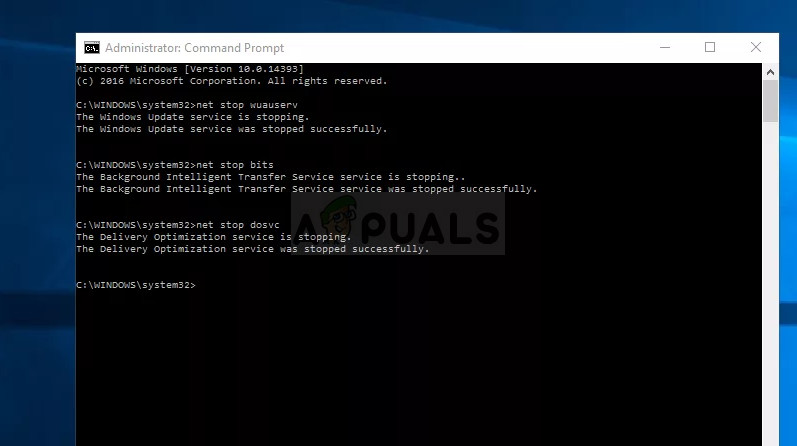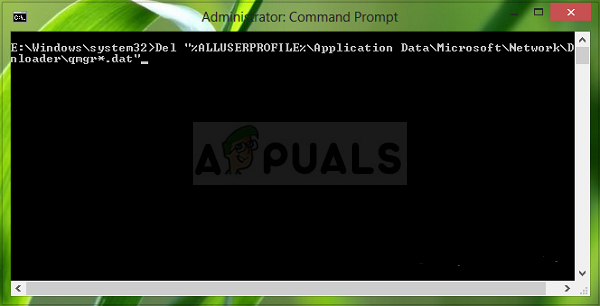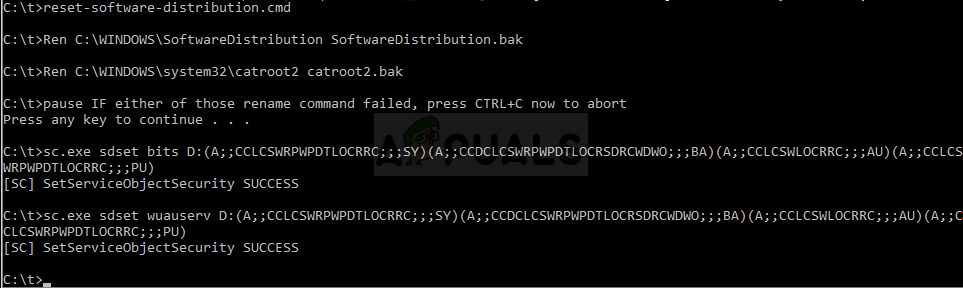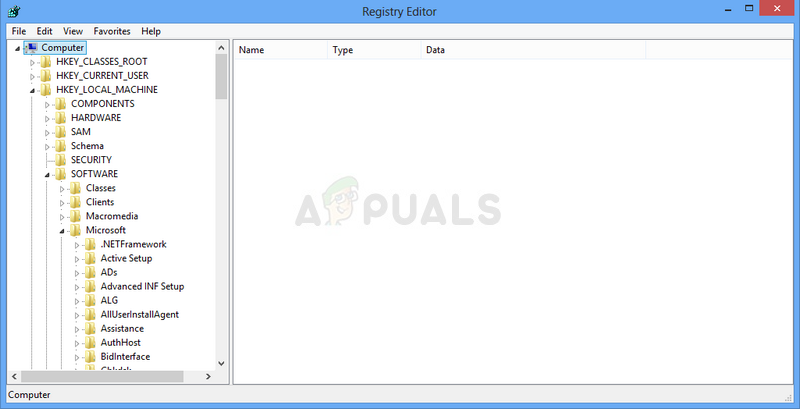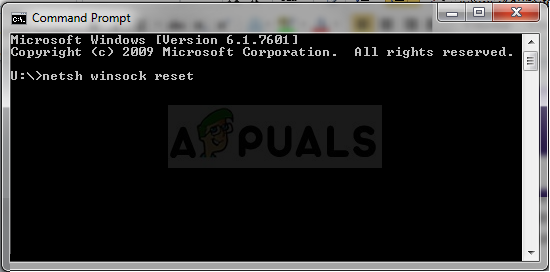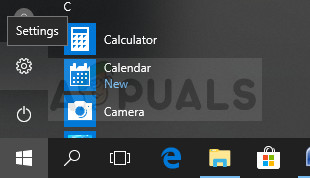One of the rarest Windows update error codes is definitely the 80240016 which has only several working methods and all of them require quite a chunk of your attention and you will need to follow the instructions quite carefully. Follow the article and good luck on solving your problem!
Solution 1: Reset Windows Update Components
This solution helped plenty of users deal with their Windows 10 Update issue so it’s recommended that you check this out. This method may turn out to be sort of advanced for casual users, but if you follow the instructions carefully, you may fix your issue in no time. Before proceeding with this solution, it’s recommended that you close all running programs and it’s advisable to backup your registry just in case something goes wrong while you edit it. Backup your registry by following the instructions in our backup and restore registry. net stop bits net stop wuauserv net stop appidsvc net stop cryptsvc
Del “%ALLUSERSPROFILE%\Application Data\Microsoft\Network\Downloader\qmgr*.dat”
Ren %systemroot%\SoftwareDistribution SoftwareDistribution.bak Ren %systemroot%\system32\catroot2 catroot2.bak
exe sdset bits D:(A;;CCLCSWRPWPDTLOCRRC;;;SY)(A;;CCDCLCSWRPWPDTLOCRSDRCWDWO;;;BA)(A;;CCLCSWLOCRRC;;;AU)(A;;CCLCSWRPWPDTLOCRRC;;;PU) exe sdset wuauserv D:(A;;CCLCSWRPWPDTLOCRRC;;;SY)(A;;CCDCLCSWRPWPDTLOCRSDRCWDWO;;;BA)(A;;CCLCSWLOCRRC;;;AU)(A;;CCLCSWRPWPDTLOCRRC;;;PU) cd /d %windir%\system32 HKEY_LOCAL_MACHINE\COMPONENTS
PendingXmlIdentifier NextQueueEntryIndex AdvancedInstallersNeedResolving netsh winsock reset
netsh winhttp reset proxy net start bits net start wuauserv net start appidsvc net start cryptsvc
Solution 2: Use the Built-In Windows Update Troubleshooter
Windows comes prepared when it comes to solving issues related to different aspects of your computer. Troubleshooters which are preinstalled on your computer are not certain to solve your issue but they can definitely help you at least to figure out what the problem is so that you can possibly submit it to Microsoft or that you can explain to someone more experienced. Additionally, if the problem’s solution is obvious, troubleshooter may suggest a solution or it may even try to fix the problem automatically which is a great thing, especially for inexperienced users.
Fix: Windows Update Error “We Couldn’t Connect to the Update Service”[SOLVED] One of the Update Services is not Running Properly in Windows UpdateLast Free Update For Windows 7 Released, KB4534310 And KB45343140 Are The Final…How to Update the Windows Update Agent to the Latest Version