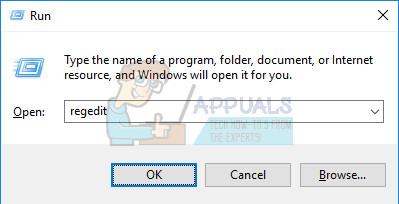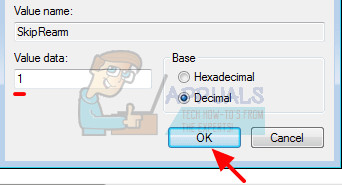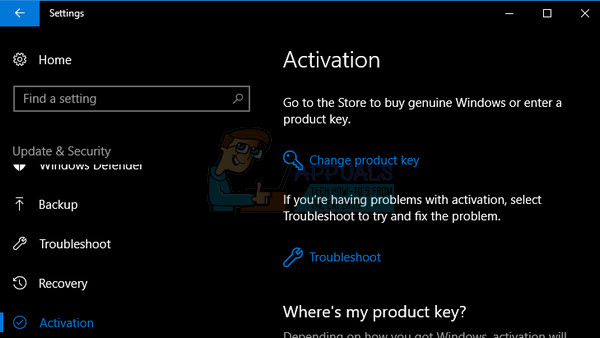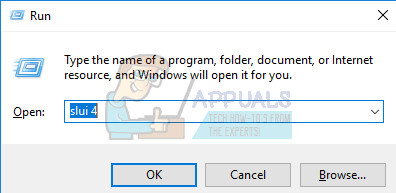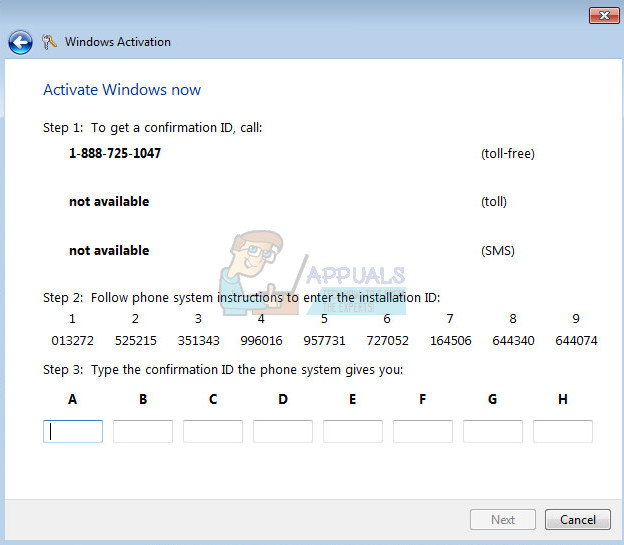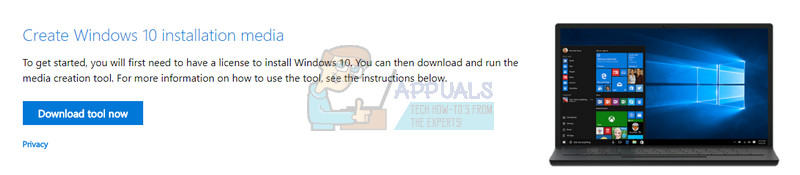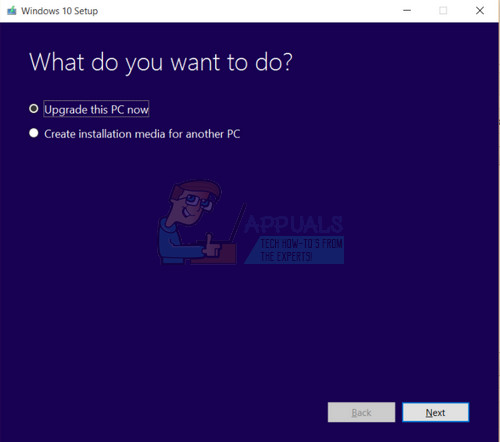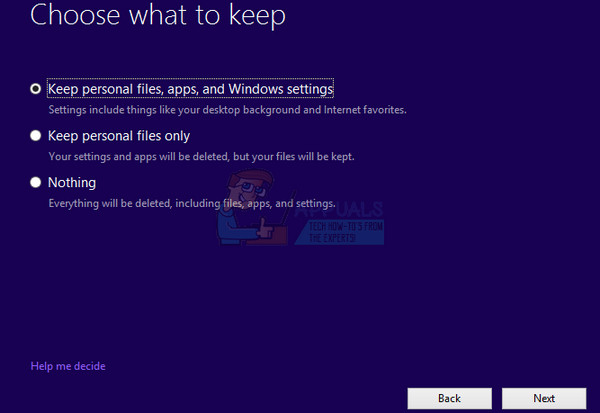Sometimes that is not the case and the error is actually caused by the fact that the system is viewing the installation of Windows 10 as a standalone installation of a new operating system and that is why you are seeing the ““Your Windows License Will Expire Soon” error message since you get a three-month trial period after you install Windows. Follow the instructions below in order to fix this issue.
Solution 1: Use a Command in Command Prompt
This solution actually lets you use a command which can be used to reset the trial time (which is usually around three months) and it lets you use Windows 10 normally as if the trial period is still undergoing. The “slmgr” tool can be used for a variety of other things such as deleting your product key, viewing information about your license, etc.
slmgr –rearm
HKEY_LOCAL_MACHINE\SOFTWARE\Microsoft\Windows NT\Currentversion\SL
slmgr –rearm
Solution 2: The Product Key Was Not Applied Successfully
This solution might be particularly helpful for users whose Windows 10 OS came preinstalled on their laptops. They receive this annoying message but there seems to be nothing wrong in the Settings app. There is an option to change the product key but the users struggle to find it as the OS came preinstalled. Follow the steps below:
wmic path SoftwareLicensingService get OA3xOriginalProductKey Start > Settings > Update & security > Activation > Change the product key
Note: This process sometimes doesn’t work and users have reported that it’s quite buggy. Luckily, there is another way to approach this using phone activation of Windows. Follow the steps below in order to activate Windows 10 by phone:
Solution 3: Use Media Creation Tool to Reset Your PC and Install the Latest Update
Several users have reported that resetting their PC using Media Creation Tool with the option to preserve their files actually got rid of the nasty error code. The error for them appeared after a major Windows 10 update even though they were using a genuine installation of Windows with a proper license key. Follow the steps below for more help:
Fix: ‘Windows Will Expire Soon’ Popup on Windows 11’There’s a Problem with Your Office License’ - Why it happens and to Fix it?Fix: Microsoft Office can’t Find your License for this ApplicationHow to Transfer Your Windows 10 License to a New Computer