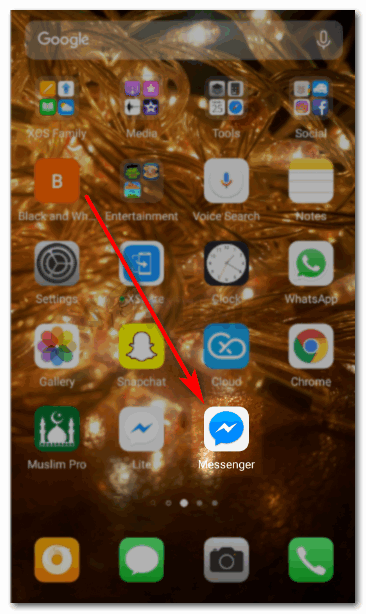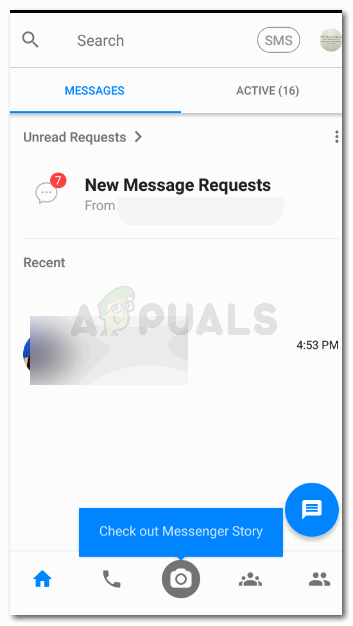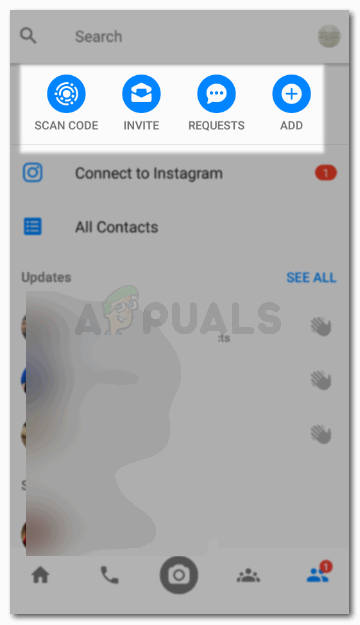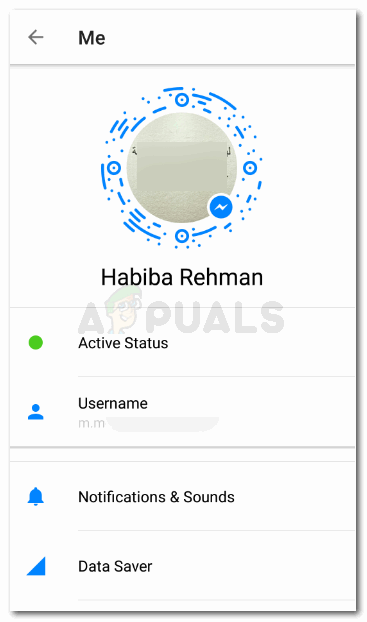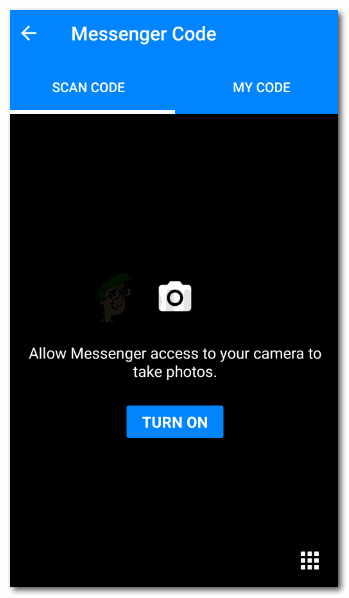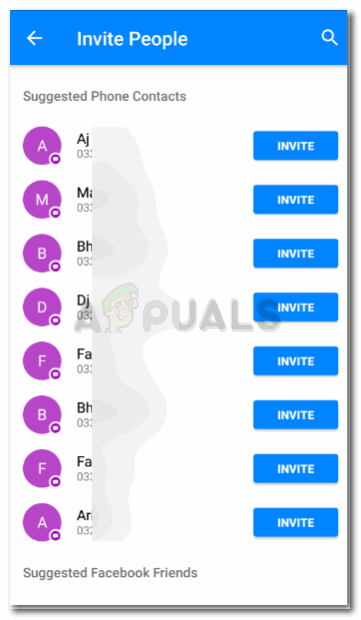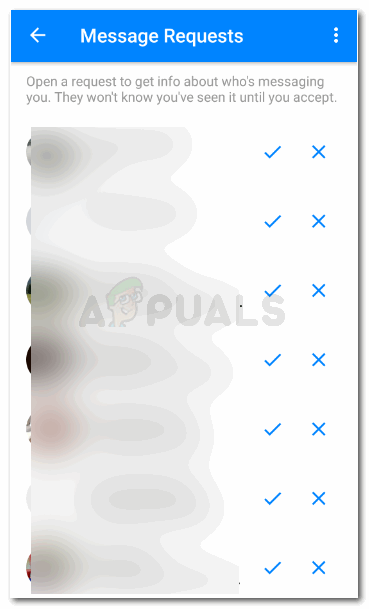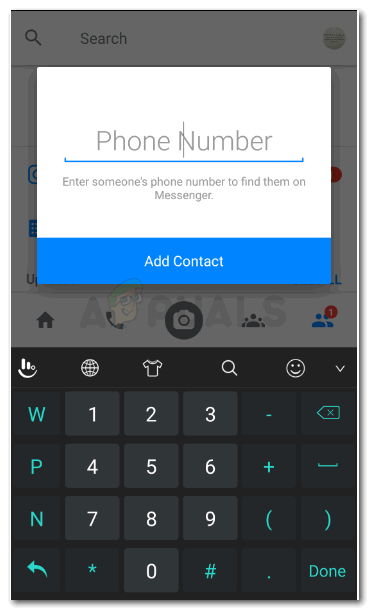There isn’t just one method of adding someone to your Messenger. You can add a friend to your messenger through manually adding their number, inviting them to your Messenger, Scanning their Messenger code and accepting requests from the friend that you want to add. Follow the steps as mentioned below to add contacts to your Facebook Messenger. So whether someone is on your Facebook list or not, or if you have their phone number or not, you can add someone to your Messenger list, once they accept it of course.
How to Check if Someone Has Blocked You on Messenger App for Facebook?How to Log Someone Out on the iPhone/iPad Facebook AppCan’t See Messenger Messages on Messenger? Try These FixesWhat is meant by “This Person is Unavailable on Messenger” Message on Messenger?