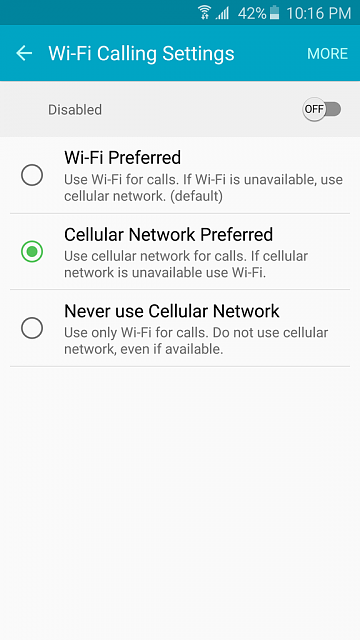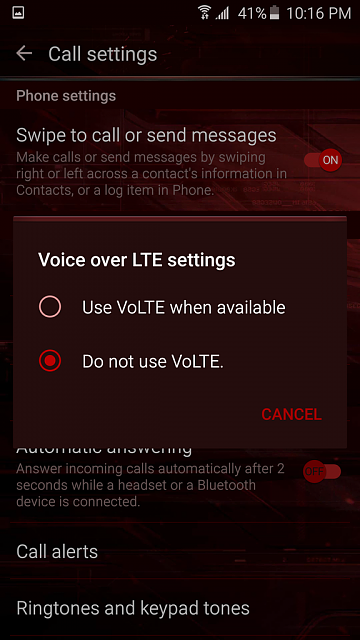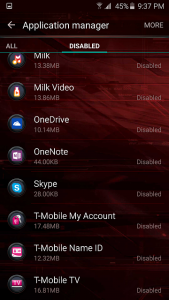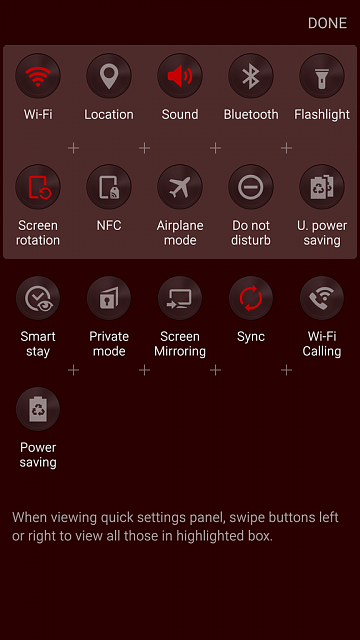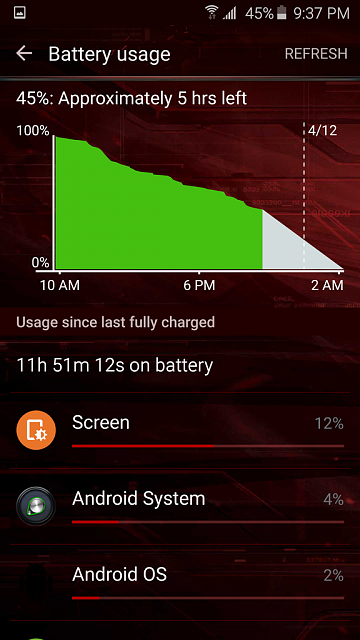There are several apps running in the background consuming resources and power of your phone which you do not really need just like here’s always something on the TV but you do not watch the TV all the time, so you save resources by turning it off. So let’s begin with the tips.
Reset it or Clear Cache and DATA
Turn off your device. Hold the power button, with volume up and home button together until you see on screen recovery mode information, release the buttons and follow the prompts to clear cache and data or Turn Off device, Press Power, Volume Up and Home button at the same time until you see on screen the Recovery mode information then release the buttons and follow the prompts to Clear Cache and Data or do a Full reset. If you don’t want to do the reset, then just clear cache and data via Recovery Mode.
Turn off the apps you don’t need
Turn off VoLTE and Wi-Fi calling if available, smart network and scanning. (the last two options in Wi-Fi Settings). If you don’t know what VoLTE is, then it’s Voice Over LTE and if you never knew what it is, then it’s better to turn it off anyway without going further into the details. You can always turn these apps back on, when needed.
Once these have been disabled, disable all the bloatware from Samsung, Google, Microsoft and your carrier.
Leave the ones enabled, you really need. Next is Toggles, they are there but they don’t have to be on all the time. Only necessary ones, mine’s are:
Wi-Fi, Sound, Sync and Rotation on only. Adjust your brightness, to the level you really need. It is one of the most resource intensive feature which eats up battery pretty quick. Next, is to adjust your sync settings, by default Google syncs everything, go to the Sync Settings and set only those apps to sync which really should such as Calendar, E-mail etc. and lastly, here are the results:
More Details on The Galaxy Watch 3: 30 Hour Battery Life According to App…Samsung Galaxy Z Flip 4 Real-Life Pictures Leak: Smaller Crease and Hinge,…First Detailed Real-Life Images of the Galaxy Z Fold 4 and Galaxy Z Flip 4 Leak…Google’s Pixel 7 Pro Comes With a Significant Display Issue Compromising Battery…