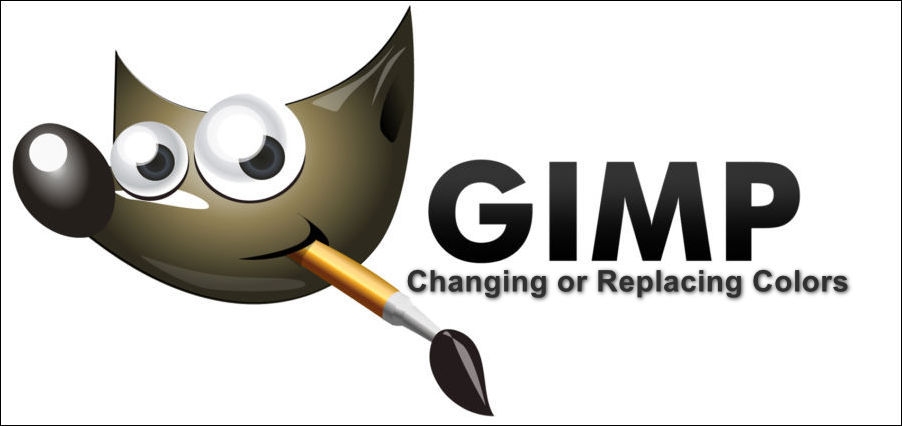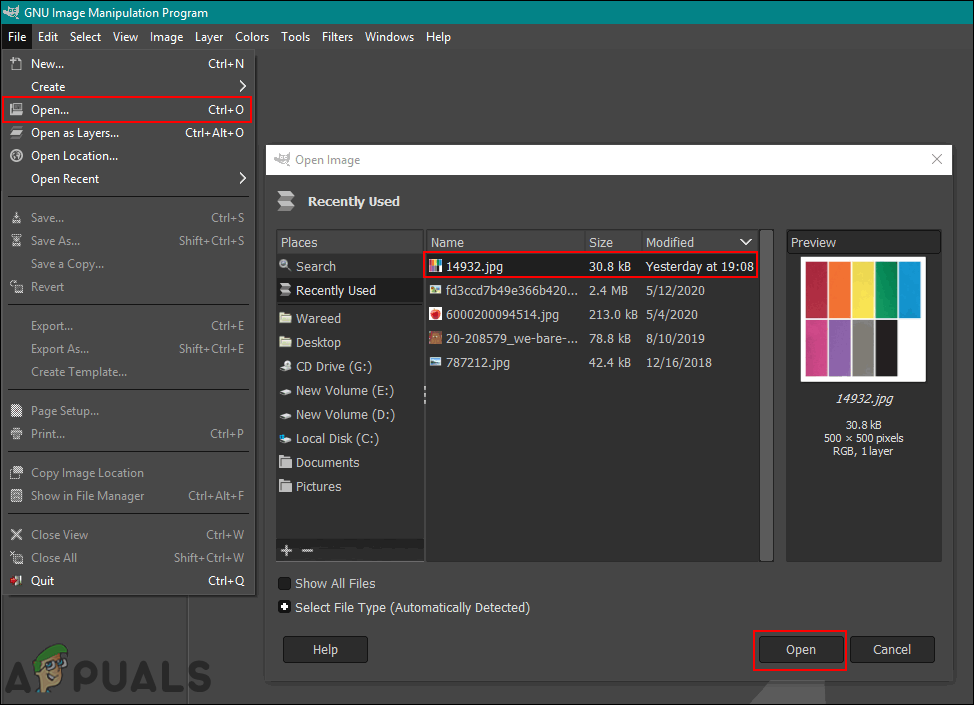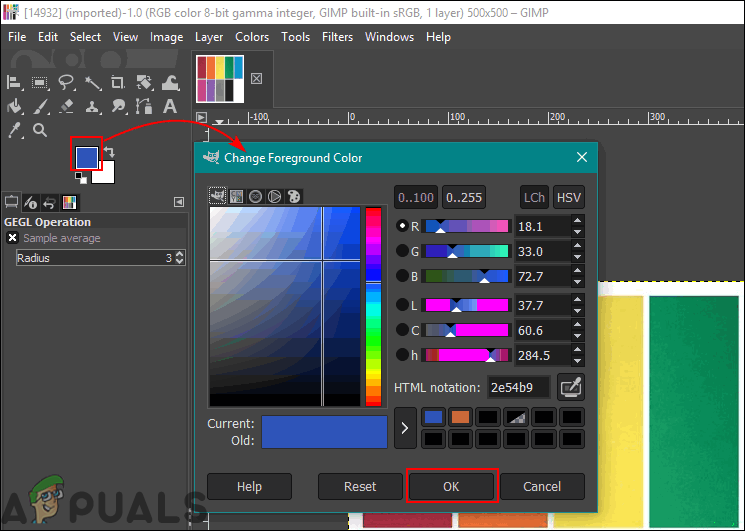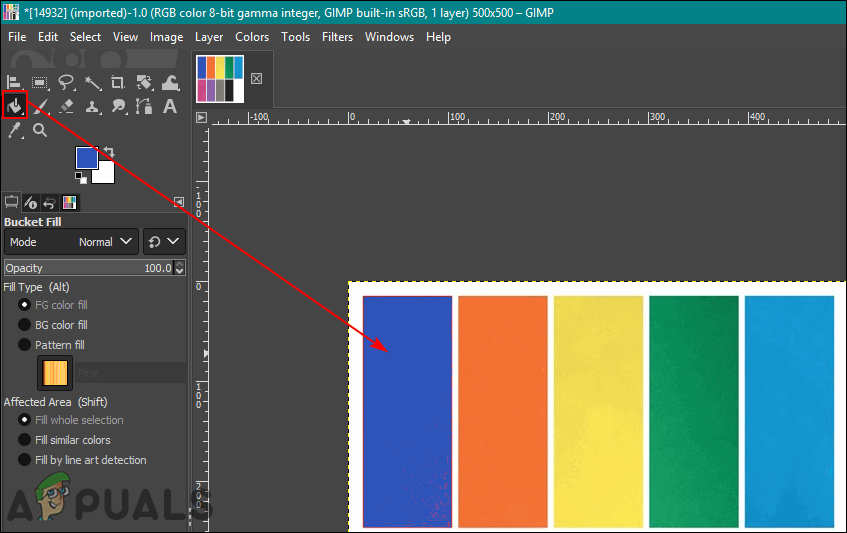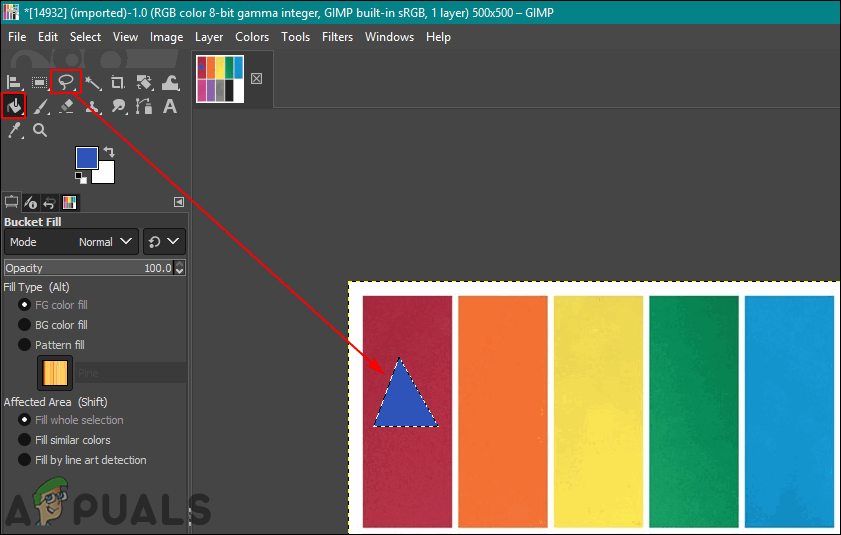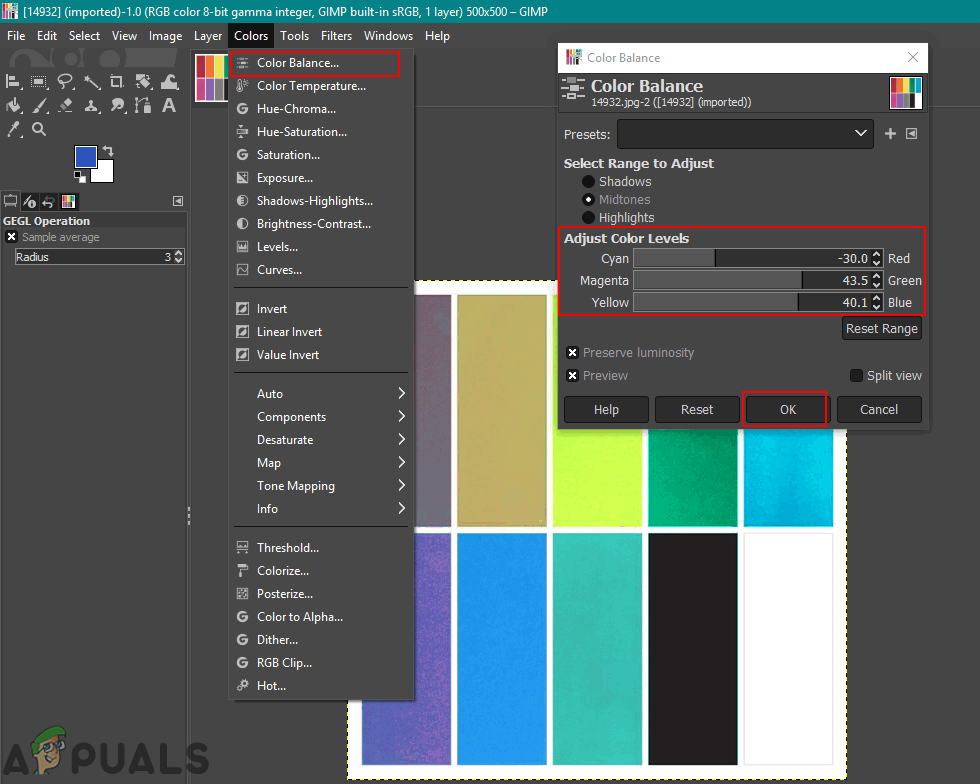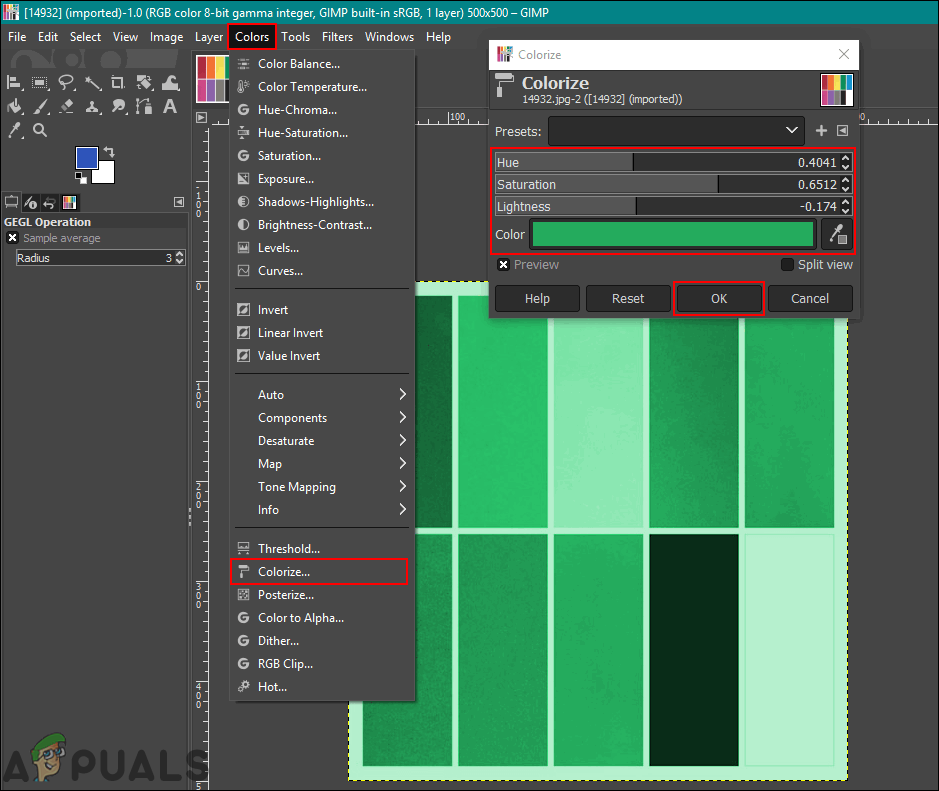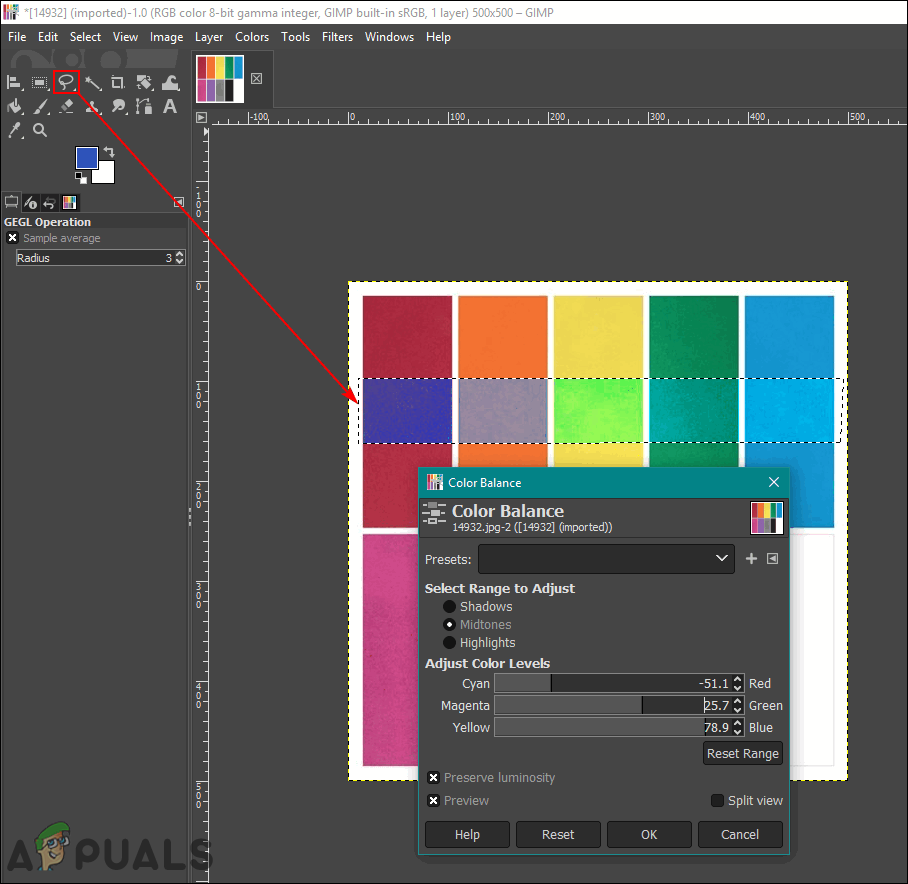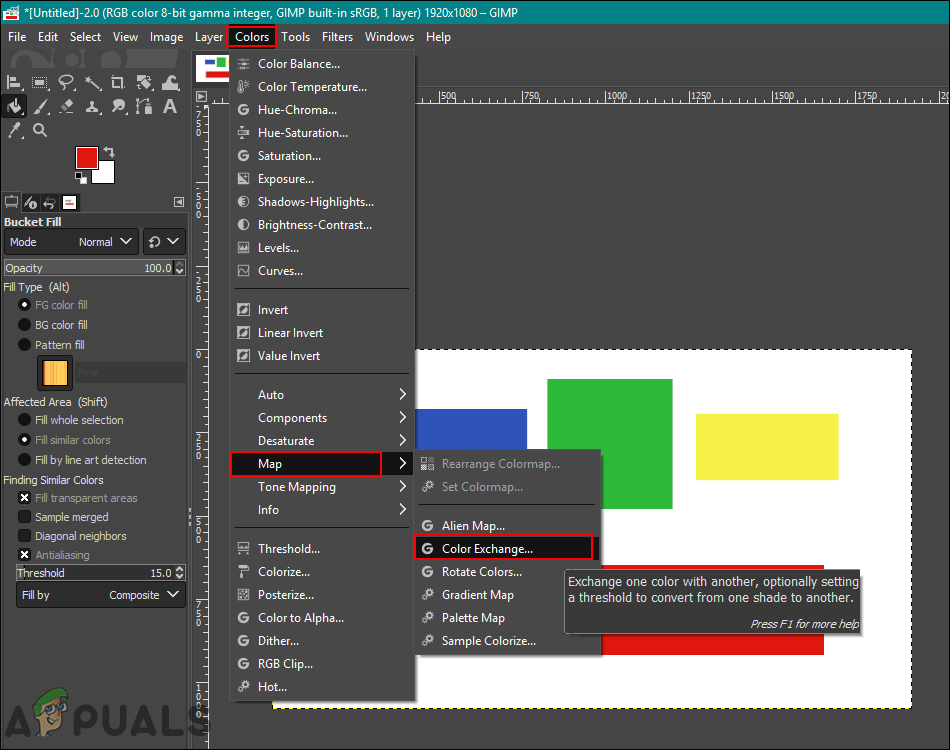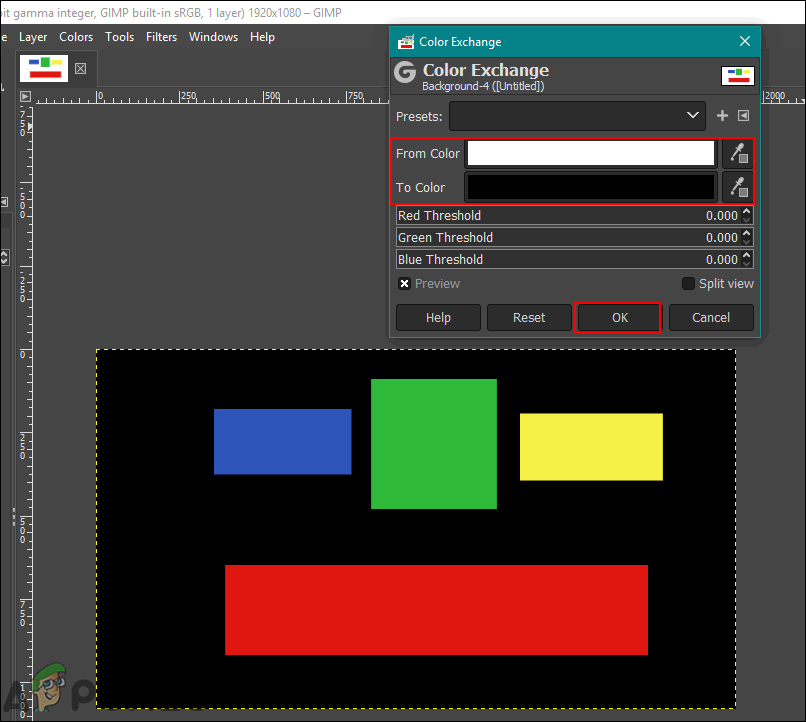Using the Bucket Fill Tool to Change Colors
Just like in most programs, the bucket tool is commonly used for adding/changing colors of the area in the image. Most users are familiar with this tool because it is also used in Microsoft Paint, which is one of the most common programs. The bucket tool will work best with the solid colors only, but not with the color that has patterns. Follow the below steps to try it out:
Using the Color Balance and Colorize to Change Colors
The color balance tool is used to modify the color balance of the selected area or layer of the image. This tool is mostly used for correcting the predominant colors in the digital photos. The colorize is another similar tool that can help with changing the Hue/Saturation and lightness of the image. These two tools are used for changing the colors of the image quickly within few steps. Follow the below steps to change the color of the image:
Using the Color Exchange Option to Replace Colors
This method is used for replacing the solid color pixels from one color to another. It will mostly change all the pixels of one color to another color. However, if the image has some pixels that are different from the color you choose, it won’t change those pixels to another color. Make sure that the pixels you are changing are in a similar color. This works better for the solid colors used in the image. Follow the below steps to try it out: There are many more ways that you can use for changing the colors on the photos in GIMP. It all depends on what kind of changes and tools you want to use. Some may only require the Hue/Saturation option for the quick changes and some may use the Brush Tool for coloring the specific area in a photo. Every option in GIMP for colors will have different benefits depending on the image. Users can play around with a different option to check what they need for themselves. Most of the options for color changing and replacing will be found in the Colors menu in the menu bar.
How to use GIMP Text Along Path, Change Style, and Color of Text?Customise PuTTy: Change Background and Font Colors in PuTTyHow to Scale or Resize Images in GIMP?Fix: GIMP not Showing Newly Installed Fonts