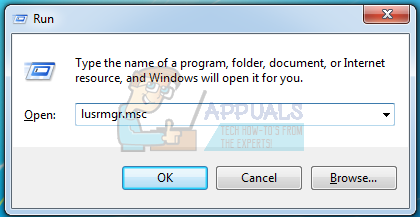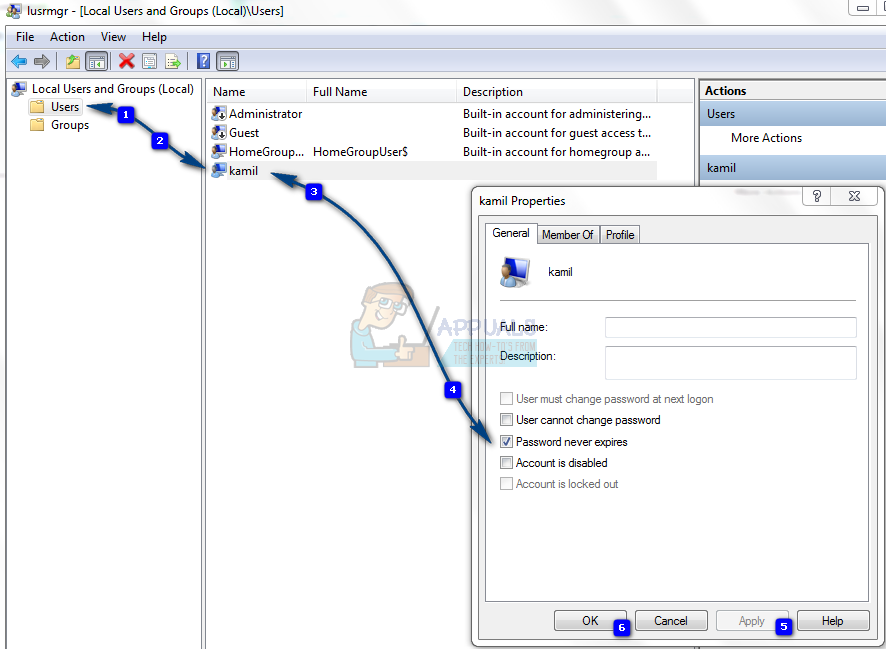Although it may seem tricky, the password expiry date and maximum/minimum age can be set up pretty easily. It is a mistake on Microsoft’s part not to allow the person to set these security settings to their preference, but digging deep enough can lead you to a lot of other options that you can use to customize your Windows 7 appearance and functionality. There are a couple of easy methods that one can use to change, disable or change expiry dates for passwords. To do this, you must be logged in as administrator of the computer.
Using Local Users and Group Manager
Hold down the “Windows key” and press ”R.” Type “lusrmgr.msc” and press enter.
The local user and manager window will open up. In the left sub-section of the window, click on Users and then in the middle larger section click on the name of the account that you want to customize the settings for. Check the box next to “Password never expires.”
In case you want to put an expiration date on the password, uncheck the box and change the maximum and minimum password age of the account. This method is only for the Professional version of Windows.
Using Command Prompt
Since it does not have a GUI option, the password expiration setting can be accessed through command prompt features. Hold down the “Windows key” followed by “R.” Type WMIC and press enter. A command prompt window will open. Type: This code will allow the account whose name you have typed instead of the username to have no expiry date. To disable expiry dates for all accounts, type in the line To enable expiry dates for a specific account, type the line To enable expiry dates for all accounts, type Close the WMIC window and you have your preferred account setting. To use all of these things, you have to ensure that you are logged in as an administrator as they are the only ones who have the authority to change computer configuration settings.
Apple Announces New Password Manager Resources: Standardising The Rules of…How to Change Windows 10 PasswordHow to: change your Gmail PasswordHow to Change SnapChat Password