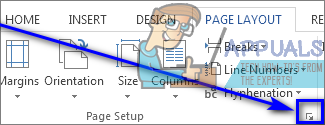In addition, changing the orientation of a certain page out of an entire Microsoft Word document is not only something that is possible but is also something that is pretty simple. Changing the orientation of any one page out of an entire Microsoft Word document is done in basically the same way regardless of what iteration of Microsoft Word you are using (Lord knows there are a ton of different ones out there). If you would like to change the orientation of any one page or a specific selection of text in a Microsoft Word document from portrait to landscape or vice versa, you need to: If you change the orientation of an entire page in a Word document, the entire page will be changed to either Portrait or Landscape with all of the other pages remaining untouched. On the other hand, if you change the orientation of a selection of text from a Word document, Microsoft Word will automatically insert section breaks before and after the selection of text, consequently leading to the selected text getting its own page. The text before the selection of text remains on its own page, the selection of text is given a new page of its own and the text after the selection of text is moved to the page right after the new page, and the new page orientation you selected is applied to the page that the selection of text you made is on.
How to Change the Orientation to Portrait on Microsoft PowerPoint?How to Make a Different Header and Footer for the First Page of a Word DocumentHow to Change the Size of the Document on Microsoft WordHow to Print and Auto-Staple Multiple Tabs in a Single Stapled Document in…