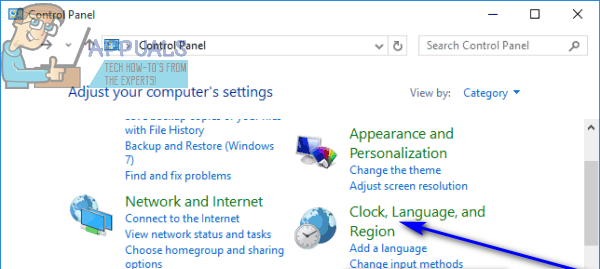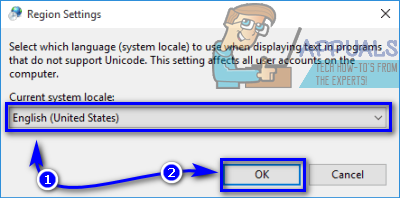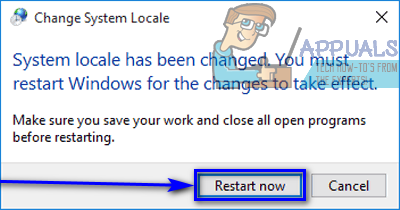The system locale setting is primarily aimed at Windows users who speak more than one language and would like non-Unicode programs on their computers to display a certain language of their choosing. It should be noted that the system locale only controls the language of non-Unicode programs – everything on a Windows computer that uses Unicode (from Windows menus to dialog boxes and everything in between), on the other hand, is not affected by a change in system locale in any way. Not having your system locale correctly configured can cause problems when using non-Unicode applications such as Java, which is why setting your system locale and configuring it correctly is highly important. Changing the system locale on a Windows computer is a pretty simple and straightforward process, although it varies slightly depending on what version of the Windows Operating System your computer is running on. Before you can actually change your computer’s system locale, however, you need to make sure that you are logged into an account on your computer that has administrative privileges and that you have the appropriate language packs for the language you want to set as your computer’s system locale. To change the system locale on a Windows computer, you need to: When the computer boots up, launch a non-Unicode program and you will see that the display language has been changed to the new system locale you set on your computer. You will also see that the display language for Windows and almost all of its areas (the ones which support and use Unicode) has been left unchanged and that it is the same as it was before you changed your computer’s system locale.
How to Remove the Unknown Locale (QAA-LATN) LanguageFix: This Computer Can’t Connect to the Remote ComputerFix: A Configuration change was requested to clear this computer’s TPMFix: Windows Cannot Find a System Image on This Computer