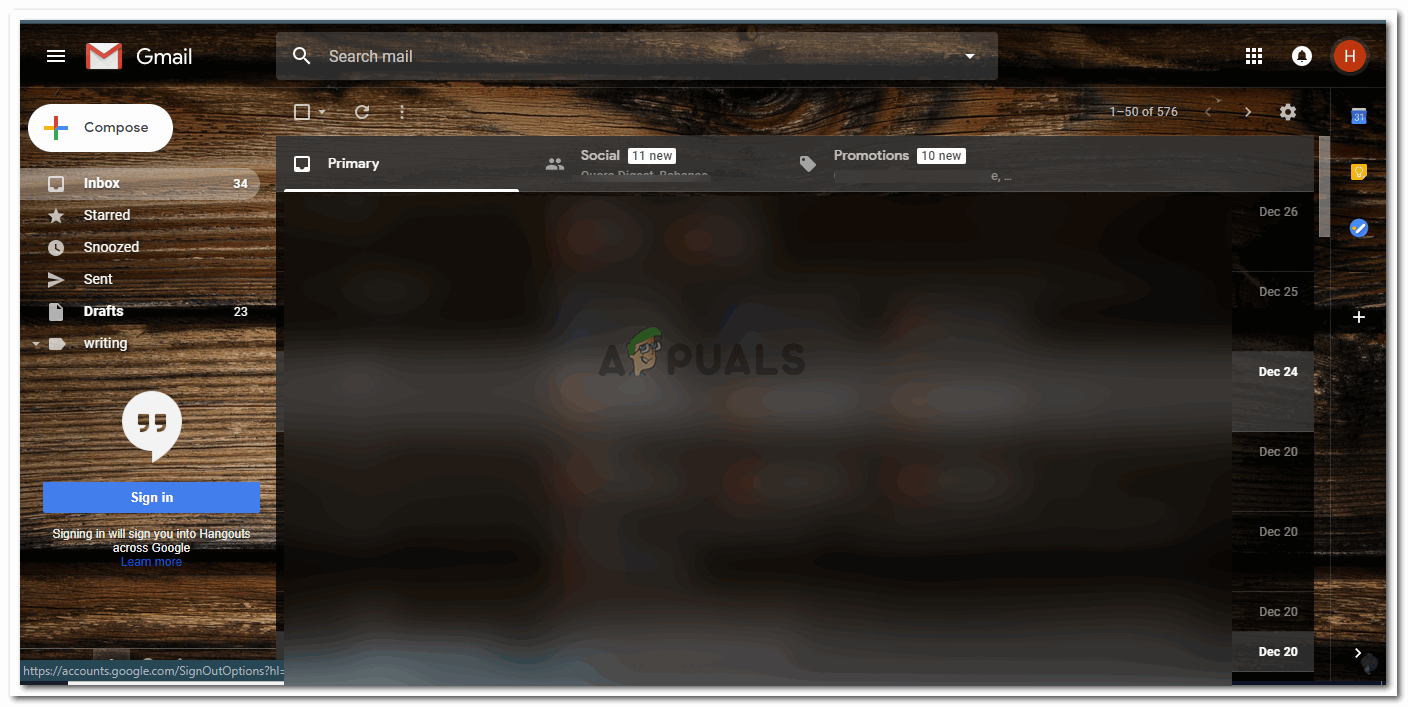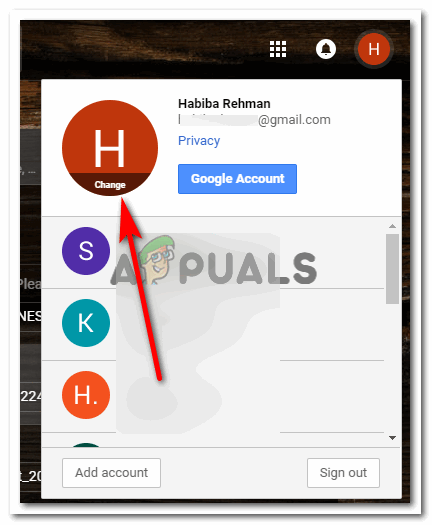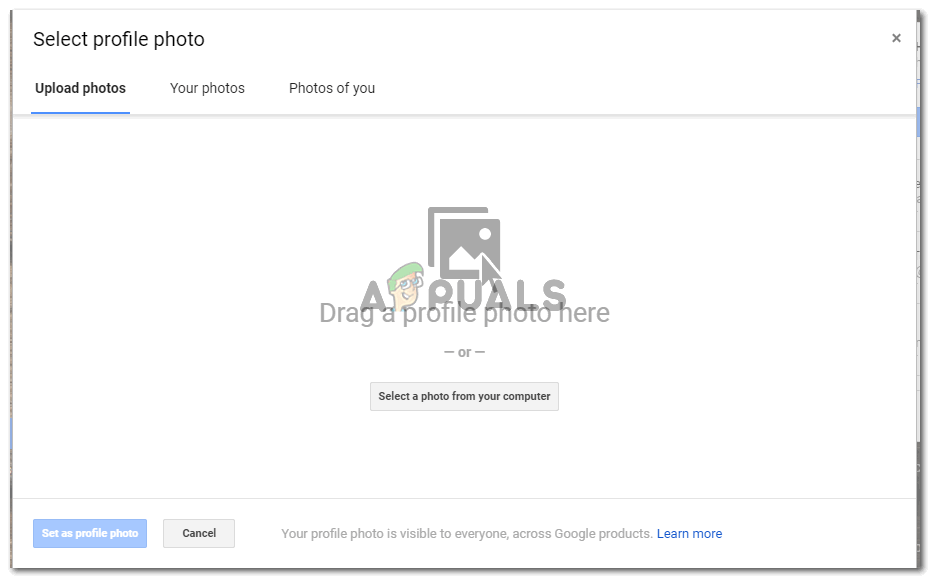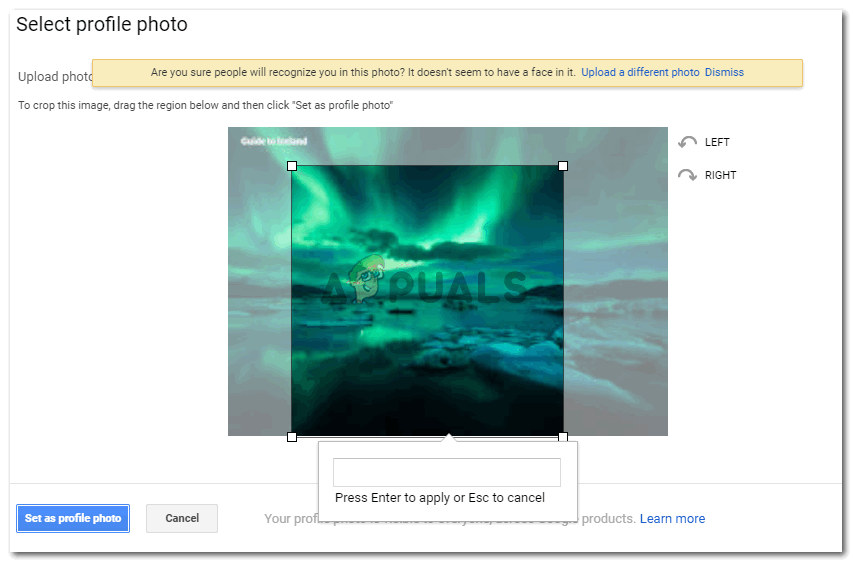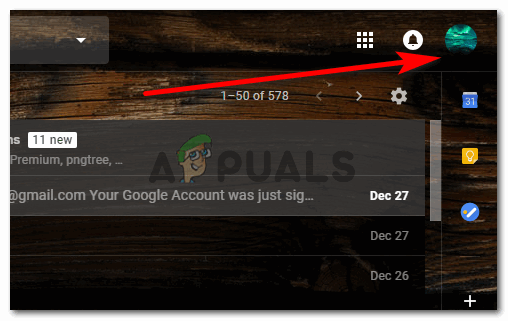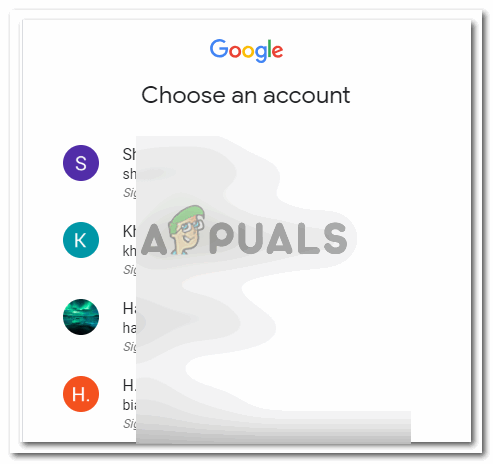Here is how you can add or change a display picture on Gmail. And even when you are signed out of your account, where at first you would see a different image as your display picture for Gmail, which in my case was an H, has now been changed to this image, and when I want to sign in now, my account will stand out of the rest because I have an image selected as my display picture.
How To Use Picture in Picture on A ChromebookFix: YouTube Picture In Picture not WorkingHow to: change your Gmail PasswordHow to Change Your Default Account on Gmail