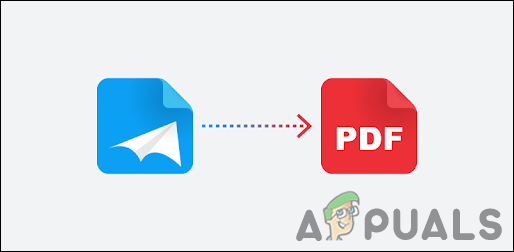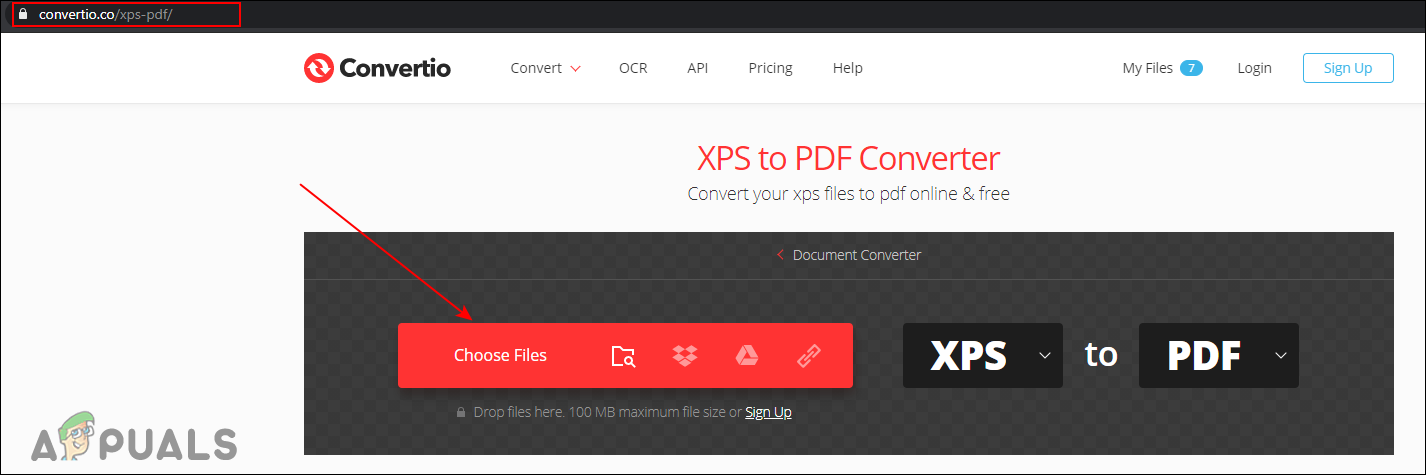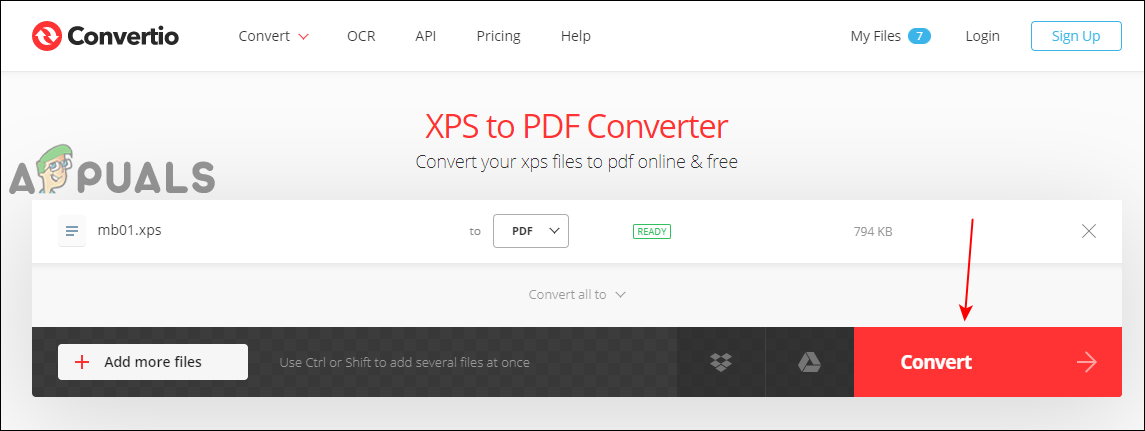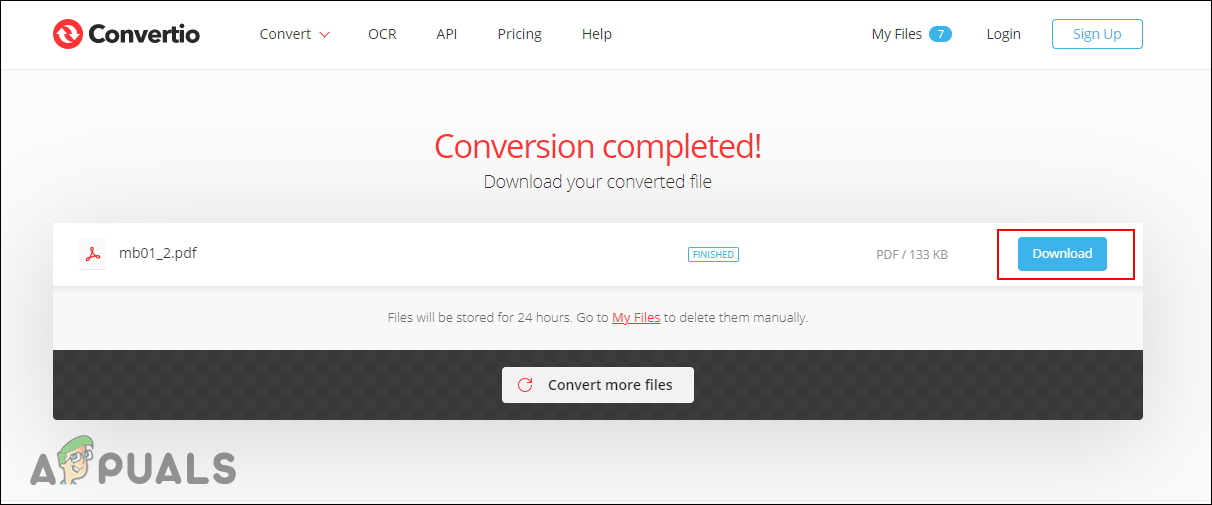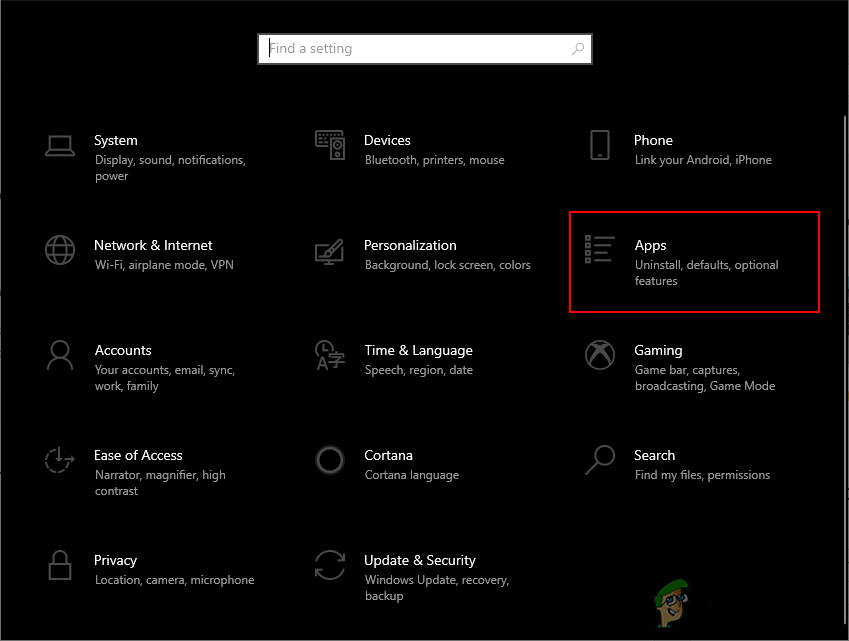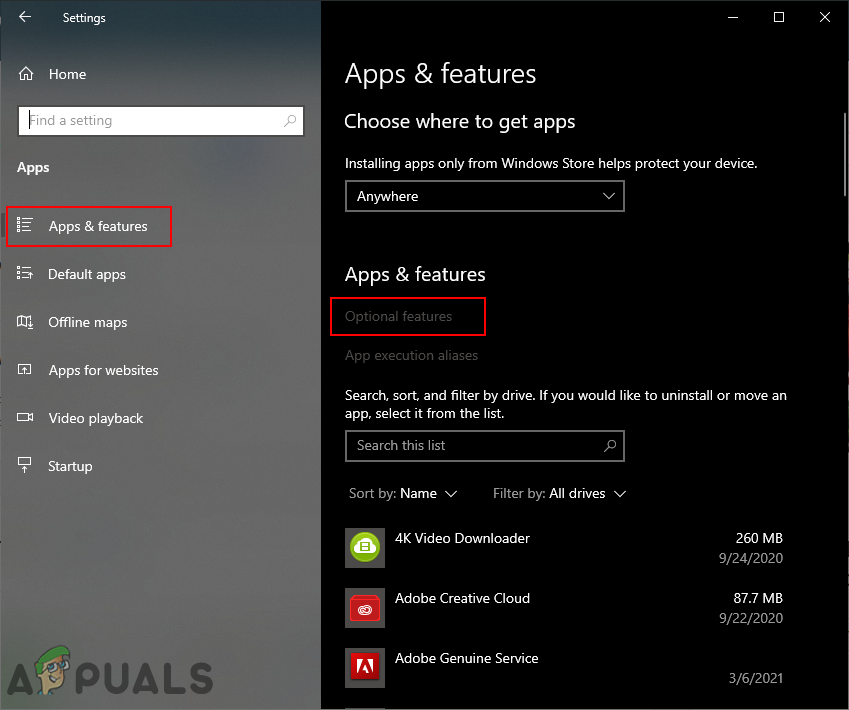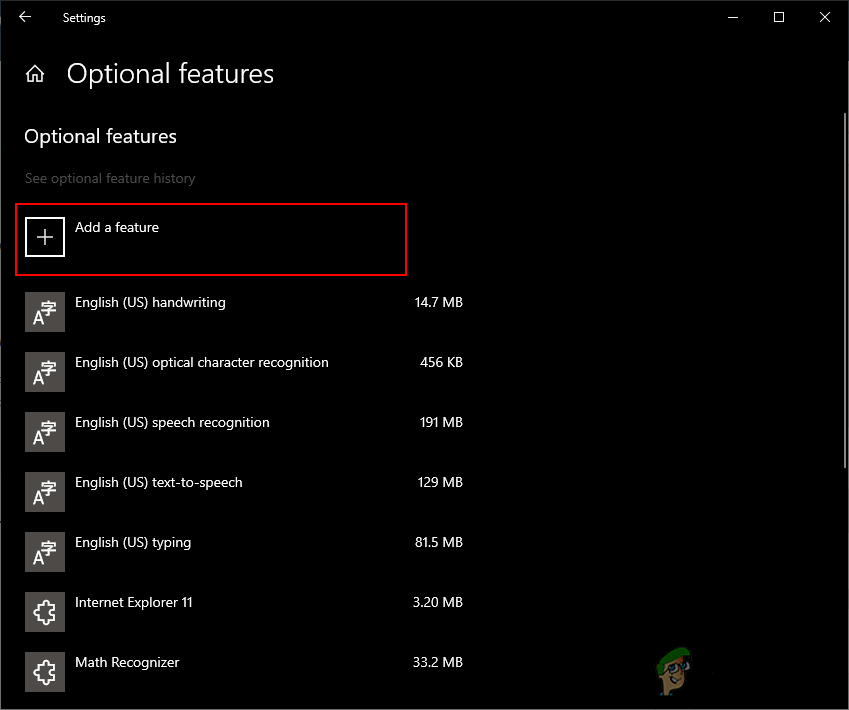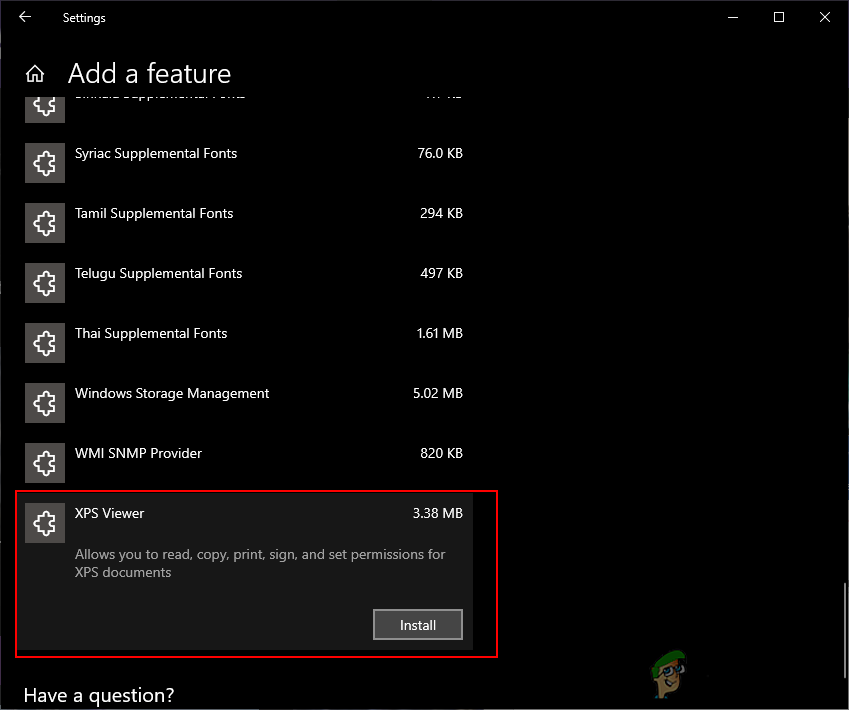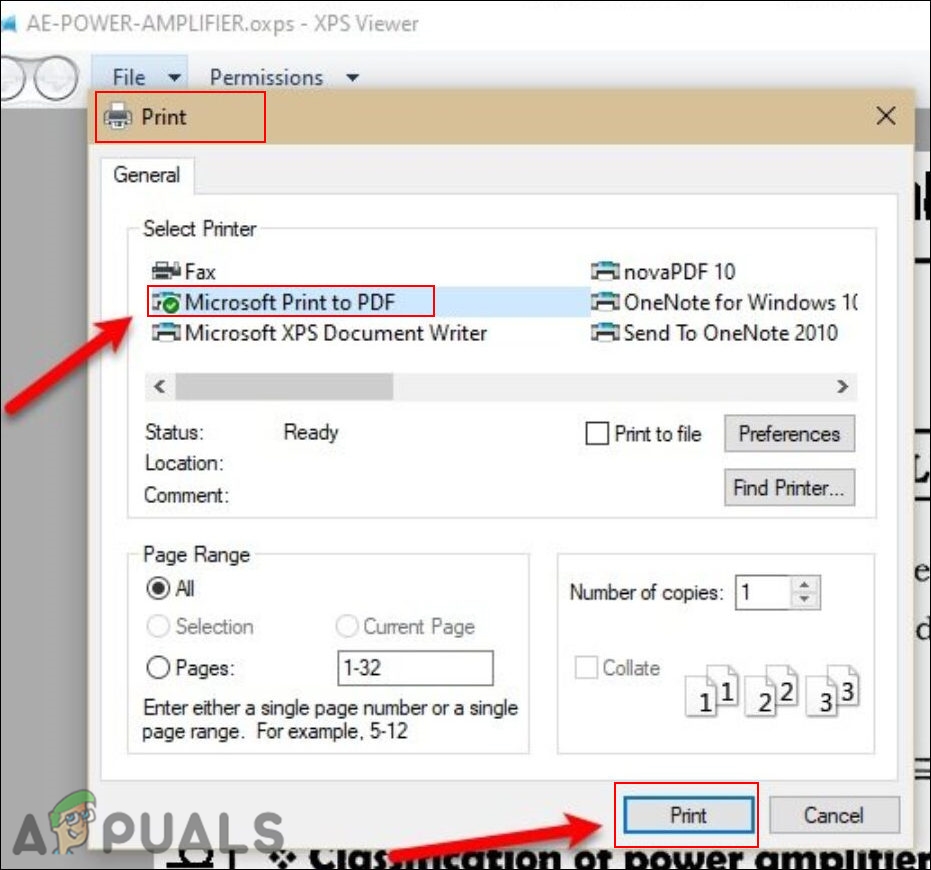Convert through the Online Site
The online converting tools are the best option to convert any type of document. It saves both time and space for installing a converter on a system. There are many sites that provide conversion of OXPS to PDF. Each site will have different additional features for the conversion. You can use the one that suits you best for your requirement. Follow the below steps and see how you can convert the OXPS to PDF online:
Convert through the XPS Viewer
You can also use one of the programs that can open the OXPS files. Sometimes using the online service may not be a good idea for documents that contain sensitive or personal information. By using the printing feature, you can change the format to PDF. There are some other programs like CutePDF that can help in converting the OXPS to PDF. The XPS Viewer used to come pre-installed with the previous versions of Windows. However, in Windows 10, you need to install it by using the below steps.
How to Open OXPS Files on Windows 10?How to Convert PDF to Word on MacHow to Convert a Screenshot to a PDF in AndroidHow to Convert a PDF to a JPEG