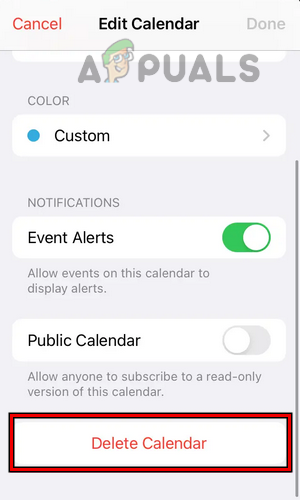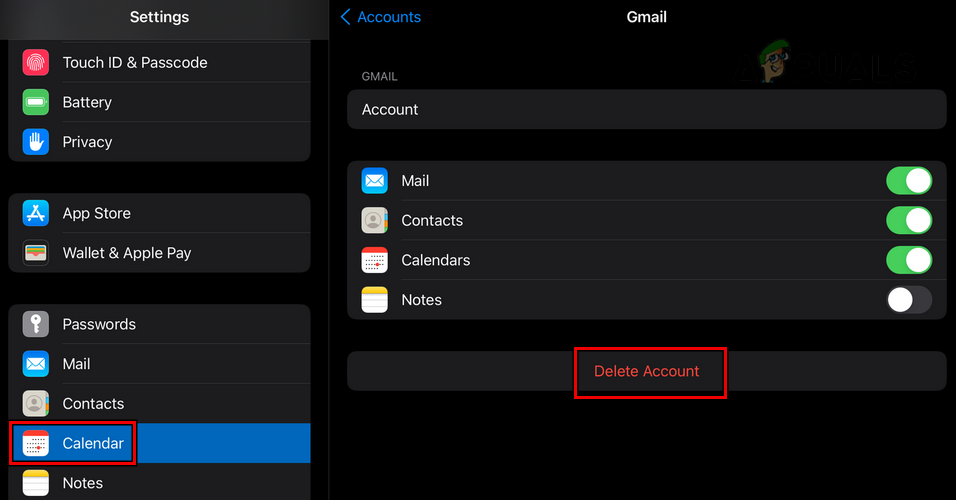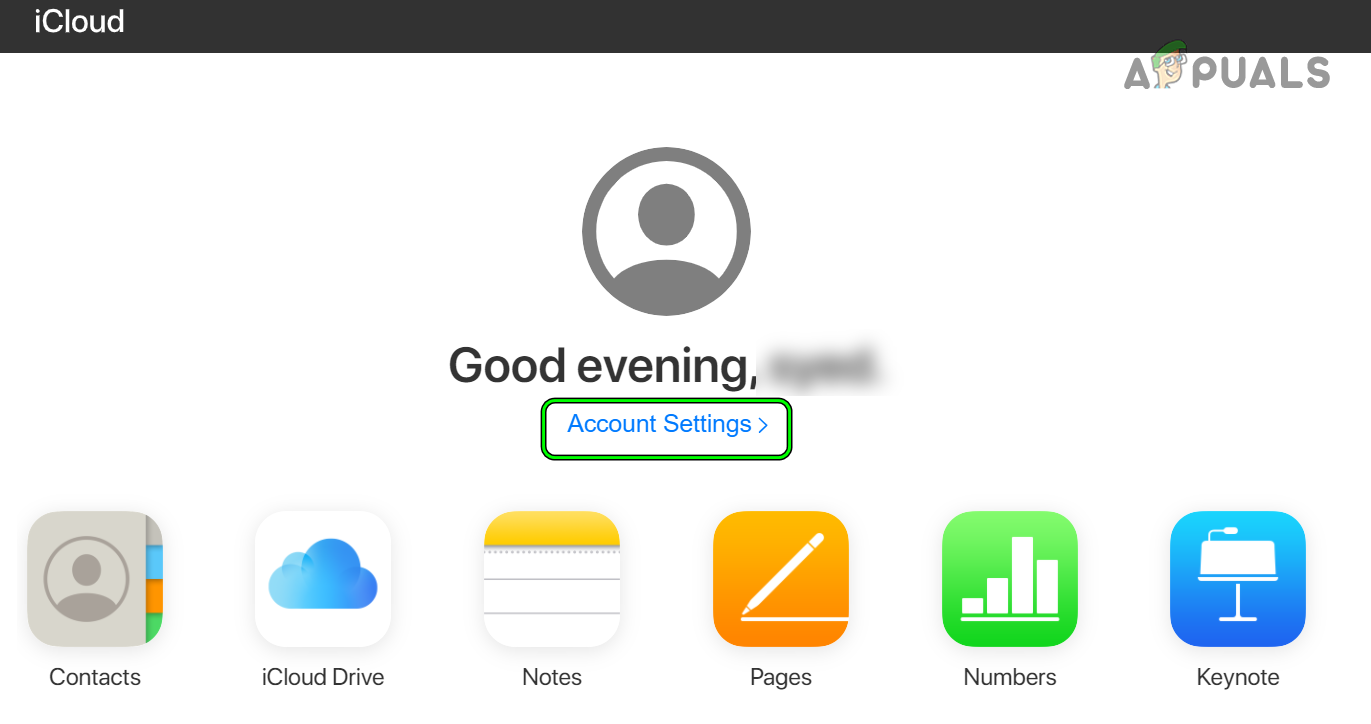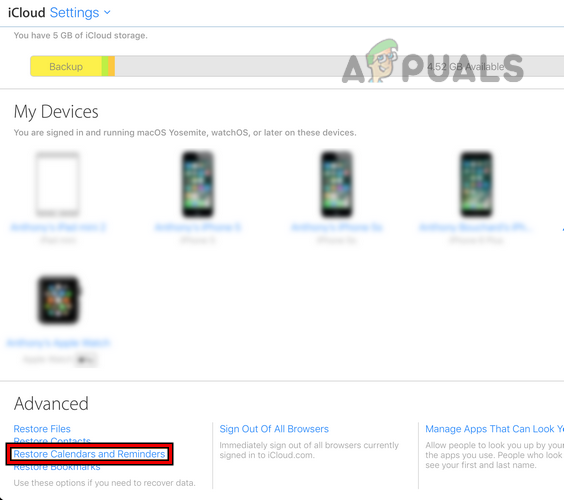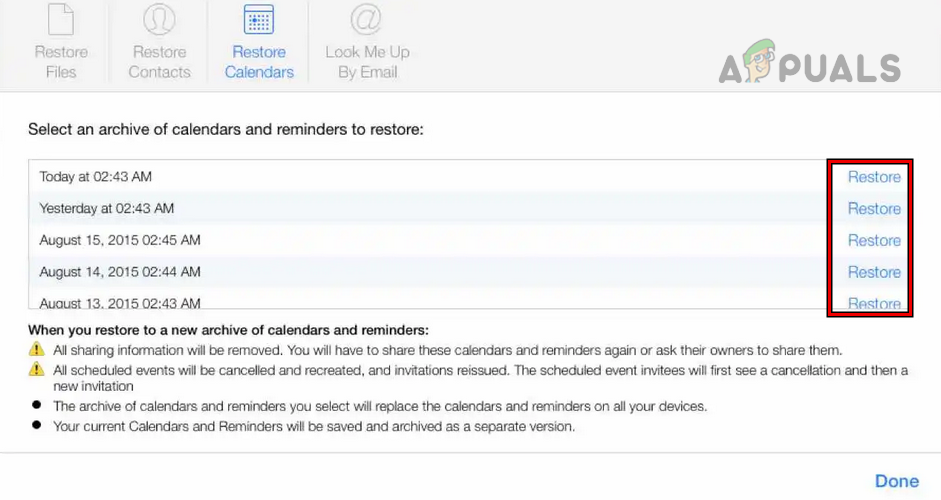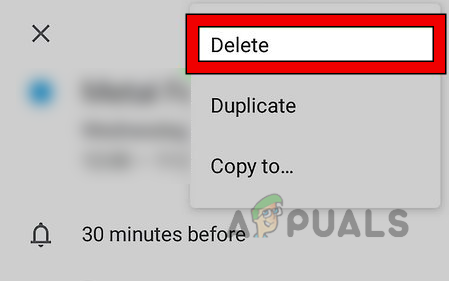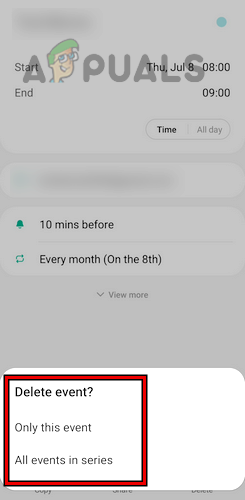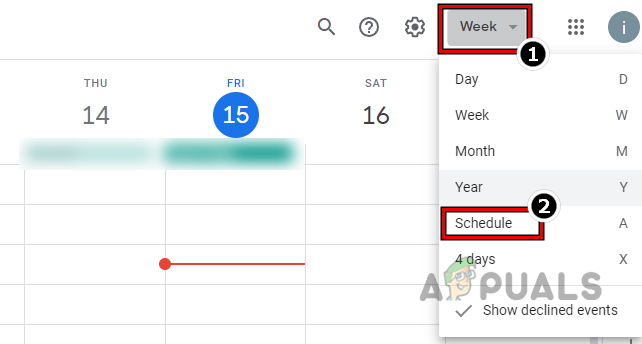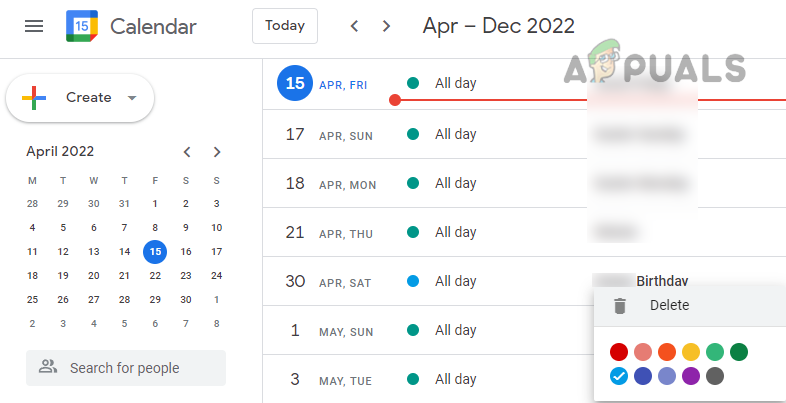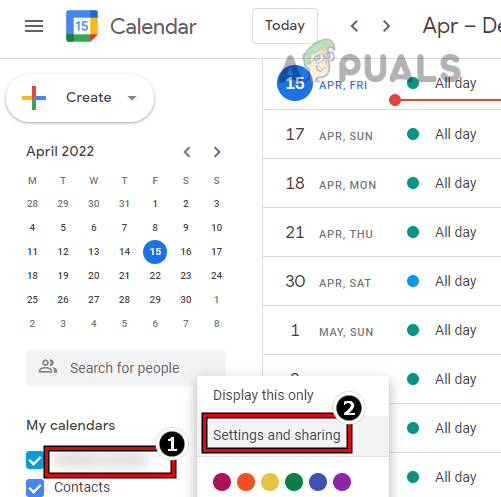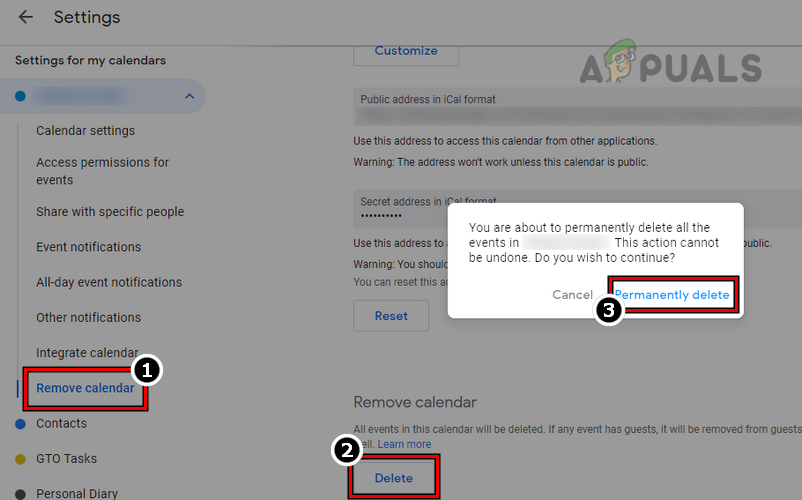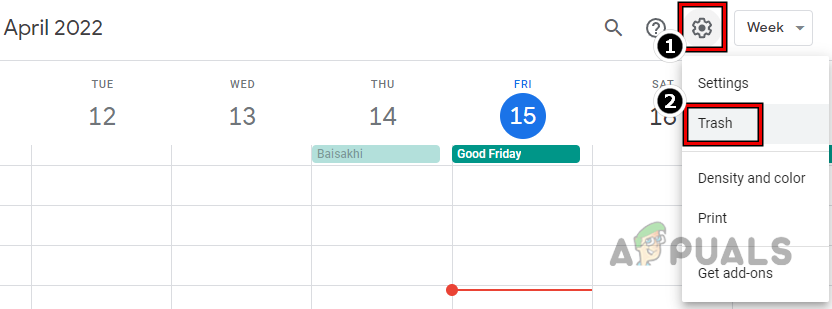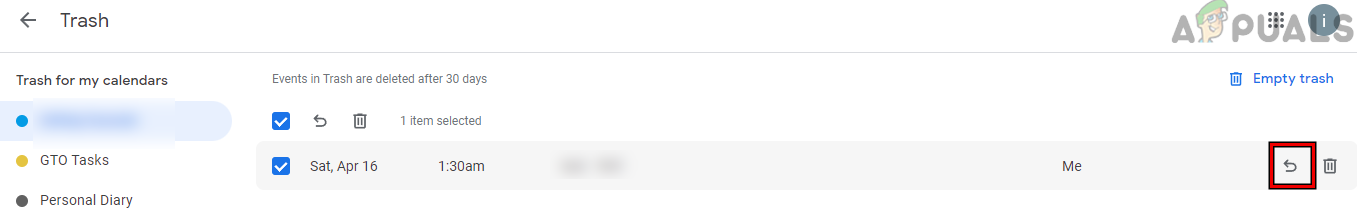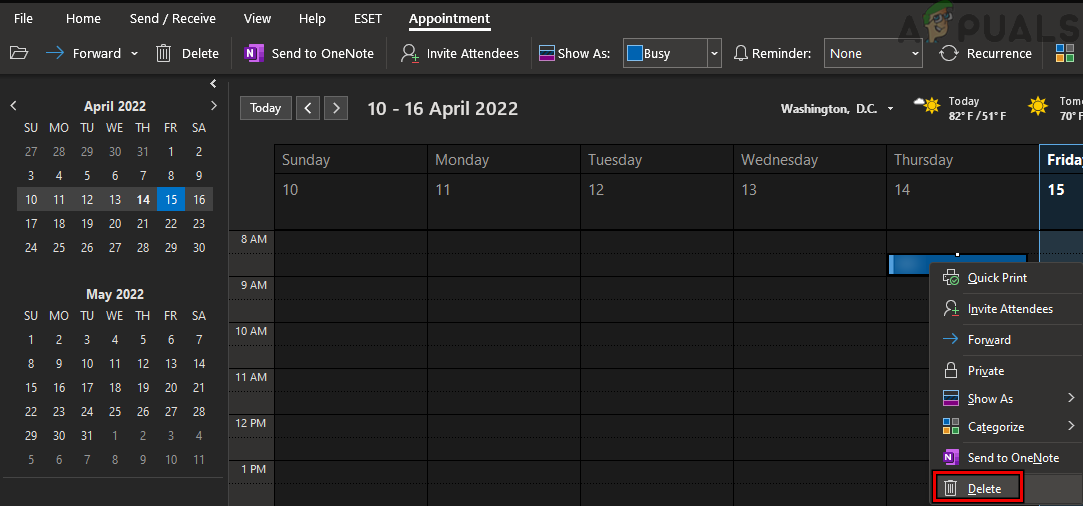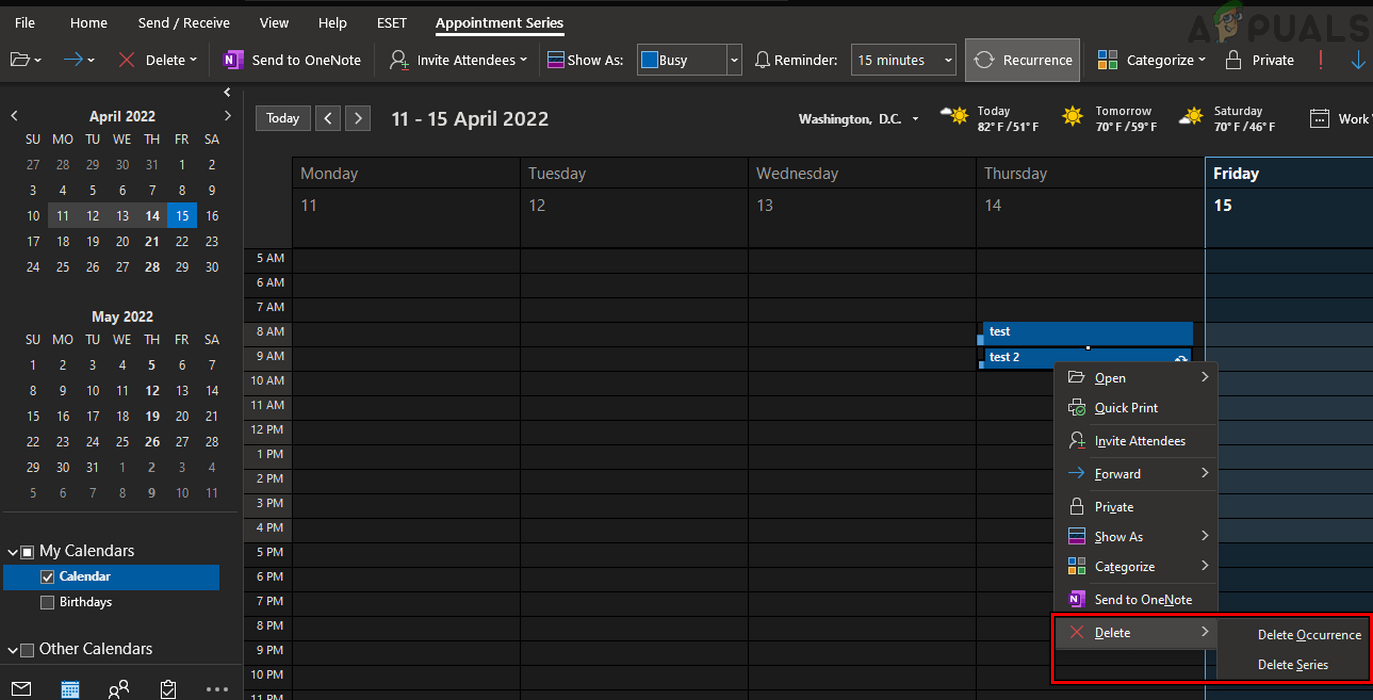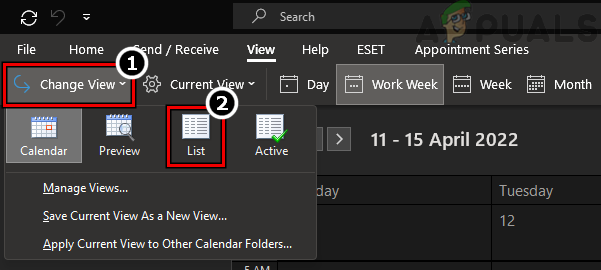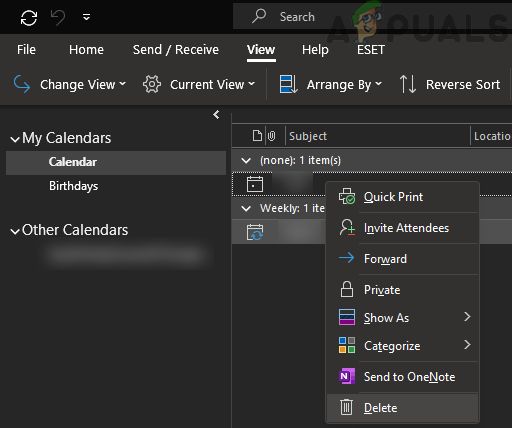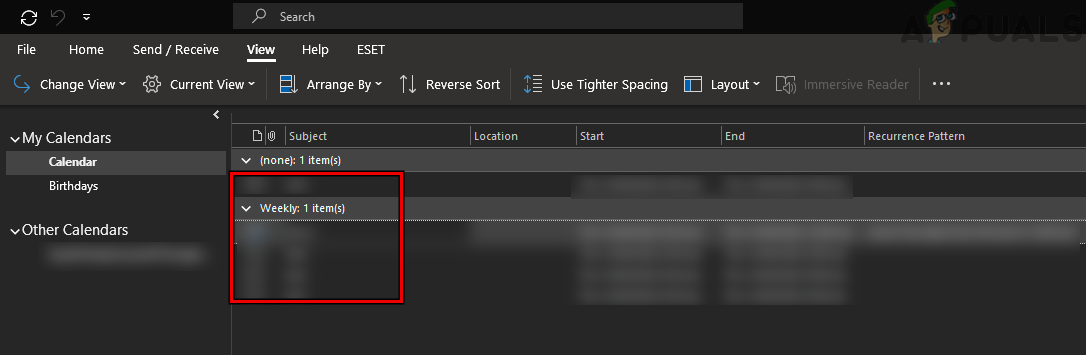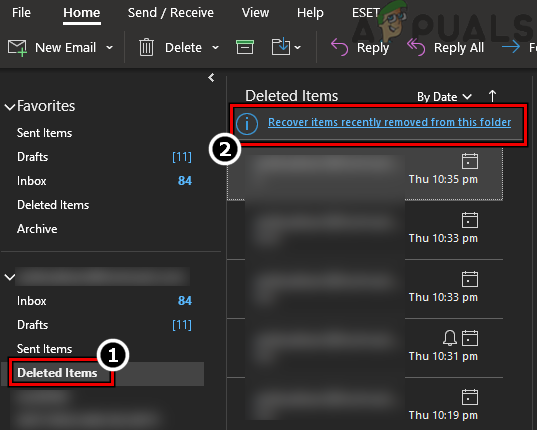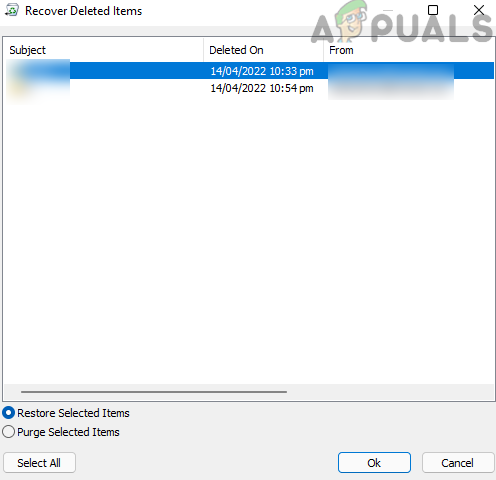There may come a time when a user may want to delete calendar events. The process is different for different calendar types and we will try to cover some of the most used calendars.
Delete Calendar Events on an iPhone or iPod
There are many types of calendar events on the iPhone and the instructions slightly differ for each event type.
Delete a One Time Calendar Event
Delete a Recurring Event
Delete a Shared Event
Unsubscribe to a Calendar Event
There may be some users who may be interested to unsubscribe a spam calendar event (as Delete Event will not be available).
Delete an Entire Calendar
There can be users who may get subscribed to a spam calendar (e.g., by clicking a calendar on a suspicious website) and could not delete the calendar’s events from their calendar (in some cases, the Delete Event button may not be shown for the event in a spam calendar). These events can only be deleted after deleting the spam calendar from the user’s calendars.
Recover Deleted Apple Calendar Events
The process on a Mac will also be identical to removing a calendar event as discussed above for iPad or iPhone.
Delete Calendar Events on an Android Phone or Tablet
Different calendar events on Android are deleted differently.
Delete a One Time Calendar Event
Keep in mind, that the process is the same in the case of an invited event as well.
Delete a Recurring Calendar Event
Delete Multiple Calendar Events
Delete a Calendar from the Google Calendar
Restore a Deleted Event on an Android Phone
If a calendar event is accidentally deleted by a user, then the user may want to restore it. To do so:
Delete a Calendar Event on Outlook
Outlook is available on many platforms but for illustration, we will discuss the process of deleting a calendar event for the PC version of Outlook.
Delete a One Time Calendar Event
Delete a Recurring Calendar Event
Delete Multiple Calendar Events
Delete All Calendar Events
Restore Deleted Events on Outlook
Although we have tried to cover the most famous calendar types, there are practically too many apps/websites (like Yahoo, etc.) to cover but the basic steps will be nearly the same as discussed above. Moreover, some users may prefer an automated way to delete events from a calendar. For these, a 3rd party app like Toolbox Pro (a paid app) or Scriptable (free) may do the trick.
How to Delete / Unsubscribe / Hide a Google Calendar?How to Fix process “com.android.calendar” stopped working[FIX] Audit Events Have Been Dropped By The TransportHow to Fix Live Events Missing or not Working in Microsoft Teams?

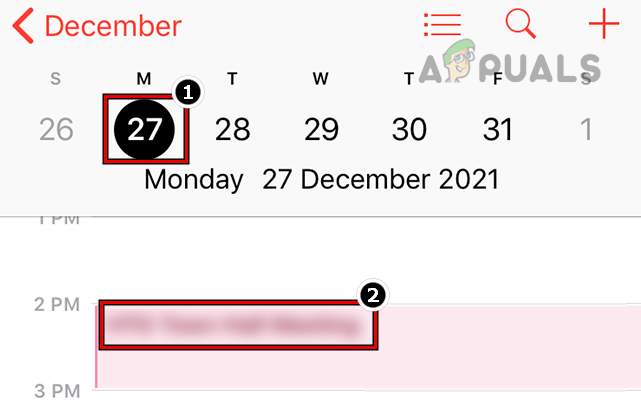
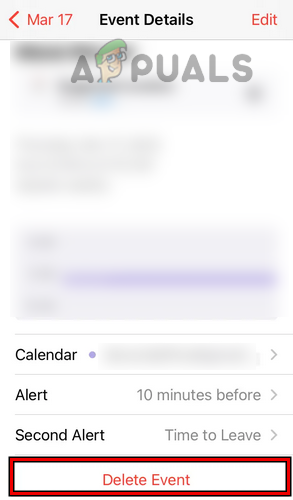
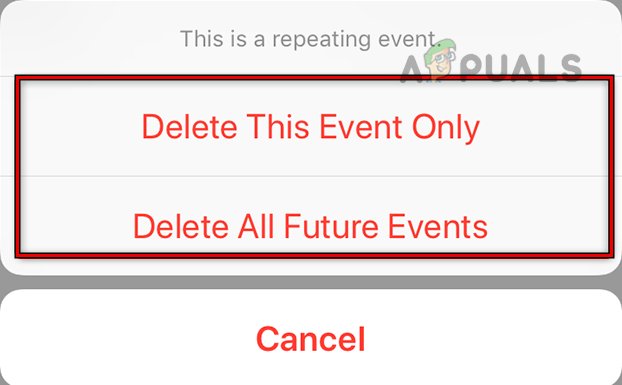
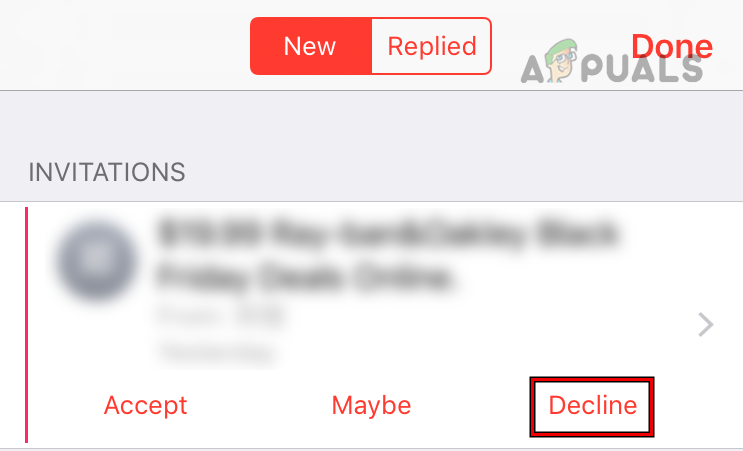
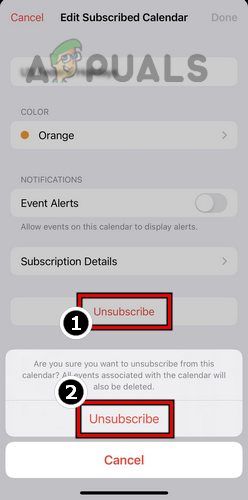
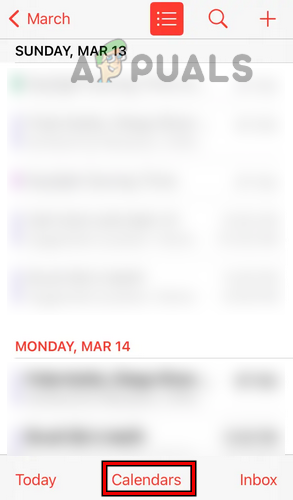
![]()