Method #1: Download Selected Music Purchases Only
Method #2: Download the Items that are Not in Your Library
To download only the previously purchased items that are not present in your computer library do all the steps except Step 4 from the previous method. Now, instead of downloading one by one, click Download All (located in the lower right corner) while in the Not in Your Library tab.
Method #3 Download All iTunes Music Purchases
iTunes will start downloading all your purchased items (songs, albums, videos).
YouTube Music Might Replace Google Play MusicGoogle Play Music To YouTube Music Library Migration Tool Early Access Request…How to Add Music to Your Steam Music Player?How to Transfer Music from iPhone to Computer
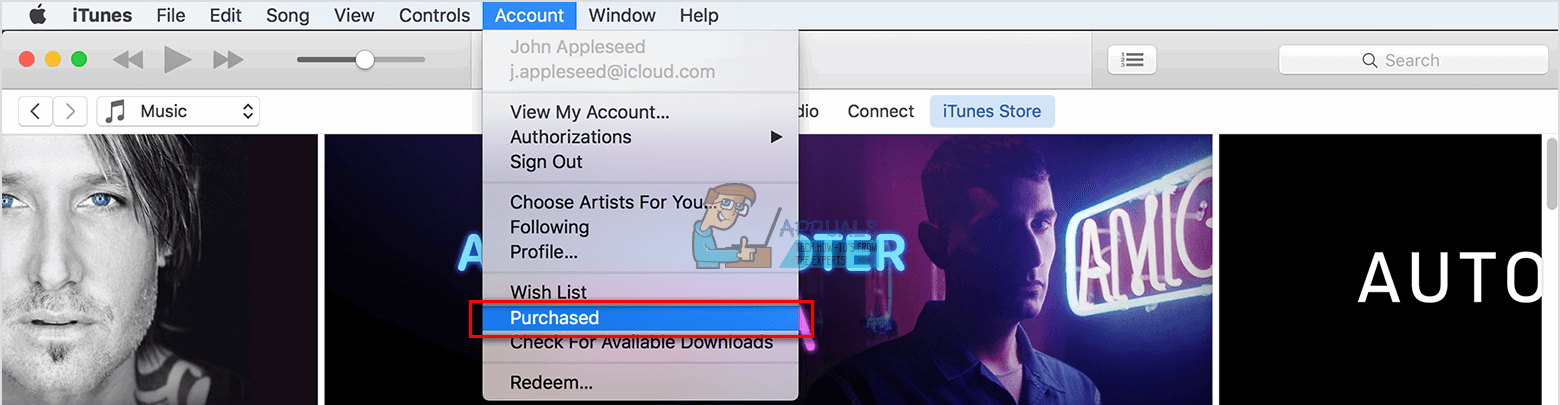

![]()
