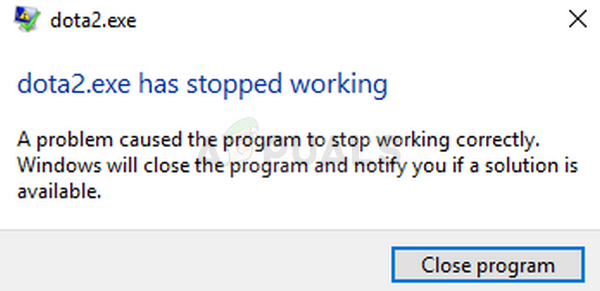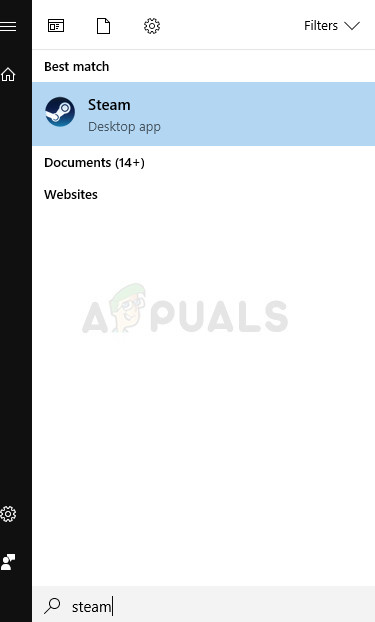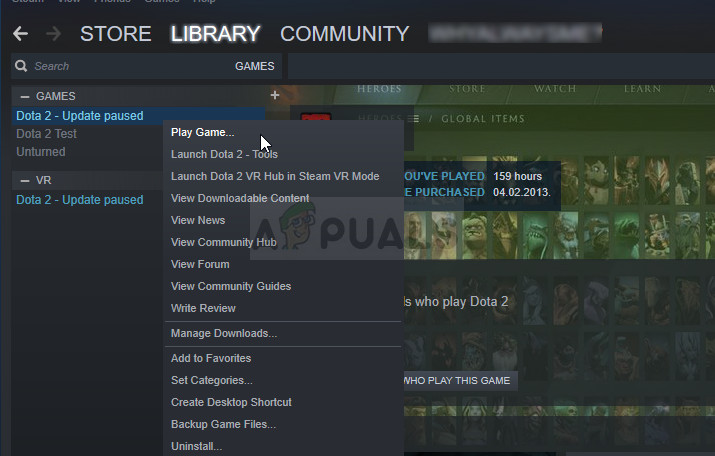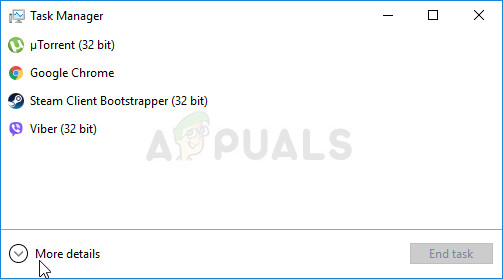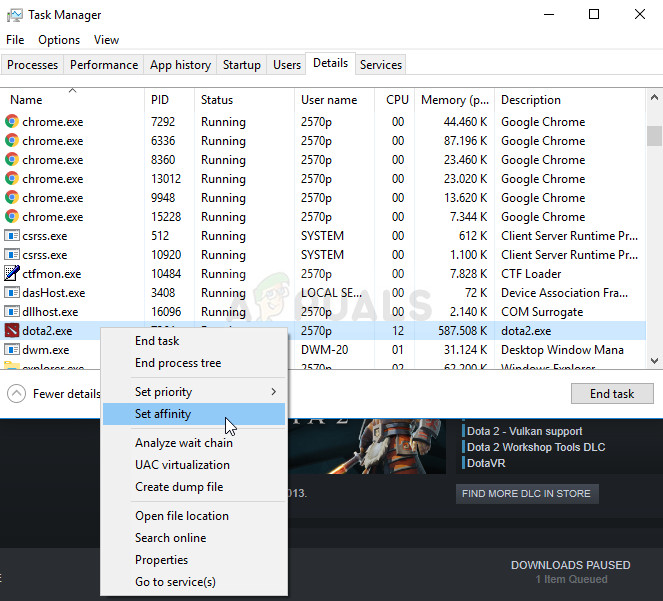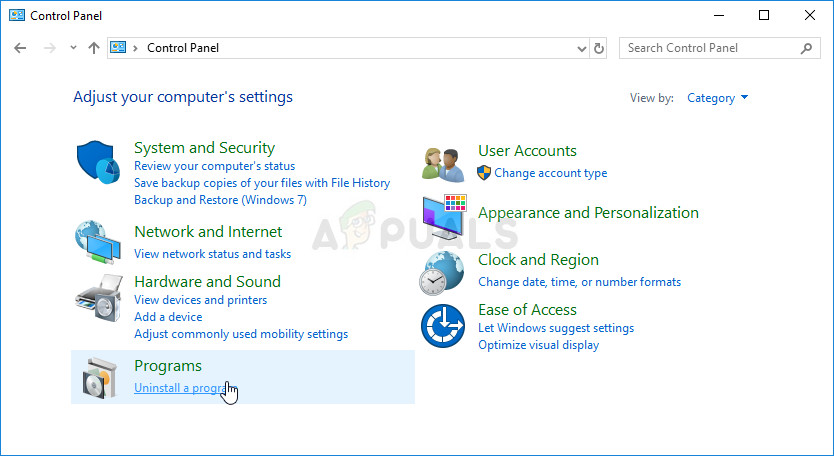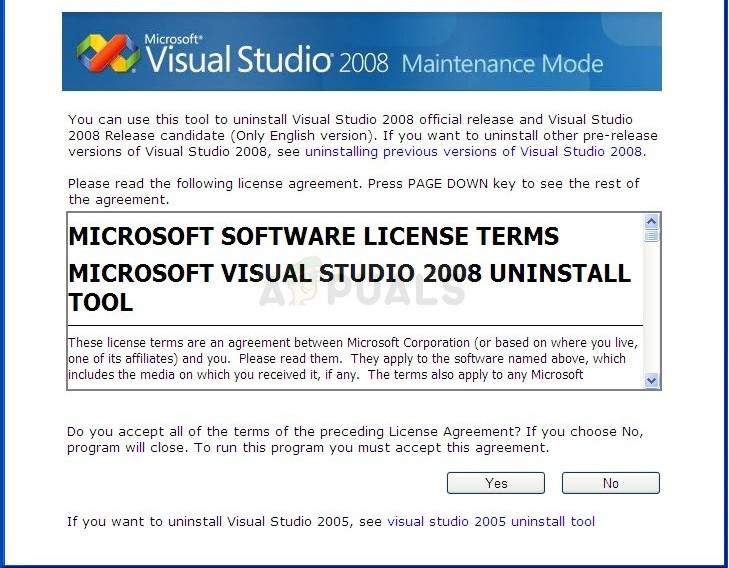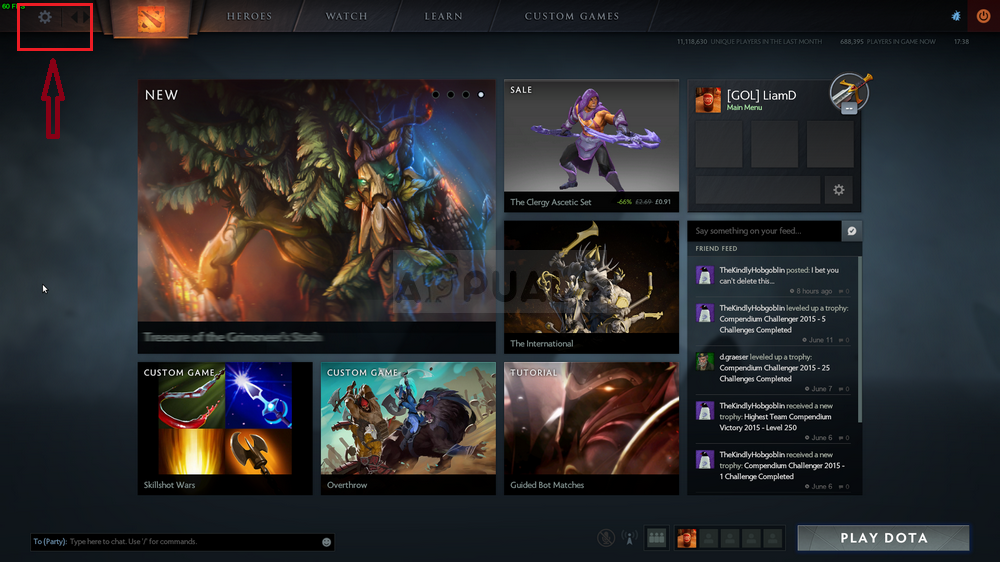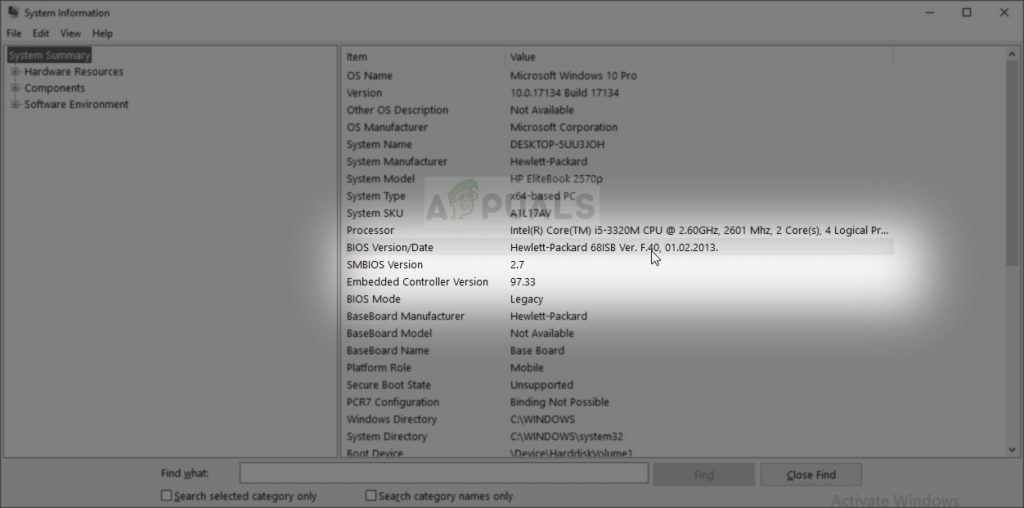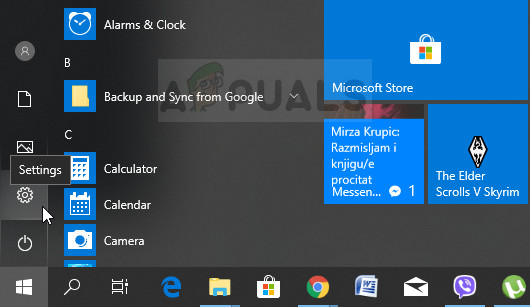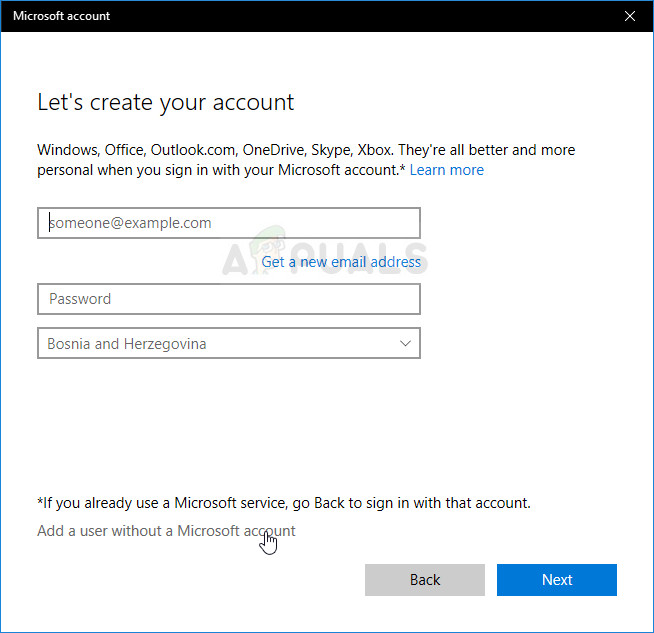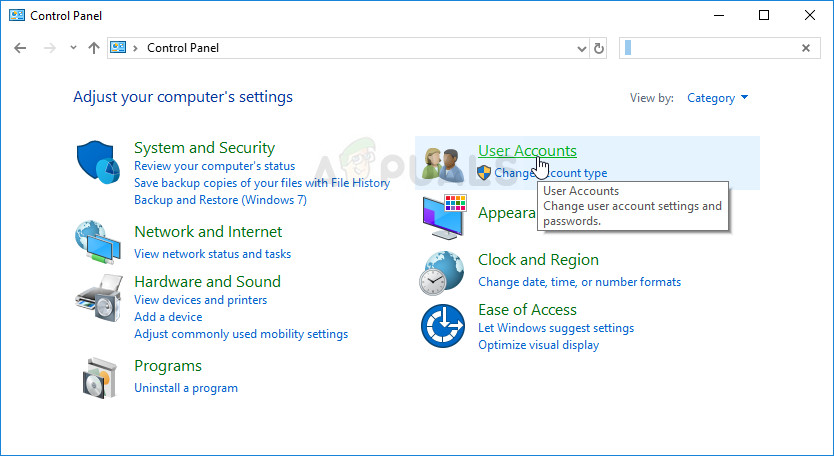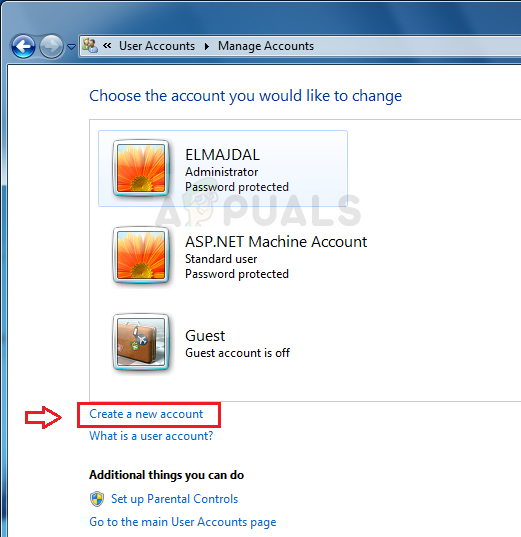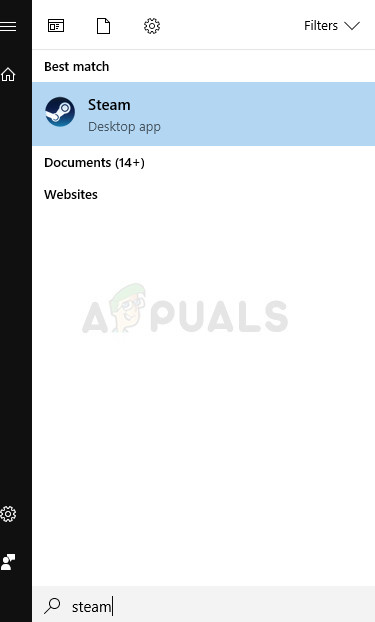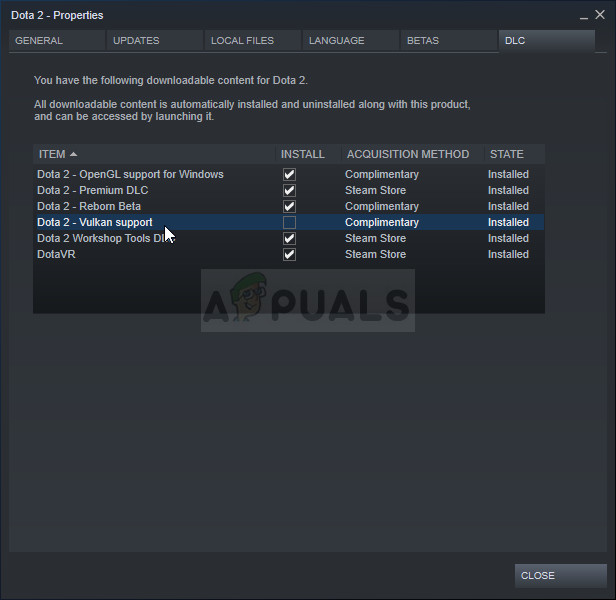Here are some similar errors which can be caused by similar things and solved by similar methods as the ones displayed in this article:
Dota 2 Crashes, Freezes, Errors and Disappearance
If you are running Dota 2 and it starts to Crash Mid Game or if it Freezes the Computer or the Game or if it has stopped responding or it dota 2 crashes without an error then this guide will help you fix it.
Some methods which can be used to solve the problem are easier than others whereas others are more effective. Either way, we have focused only on methods which are confirmed to be working by DOTA players, ignoring the basic tips and methods suggested by developers. Good luck in solving your problem!
Solution 1: Set the Affinity in Task Manager
Sometimes the problem occurs on multi-core CPUs containing 4 or more cores but the game appears to be fully optimized to be used on one or two cores. Don’t consider this as a thing which will diminish your performance as the game is optimized to be running on two cores. This can be tweaked in Task Manager.
Solution 2: Uninstall Visual C++ Package and Install the Latest Version
This is one of the most unknown methods which can be used to solve the DOTA 2 crashing problem as the basic methods take over its place. This method is quite useful and plenty of users were able to get rid of the crashes after updating the Visual C++ Redistributable Package.
Solution 3: Reset Hotkeys
Resetting hotkeys might be tough for people who are already used to their new setup of keys but sometimes it’s absolutely necessary, especially if you have tried other methods and they have failed.
Solution 4: Update BIOS
Yes, outdated BIOS can cause constant crashes. New BIOS firmware updates bring new memory management settings and other options which can optimize gaming better for new games. People who have never updated BIOS might struggle with this problem without realizing that updating BIOS can be very easy!
Solution 5: Create a New Windows User Account
Corrupt user accounts on Windows can make the game unplayable because of various permission and ownership issues. Users who have had DOTA 2 crash constantly on their computer tried creating a test account to see what happens and crashes were nowhere to occur. Windows 10 Users:
Older Versions of Windows:
Solution 6: Uninstall the Vulkan DLC
Vulkan is an API for graphics card which can support it and it can improve the performance of certain NVIDIA graphics cards. However, for some users it was a nightmare as the DOTA 2 game crashed constantly. It was released as a DLC for DOTA 2 and it can be uninstalled and removed easily to fix your game.
How to Fix Bishock2 Crashes and Stopped Working ErrorsFix: Searching for Dota 2 Game CoordinatorMicrosoft Starts Blocking bad Drivers To Protect Windows 10 PCs From Errors And…How to Fix CS:GO Crashes, Freezes and Black Screen Issues