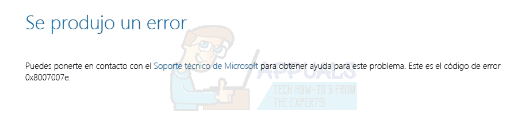There are usually two things that can cause this issue. The first one is any third party software, especially an antivirus, preventing the update or upgrade. The second is a corrupted windows file or a system file or a registry file. The issue can be solved by checking what is causing the issue. If a third party software is the reason behind the error then disabling it during the upgrade solves this problem. But if that doesn’t solve the problem then fixing Windows files solves the problem.
First try the method 1 which will most likely solve the issue. If that doesn’t solve the problem then try method 3 to check if a software or service is causing the problem. At the end, try the method 2 which will definitely solve the issue.
Method 1: Disable 3rd party Antivirus
Now try to upgrade and see if the issue is still there. Note: Having an antivirus is important as it protects your computer from threats. Do not forget to enable your antivirus after you are finished upgrading the Windows. To enable the antivirus, follow these steps
Method 2: Manually reset Windows Update Components
In this method we will manually restart the BITS, Cryptographic, MSI Installer and the Windows Update Services and rename the SoftwareDistribution and Catroot2 folders which definitely solves the problem. Sometimes one of the services will start on its own so you don’t have to worry. Now try to upgrade the Windows again and it should work without any problems.
Method 3: Clean Boot
Performing a clean boot will help you identify if the problem is because of the interference of a third party software or a service. You can also view and read detailed steps to clean boot. NOTE: Check step 5 before posting. The step 5 wasn’t working for me so I added what I thought might work Now check if you can download and install the update without any issue.
Fix: Error 0xc0000409 when Upgrading or Installing WindowsFix ‘Error Code: 0x8030002F’ When Installing or Upgrading Windows?How to Fix Error 0x80070015 when Upgrading to Windows 10How to Fix 0x4005(16389) Error When Upgrading Windows?