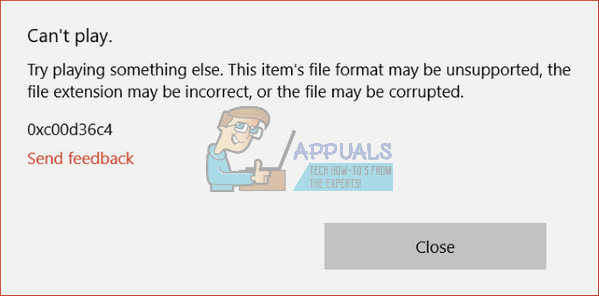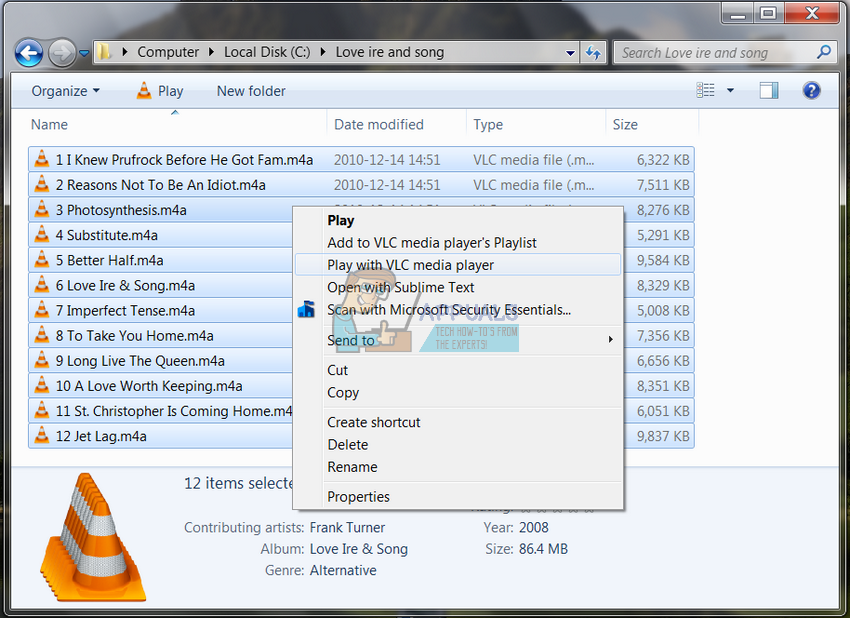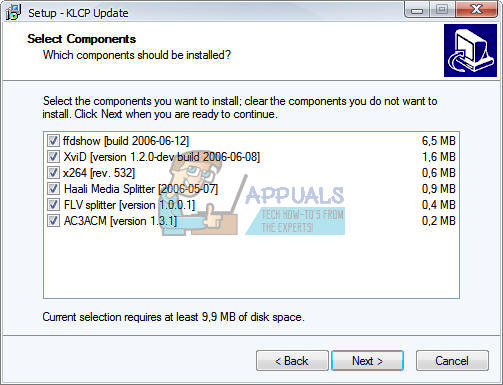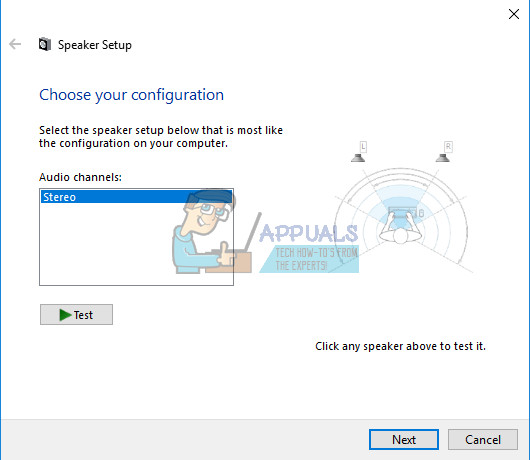To be honest, most manufacturers won’t you to keep updating your computer with new components every once in a while and you will probably have to do that, especially if you are a gamer or if you have to perform resource-heavy tasks on your computer.
Music Won’t Play – 0xc00d36c4 Error Code
This is an issue which usually appears as soon as you install a new operating system or after a major update for your old one. There are several reasons for why your music files won’t open such as the format, audio codec, or the fact that the device you won’t to stream the music from such as your smartphone won’t communicate with your computer regularly. However, these issues can be fixed easily by following and trying out all of the solutions below.
Solution 1: Try Moving Your Music Files
It appears that this problem mostly appears when your music files are located somewhere other than your internal hard disk drive or solid state drive. This means that your PC won’t support playing files which are not located under its own storage. If your files can play now, you have found your problem so stay tuned to find out how to fix it. If the files still won’t play, follow other solutions as well.
Solution 2: Use VLC Media Player
In order to determine just what the real problem is, we will have to analyze whether there is something wrong with your music files. If it’s your music files that are corrupted, there is no way of dealing with the issue besides repairing them somehow. You can use VLC Media Player which has the reputation of being able to open just about any media file.
If VLC was able to open your music files, it means that there is nothing wrong with them and you can continue to listen to music using VLC while we try to fix the issue in other ways.
Solution 3: Missing Codecs
Codec is a program whose main use is to encode or decode a digital data stream or signal. Most audio and video files won’t open in your computer does not possess the necessary codec needed to decode it. Luckily, you can install them easily.
Solution 4: Turn off Copy Protection in Windows Media Player
Windows Media Player has the option to copy protect files it rips or burns making these files impossible to open on any other music or media players. You can turn this option off easily.
Solution 5: Playback Settings Misconfiguration
This particular solution will work great for people whose playback settings have been configured incorrectly by someone or by a malicious program. Not a lot of people stop to think that the issue may relate to their hardware rather than the media players installed on their computer.
Fix: Google Drive Not Playing Videos ‘There was a problem playing this video’Fix: Google Home stops Playing MusicFix: Music Stops Playing When Screen Turns Off On SurfaceYouTube Music Might Replace Google Play Music