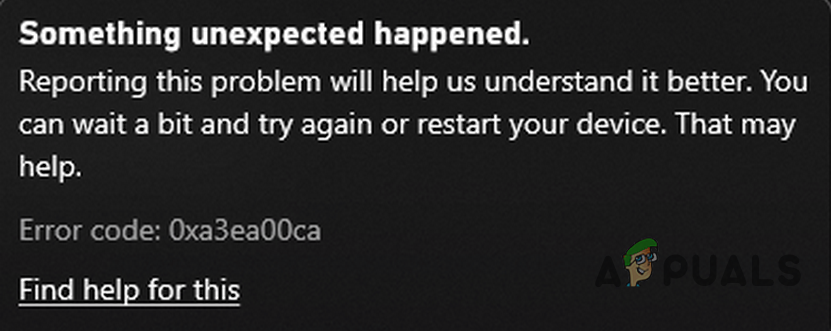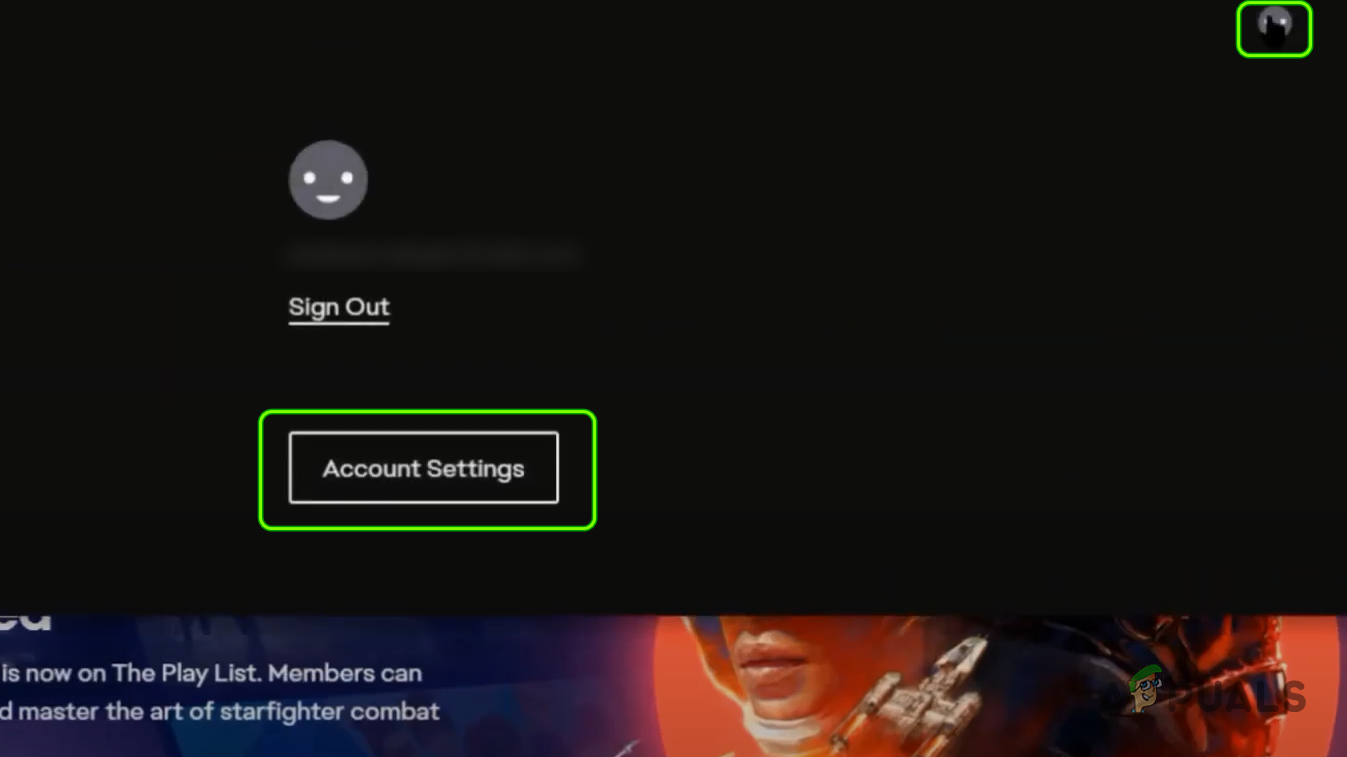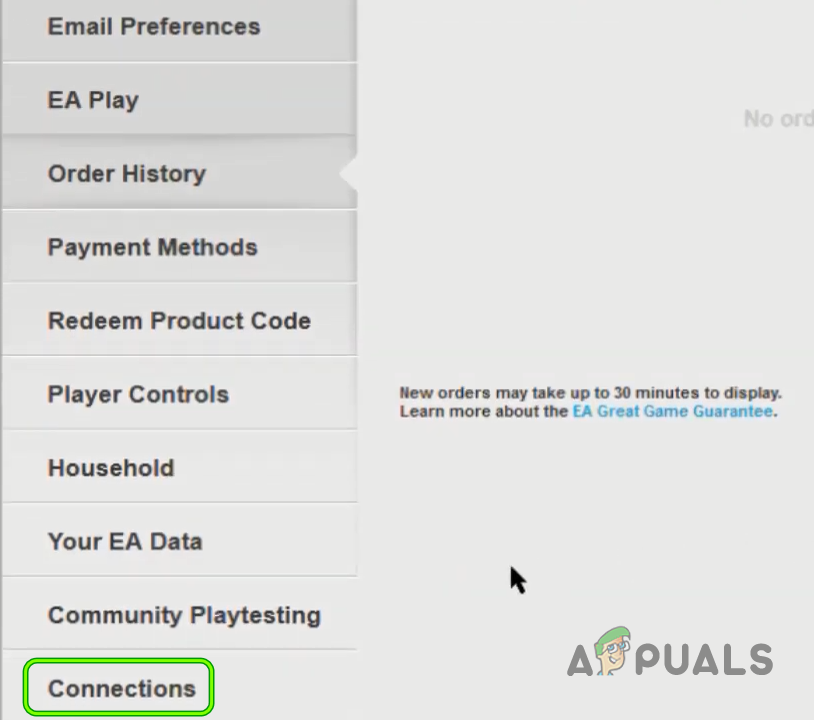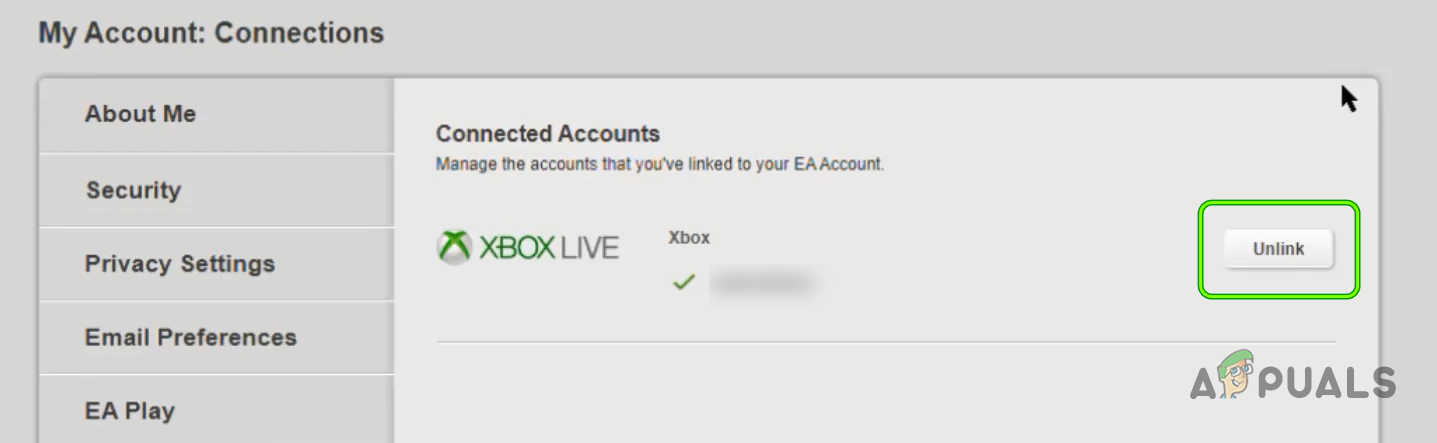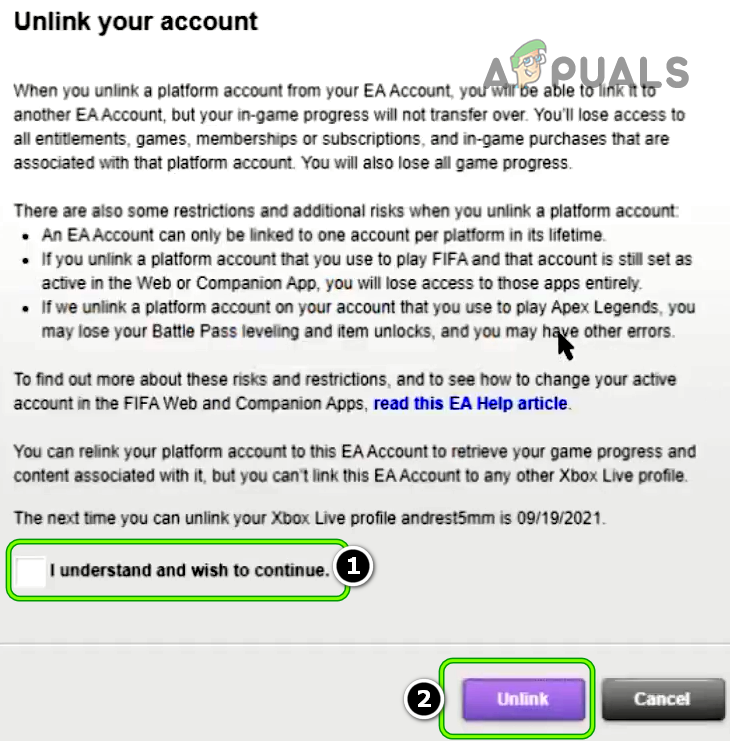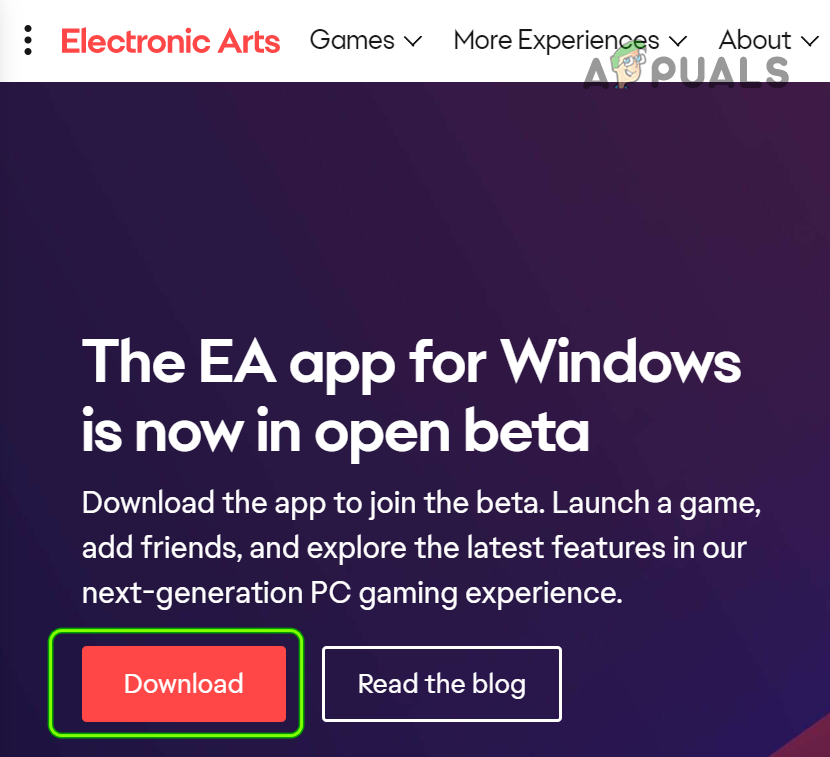There can be many factors leading to the error code 0xa3ea00ca but it is mainly linked to one reason:
Relink Your EA Account
The error code 0xa3ea00ca could be the result of a temporary glitch of the EA account and as a result, your system cannot query the EA servers. In this case, relinking the EA account may solve the EA games issue.
Install Through the EA Desktop App
If the game pass PC app shows you the error code 0xa3ea00ca, then using the EA App for Windows to install the EA games may solve the problem. Keep in mind that the EA app is still in public beta, so, it can be a bit buggy at times.
Android App ‘Play Store’ Alternative ‘Aptoide’ Launches ‘Google Play Fair’…Google Play Celebrates 10 Years with a New Logo and a 10x Play Points BonusFix: Xbox One won’t Play Downloaded Games15 Games Like Skyrim You Must Play