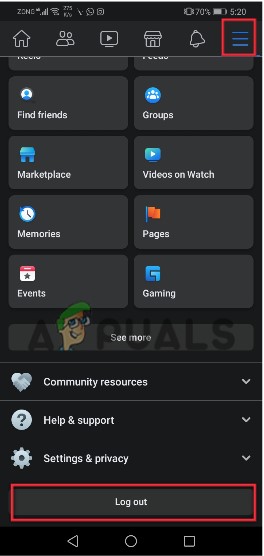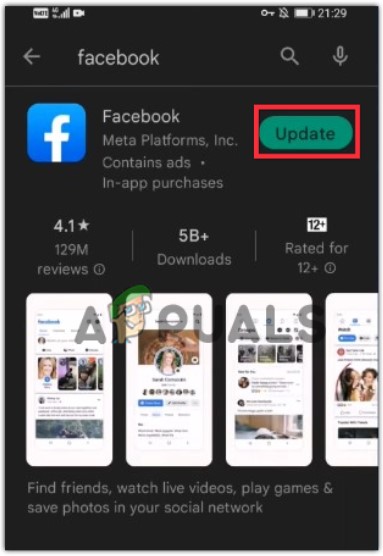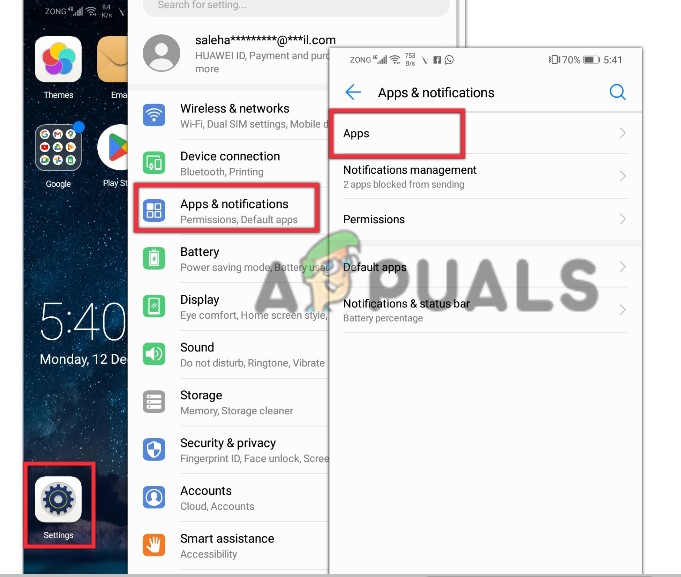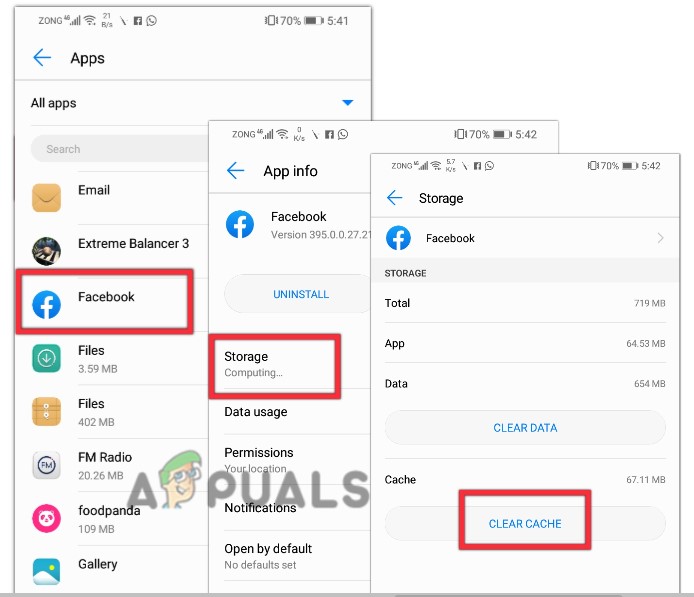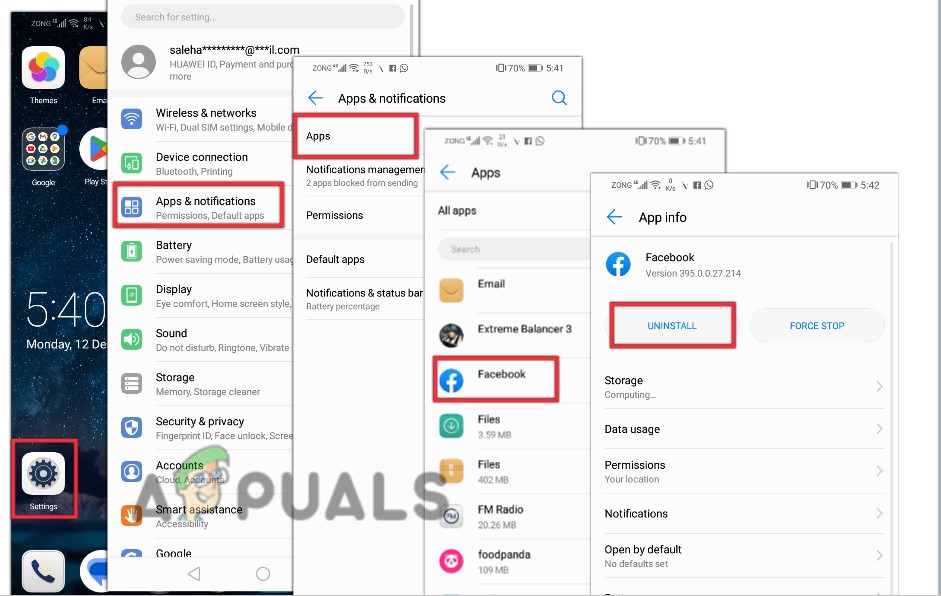Follow the fixes mentioned down below:
1. Restart Your Phone
Before starting any troubleshooting process, you should restart your device. Because the apps running in the background might interfere with the Facebook app. A simple restart can give your phone a fresh start, remove all temporary files, and free up the memory. To restart your phone, press the power button and hold it. Then press the restart option. Wait for it to restart, open your Facebook account, and check if the issue is resolved.
2. Log Out and Re-login to Your Facebook Account
There might be something wrong with your Facebook authentication system. In this case, you can try logging out and logging in from your account. Follow these steps to log out and log in from your Facebook account:
3. Update Facebook App
An outdated Facebook app can have security vulnerabilities that might be causing the error you are facing; in this case, updating the Facebook app can resolve the following issue. Follow these steps:
4. Clear App Cache and Cookies from Your System
Clearing your Facebook app cache can also fix this issue, as it can be caused by a corrupted cache. Follow these steps to clear cache on android:
5. Reinstall the App
If the error is not fixed, it is possible that some of the Facebook App’s files are corrupt or damaged and cannot repair. In this case, you can uninstall the App and reinstall it from the Google Play Store. To do so; To reinstall it;
Facebook Decides to Shutdown “Facebook Gaming” in OctoberFix: ARK Unable to Query Server Info for InviteHow to Configure Windows Server to Query An external NTP ServerFix: Facebook App Crashes on Android or iOS