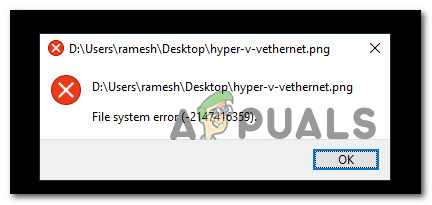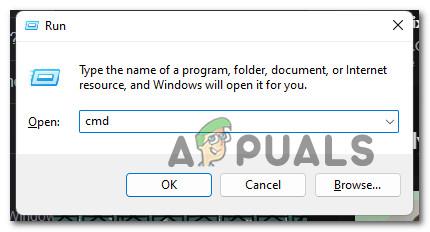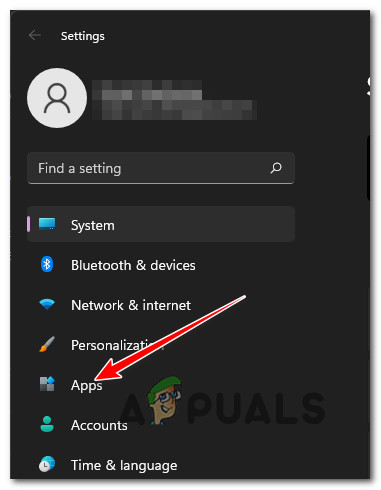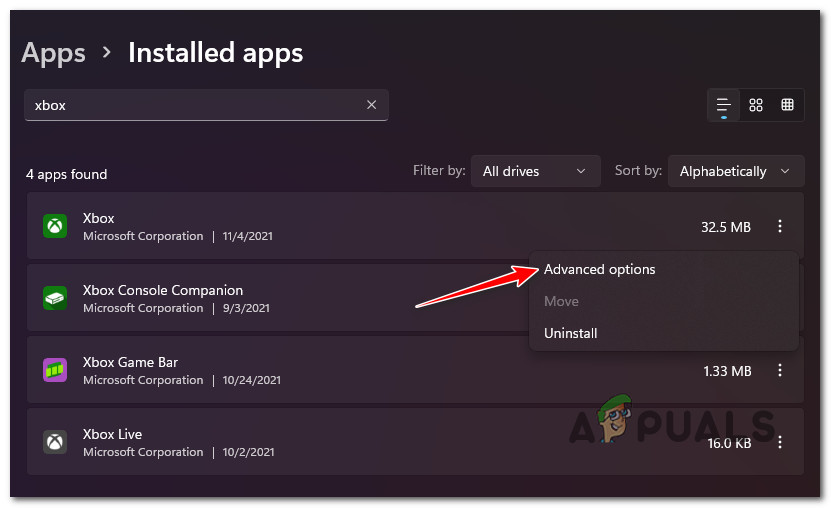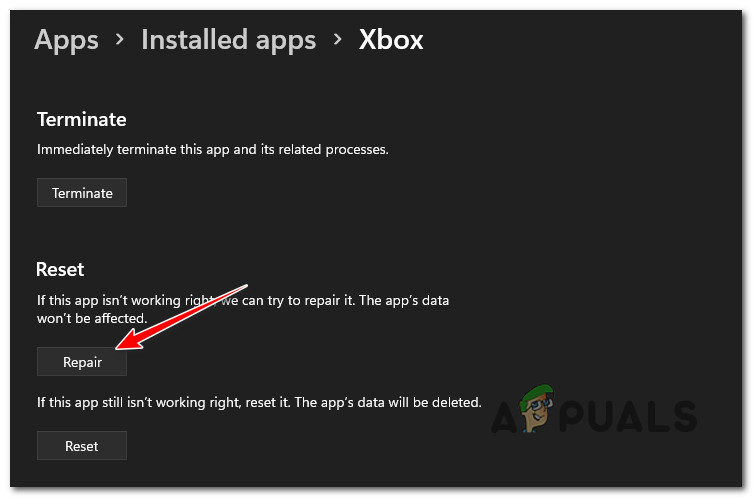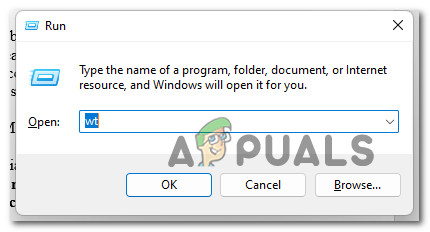We’ve investigated this problem thoroughly and we realized that there are actually several different underlying causes that will cause the File System Error (-2147163893) on Windows 10 and Windows 11. Here’s a shortlist of possible culprits: Now that you are aware of every potential cause that might be responsible for this consistent File System Error (-2147163893) error, let’s go over a series of fixes that other affected users have successfully used to get to the bottom of this issue on both Windows 10 and Windows 11.
Run a CHKDSK scan
Before you try any of the other fixes offered in this article, you should start by making sure that you’re not actually dealing with a failing drive. If you’re only experiencing this issue selectively (only when installing certain programs), you should start by doing a CHKDSK scan from an elevated CMD prompt and see if any storage sectors are affected. Note: Keep in mind that if this utility finds any problems with storage blocks, it will automatically try to replace the sectors that are going bad with unused sector equivalents. Follow the instructions below to deploy a CHKDSK scan from an elevated CMD prompt: If the problem is still not fixed, move down to the next potential fix below.
Reinstall the Xbox App
In case you’re only experiencing this issue while attempting to download a game and the method above didn’t fix the issue, the first culprit you should turn your attention to is the Xbox App. This is a key dependency that the Microsoft Store relies on when you trigger the download of a new game. If this component is corrupted or unreachable, you can expect to see the -2147163893 system error as the communications between these two components is not possible. Several users that we’re also dealing with this problem have confirmed that they managed to fix this issue by reinstalling the Xbox app via the Settings menu of Windows. For complete instructions on how to do this, follow the steps below: Note: The instructions below will work on both Windows 10 and Windows 11. If the same kind of issue is still occurring and you’re still encountering the -2147163893 system error when attempting to install something from the Microsoft store, move down to the next method below.
Perform DISM and SFC scans
If you’ve come this far without a result, it’s clear that you’re dealing with some kind of corruption that is affecting the installation of UWP (Universal Windows apps) programs. In this case, the first thing you should try is to run a couple of utilities that are capable of solving non-kernel system file corruption along with logical errors – DISM (Deployment Image Servicing and Management) and SFC (System File Corruption). Note: SFC uses a local cache of Windows files that will be used on demand whenever the scan finds system file corruption. DISM on the other hand uses a sub-component of Windows Update to download healthy files to replace system file corruption. SFC doesn’t require Internet access but DISM does. Here’s a quick guide on running both SFC and DISM scans in order to fix the -2147163893 system error on Windows: Note: The instructions below will work for both Windows 10 and Windows 11. If you’re still seeing the same -2147163893 system error even after deploying DISM and SFC scans, move down to the final potential fi below.
Perform a repair install
If none of the methods below have proven to be effective in your case, chances are you’re dealing with some kind of system file corruption that cannot be resolved conventionally. In this case, the best way to fix the -2147163893 system error without having to clean install is to go for a repair install (in-place repair) process instead. A repair install procedure will replace every Windows file (including startup processes, boot data, kernel processes, and shared dependencies) without touching your personal files. You’ll get to keep your installed apps and games along with every personal media (even files that are currently stored on the operating system partition).
Intel Atom x6000E And Intel Pentium and Celeron N and J Series Launched For IoT…GeForce RTX 3090 and RTX 3080 And Titan RTX Variants CUDA Cores And Memory…Microsoft Unveils New Icons And Logo For Windows 10 OS, MS Office And Other Apps…How to Fix Rocket League Crashes and Freezes on Windows 7, 8 and 10