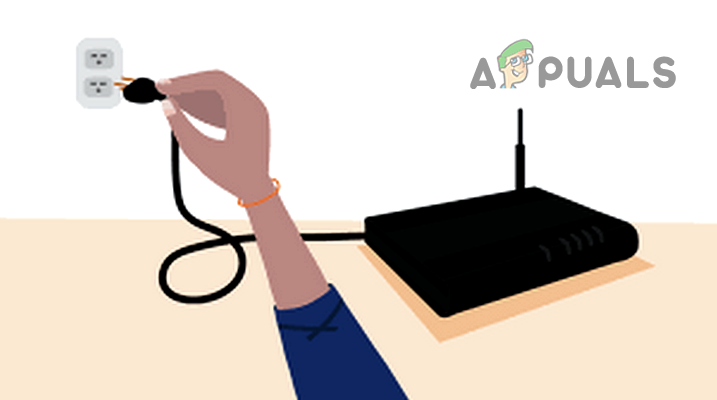Here are some reasons why ps5 error code CE-100095-5 appears;
Inappropriate App/Game Installation: when the game or application install is incomplete, a few of the important files get missed and they do not run properly in your system. In this case, an error appears. So, to fix this issue, reinstall the application and check if the problem is resolved or not.External HDD Malfunctioning: External Hard drive is also a major reason for data corruption. It is connected to USB Port and consumes electricity through it. When it detaches during installation, chances of missing files increase and the USB port also can crash due to extensive power consumption. So, rather than installing the game via an external HDD try to use an internal source.Corrupt Database: When the database is corrupt, the console performance reduces and ultimately the error appears on the screen. So, to fix this issue, rebuild the database software. It will fix the missing or damaged files and will not delete the existing files.Application Incompatibility: When the app or game is not good for your system or console’s health, it affects their performance as well. Incompatibility can be because of hardware, driver’s specifications, or it might not suitable for ps5 version, or it might have some bugs that won’t allow it to run on your system. In this case, try to reinstall the application or switch to another device. Hardware Issues: When there is a hardware issue in the console, it stops retrieving data and ultimately error appears. In this case, seek to consult the hardware expert and fix the issue.Corrupt system cache. When the user tries to perform any task on the system or console, the file first load in the cache and then it will retrieve. But when the cache gets filled or corrupt, it creates problems. So, clearing the cache will fix this temporary storage and create enough space to load upcoming files.
After going through all the possible reasons for the error code, here are some troubleshooting processes you can adopt to fix the error;
1. Power Cycling
Before applying any troubleshooting process, power cycle your PlayStation 5, router and device. When the console does not work properly so restart it to refresh the console. Along with the console, also restart the router and check if the error appears or not.
2. Update ps5 System Software and Game/App
Updating the system software will eventually improve security and you can enjoy advanced features with efficient usability. So, if you are facing any error when using the application, it might be because of an outdated game or system software. So, update the ps5 system to improve the console’s performance and fix the error. Here are some steps you can follow to update it;
3. Rebuild ps5 Database
When the application files get damaged or corrupt, they freeze the app/game and eventually crash. In this case, rebuilding the ps5 database is useful. It will fix the damaged files and tweak the console performance. Rebuilding Database does not delete the console data and its settings but it can take hours to finish the process. So here are some steps to rebuild the database;
4. Clearing the PS5 System Cache
The corrupt cache can cause issues like ps5 error code CE-100095-5, ps5 got freeze, or ps5 download error appears. So, if you are still facing the error, then try to clear the ps5 system cache. It will remove all the corrupt and malicious files from the storage and will fix them. So, here are some steps you can follow to clear the ps5 system cache.
5. Avoid Using External HDD
Although external Hard drive has their own benefits. But HDD is more susceptible to damage. When it detaches instantly from the port, it can damage the game files and important data. Moreover, when the users try to install an app/game using External Hard Drive. It consumes power from the USB port continuously which ultimately fails the port when power is drawn. So, when HDD doesn’t work efficiently and an error appears then try to install the application or game through an internal source and detach the HDD from the port during the power cycling process.
6. Reinstall the Game/App on PS5
The error appears when the App/Game is appropriate for PlayStation or has missing files. So, when you are using any app or playing a game and then the error appears, then uninstall it and reinstall it in your system. Follow the below steps to reinstall the application;
Borderlands 2 Fatal Error? Try these SolutionsKeyboard Typing Backward? Try these SolutionsRoblox Shift Lock Not Working? Try these 6 Solutions"Hey Siri" Not Working? Try these 20 Unique Solutions