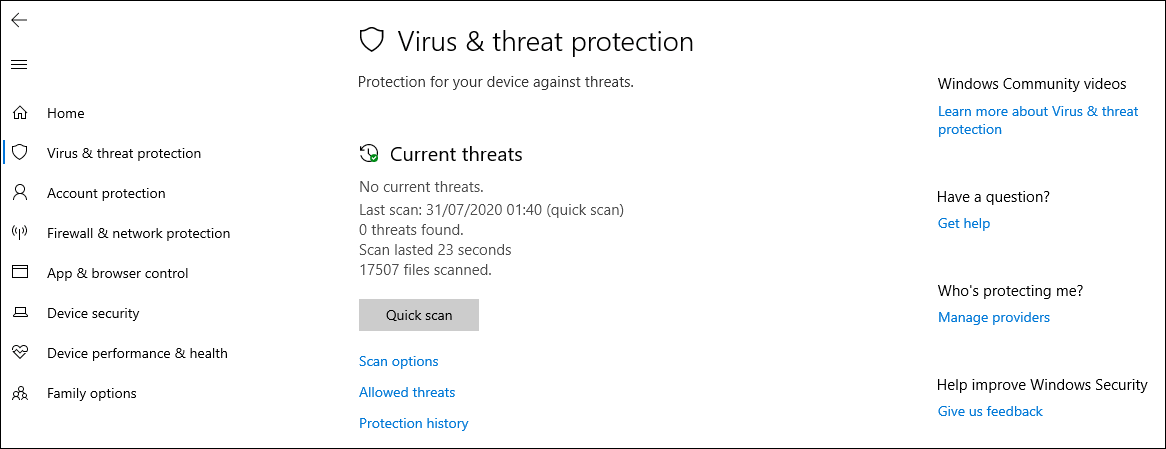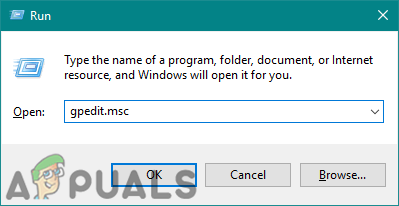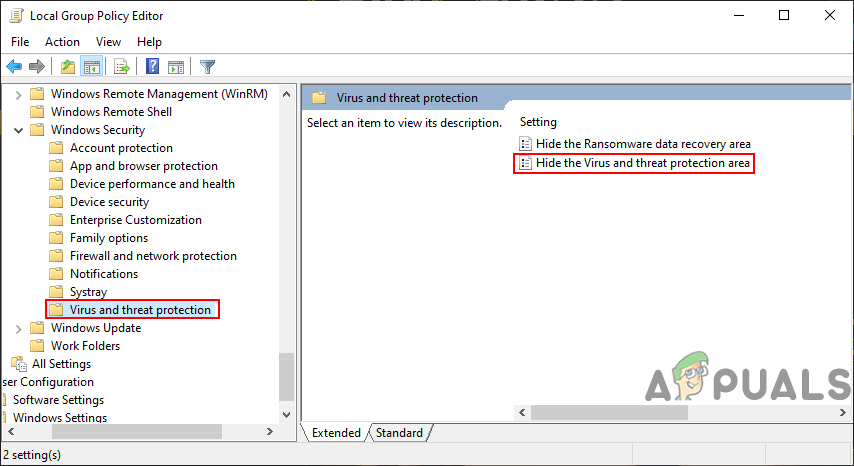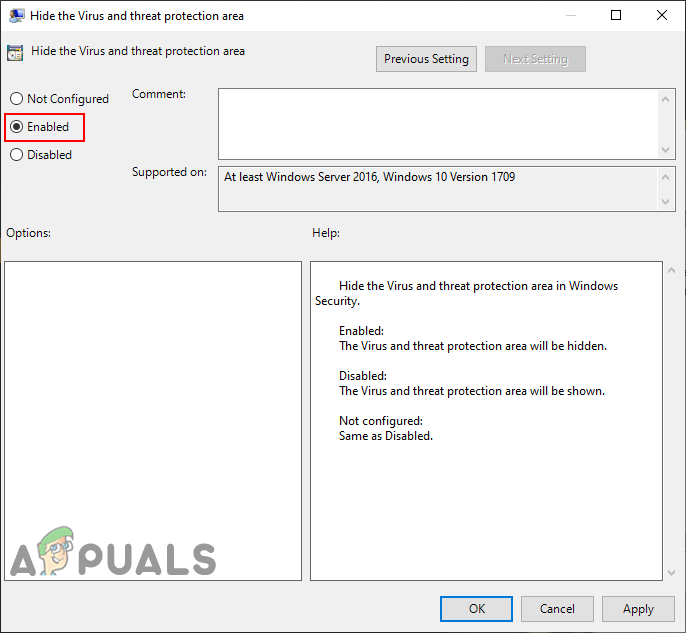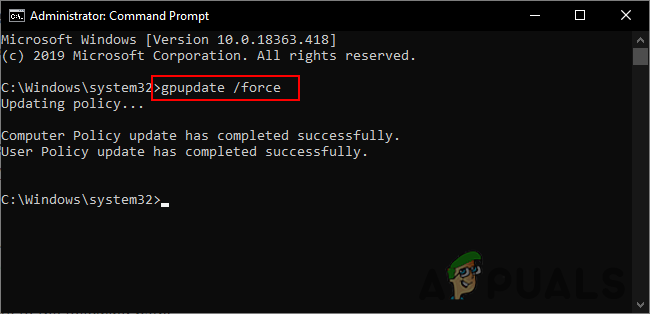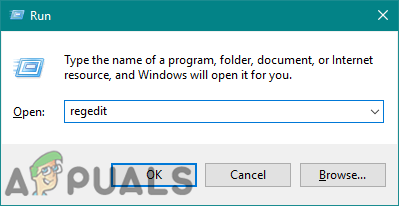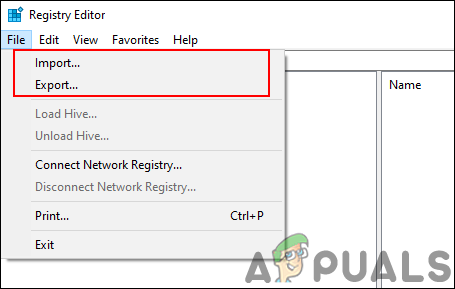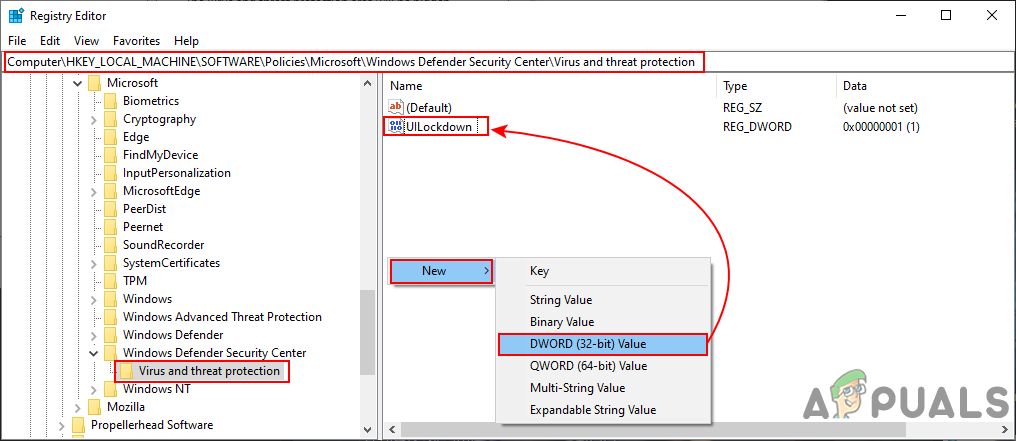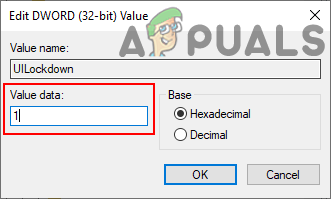The Local Group Policy Editor method can only be used on Windows 10 Pro, Windows 10 Education, and Windows 10 Enterprise. If you are using the Windows 10 Home edition, then try using the Registry Editor method. That is because the Group Policy Editor isn’t available in the Windows Home edition.
Method 1: Using the Local Group Policy Editor
The Group Policy is a Windows feature that contains all types of settings for the operating system. Most of the settings that aren’t available in the Settings app and Control Panel can be found in Group Policy Editor. It contains all the settings for the Windows Defender Security Center. You can hide the Virus and Threat Protection area by using one of the settings in Group Policy Editor. Follow the below steps to modify the setting: This setting is supported on at least Windows Server 2016 and Windows 10 Version 1709. Note: If you are using the Windows 10 Home version, then skip this method, and head over to the Registry Editor method.
Method 2: Using the Registry Editor
Another method for hiding the Virus and Threat Protection area is by using the Registry Editor. This configures the same setting as the Group Policy Editor method. If you already used the Local Group Policy Editor method, then your keys and value will be automatically updated for that specific setting. However, if you are using it directly, then you need to create the missing key and value for it. For Windows 10 Home users, this is the only available option to hide the Virus and Threat Protection area. This is a bit technical method, so try following the below steps carefully:
How to Hide App and Browser Protection Area in Windows 10?How to Hide the Firewall and Network Protection Area in Windows 10?How to Hide the Device Performance and Health Area in Windows 10?How to Hide Device Security Area in Windows 10?