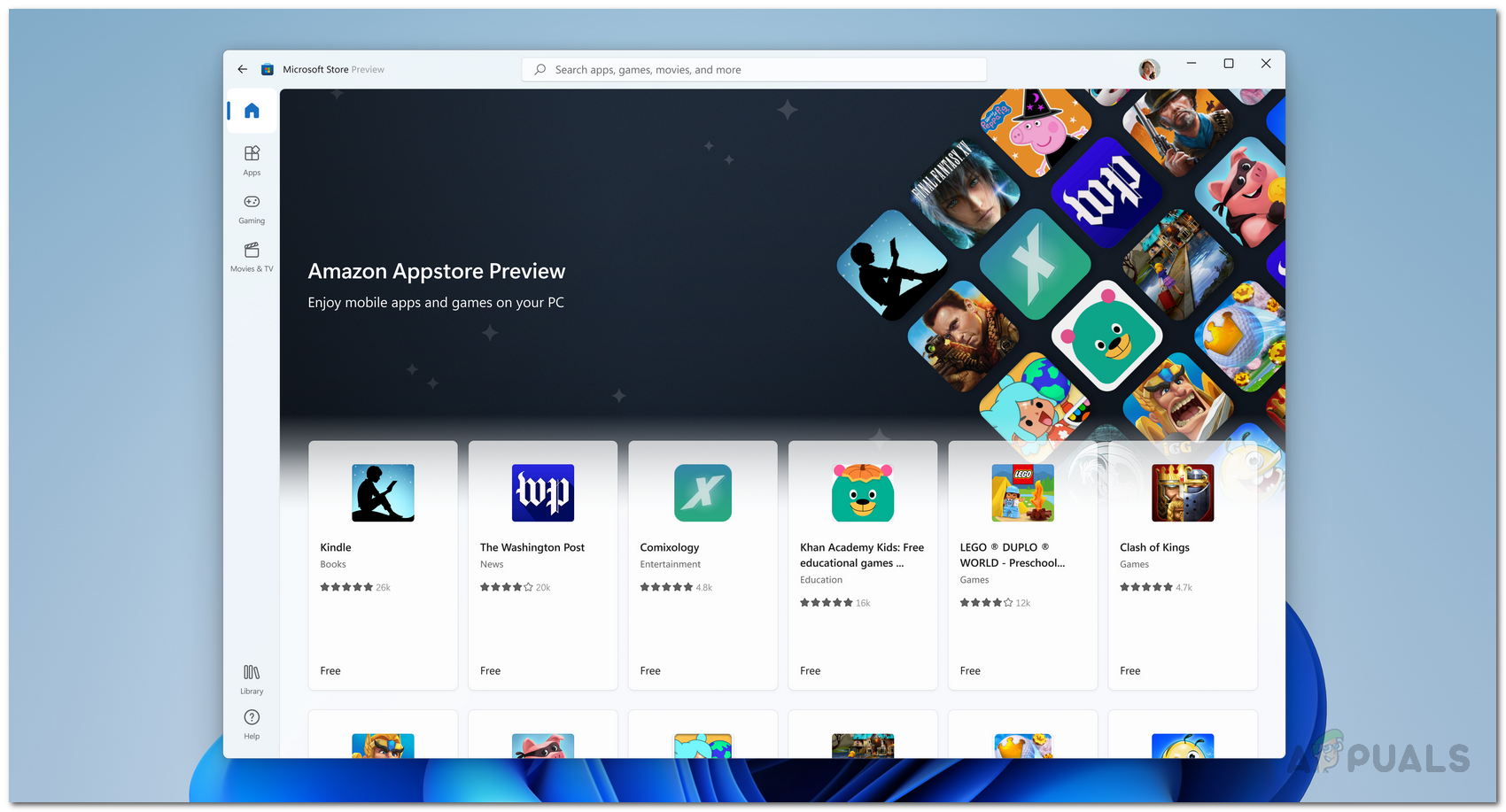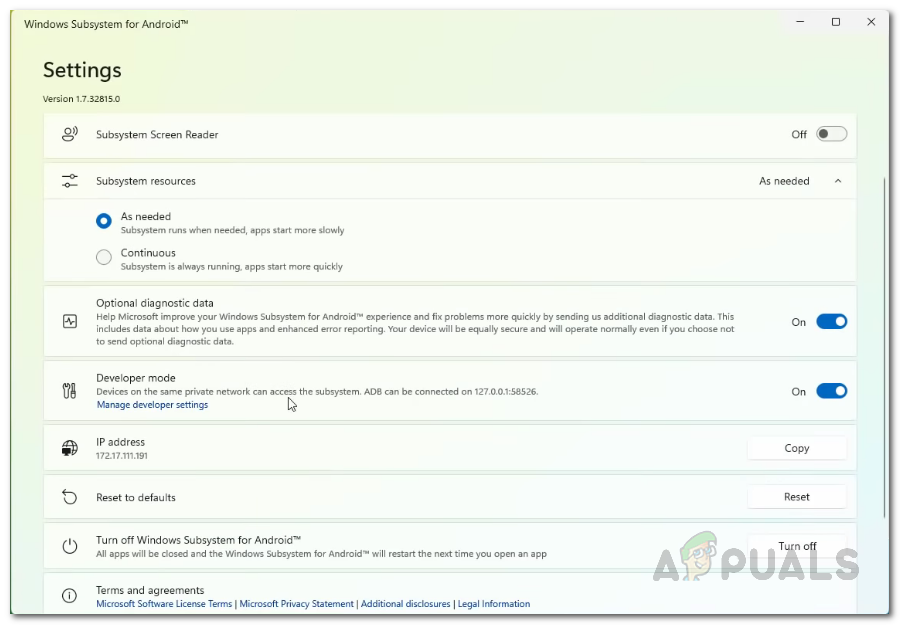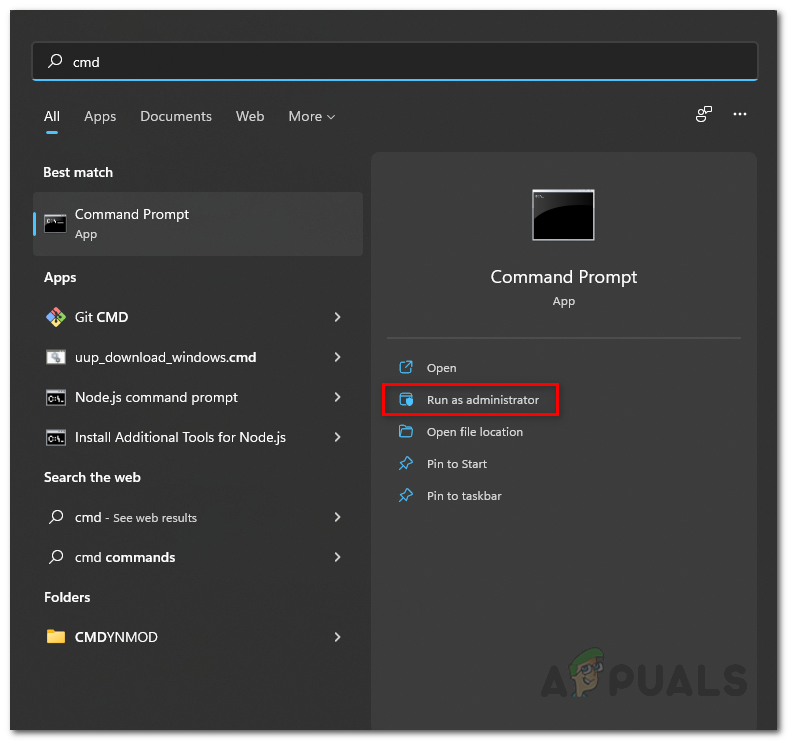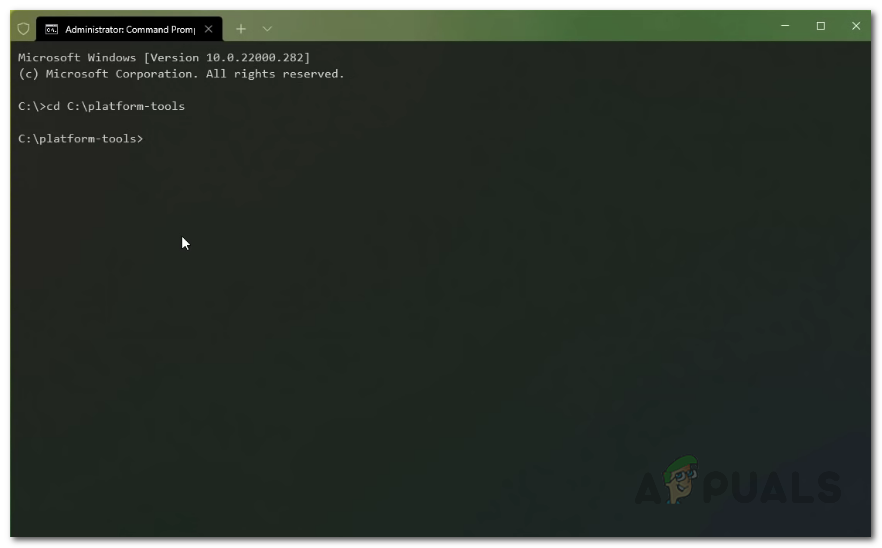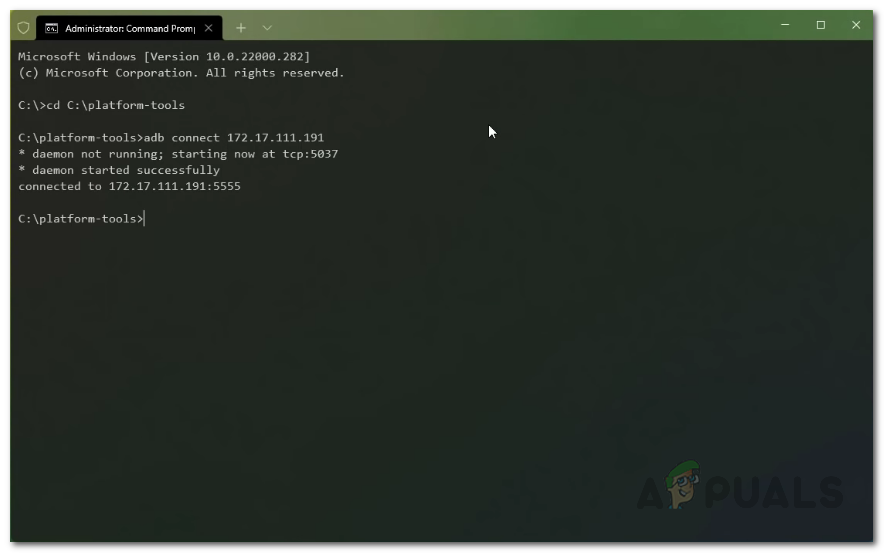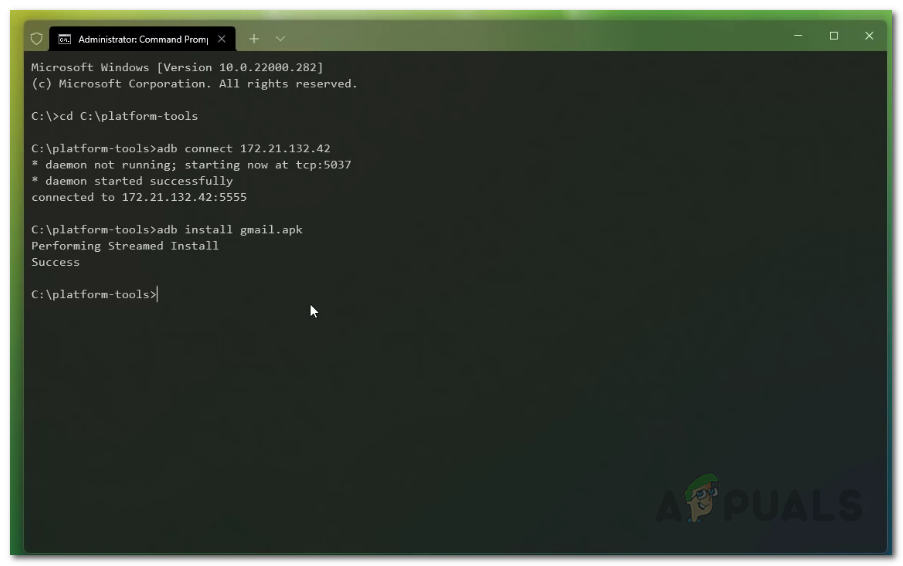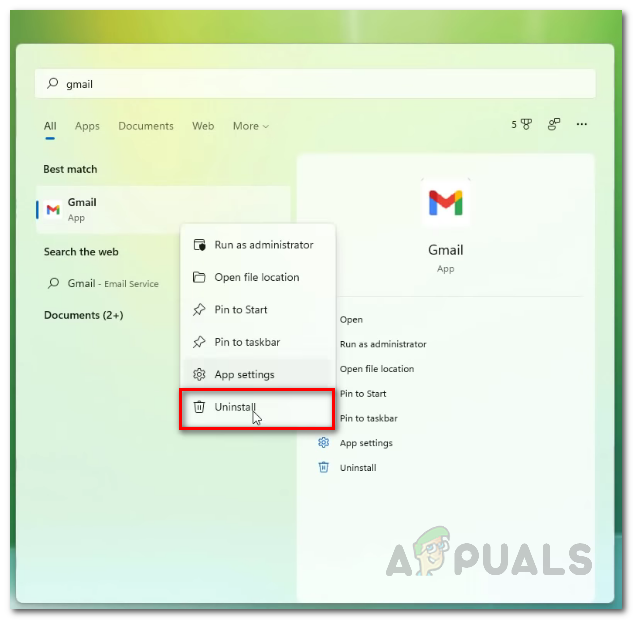How does this work?
Like we have mentioned initially, at the core of all of this, is the Windows Subsystem for Android environment. Fortunately, this environment has a debugging option available that can be used to install other Android apps on your system.
Download Android Debugging Bridge
As it turns out, the first thing that you need to do in order to sideload Android apps is to download the Android Debugging Bridge binary on your computer. To do this, follow the instructions down below:
Sideload Android Apps on Windows 11
Now that you have downloaded Android Debugging Bridge on your computer, we can use it to sideload Android apps on Windows 11 operating system. Before proceeding, it is important to note that the Windows Subsystem for Android is currently available in Insiders Preview only which means that it is currently in the beta phase. Therefore, there are going to be bugs with the environment and it may not always work flawlessly which is something you should keep in mind. Now, in case you are wondering how to uninstall an Android application that you have installed using this method, you can do so by simply searching for the application in the Start Menu. Then, right click on the result shown and from the drop down menu, click the Uninstall option. That should take care of uninstalling the app from your computer.
How to Sideload Apps on Android TVUnable to Start Windows Subsystem for Android on Windows 11? Here’s how to fixNew Windows Subsystem for Android Update Brings Many New Functionalities for…How to Fix ‘Error Code: 0x800700B7’ When Downloading Windows Subsystem for…