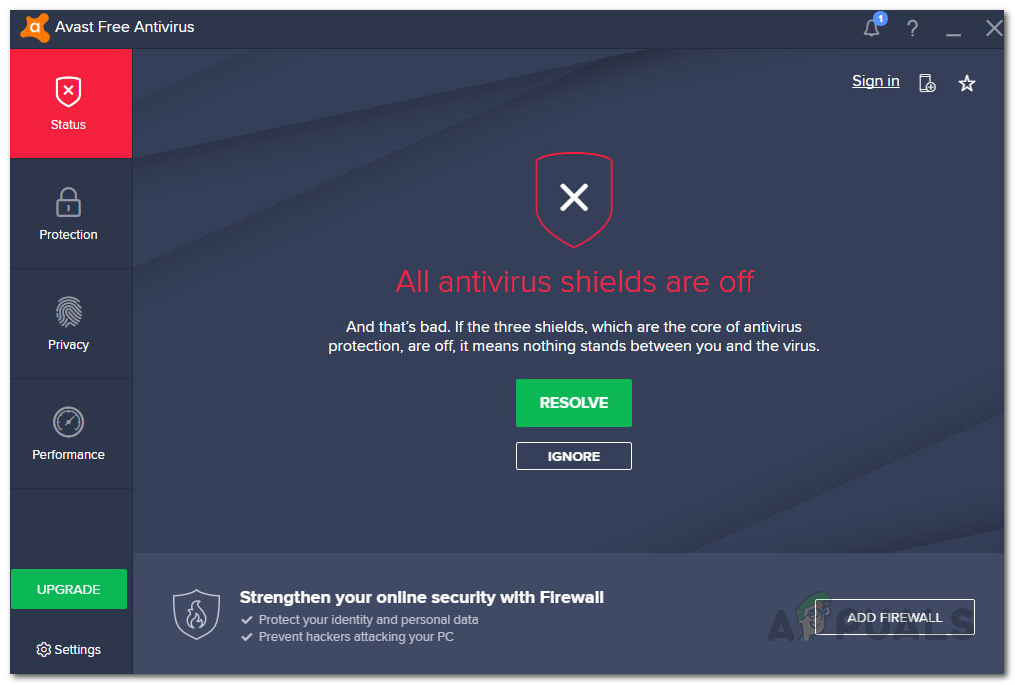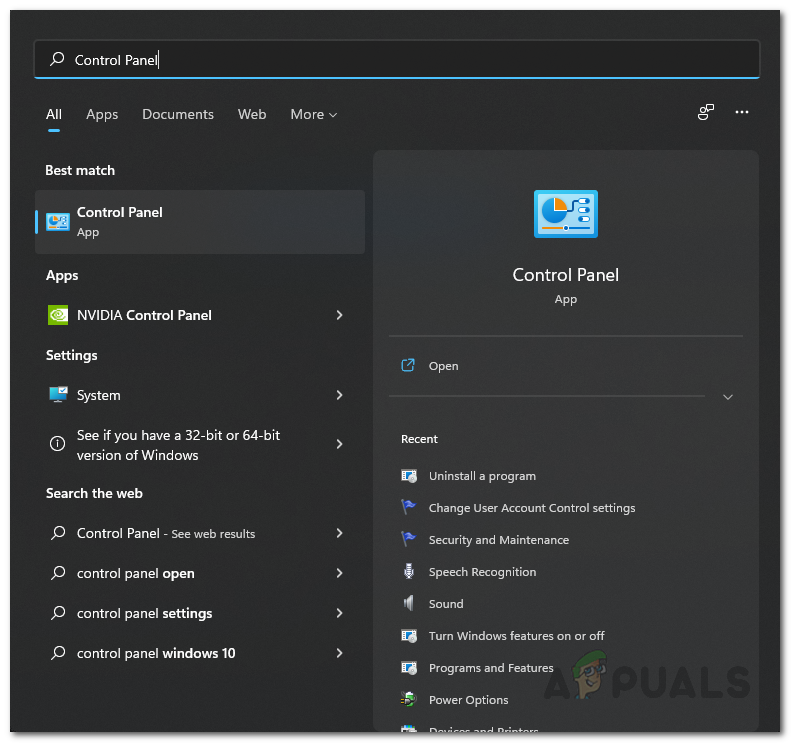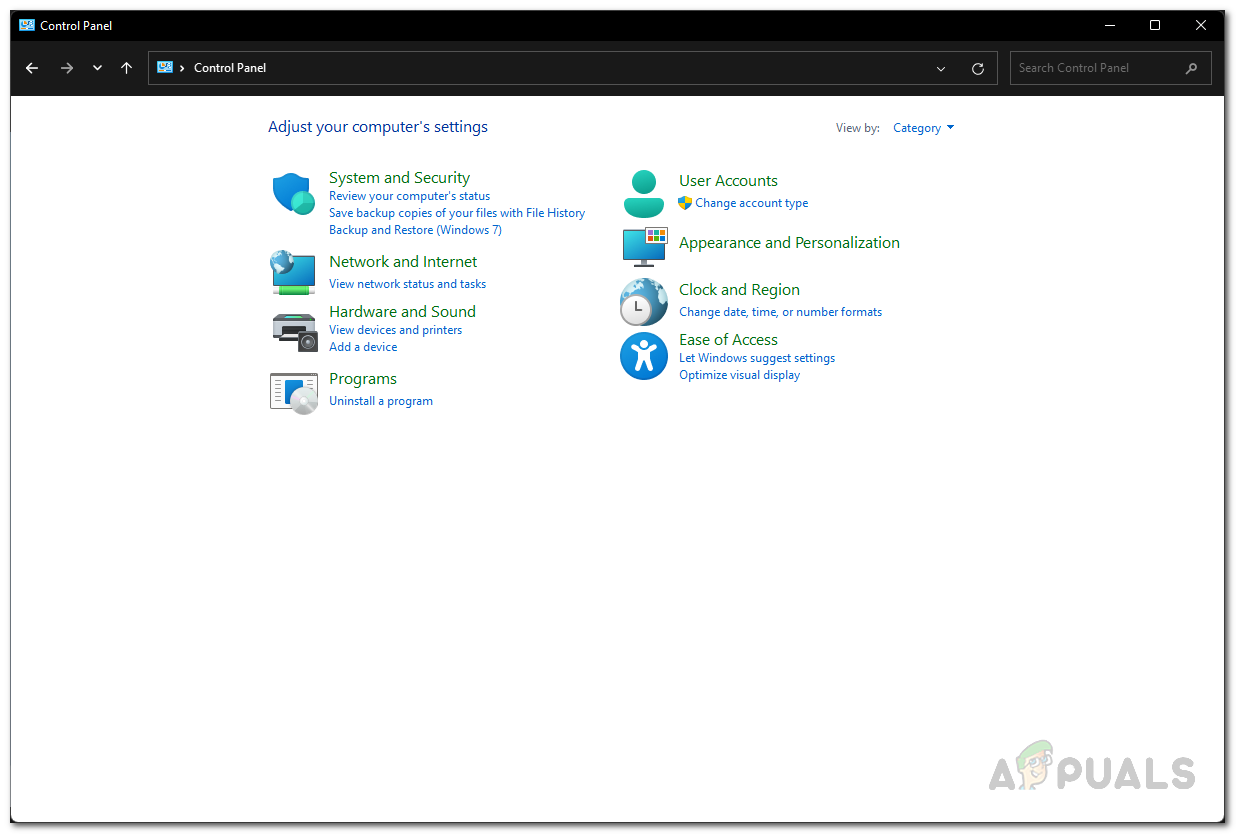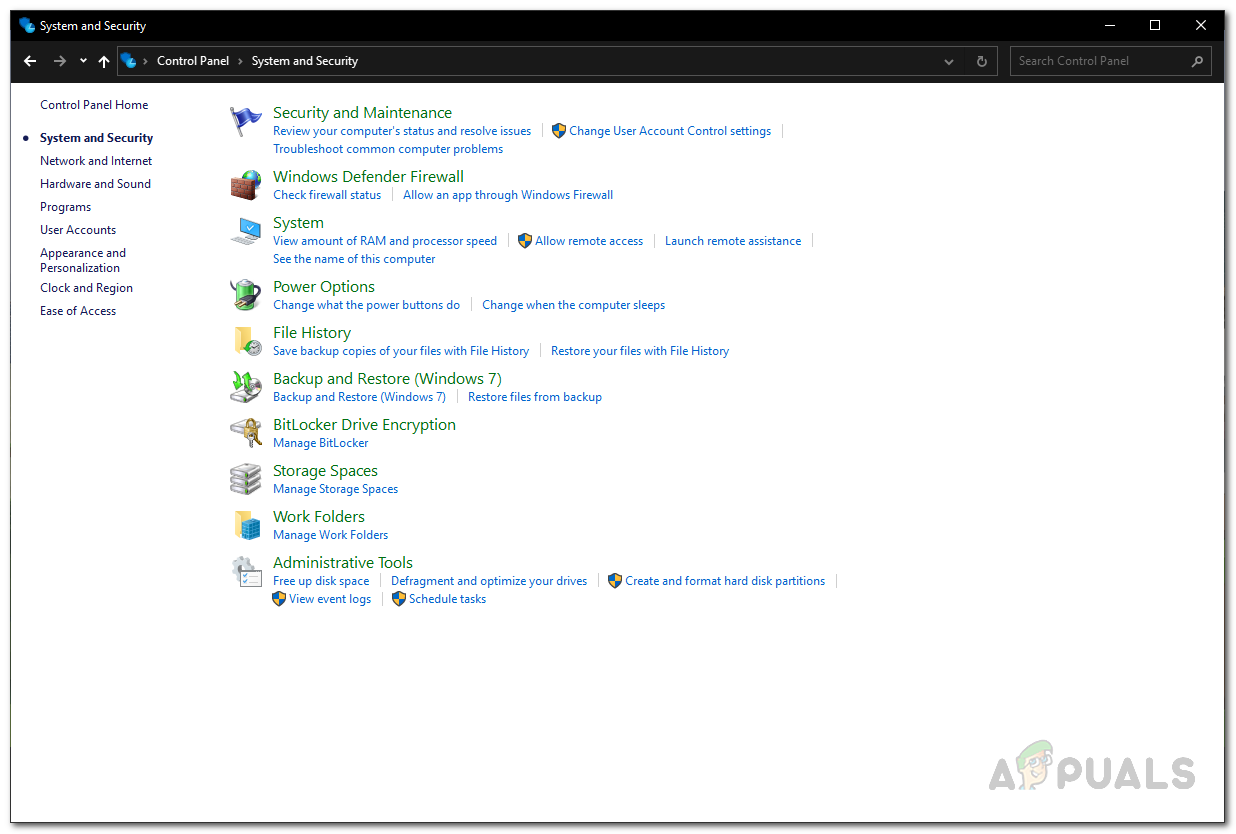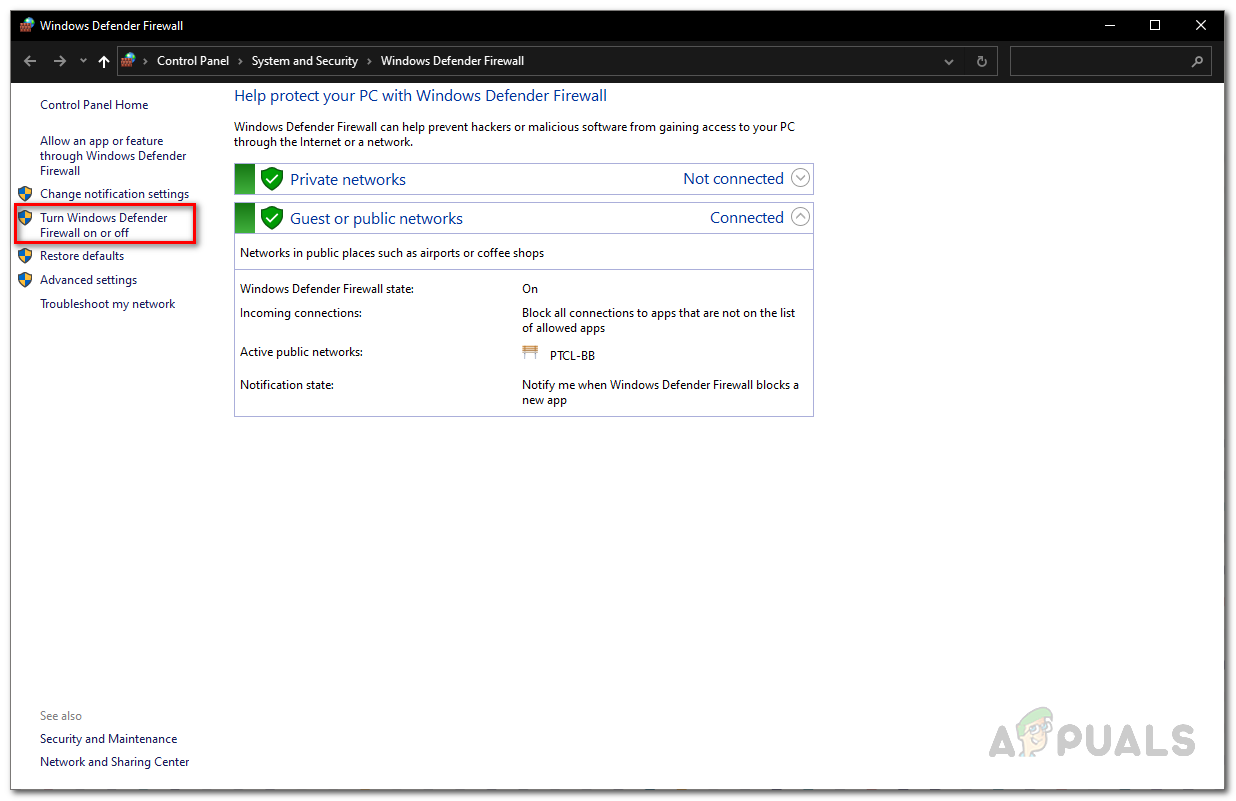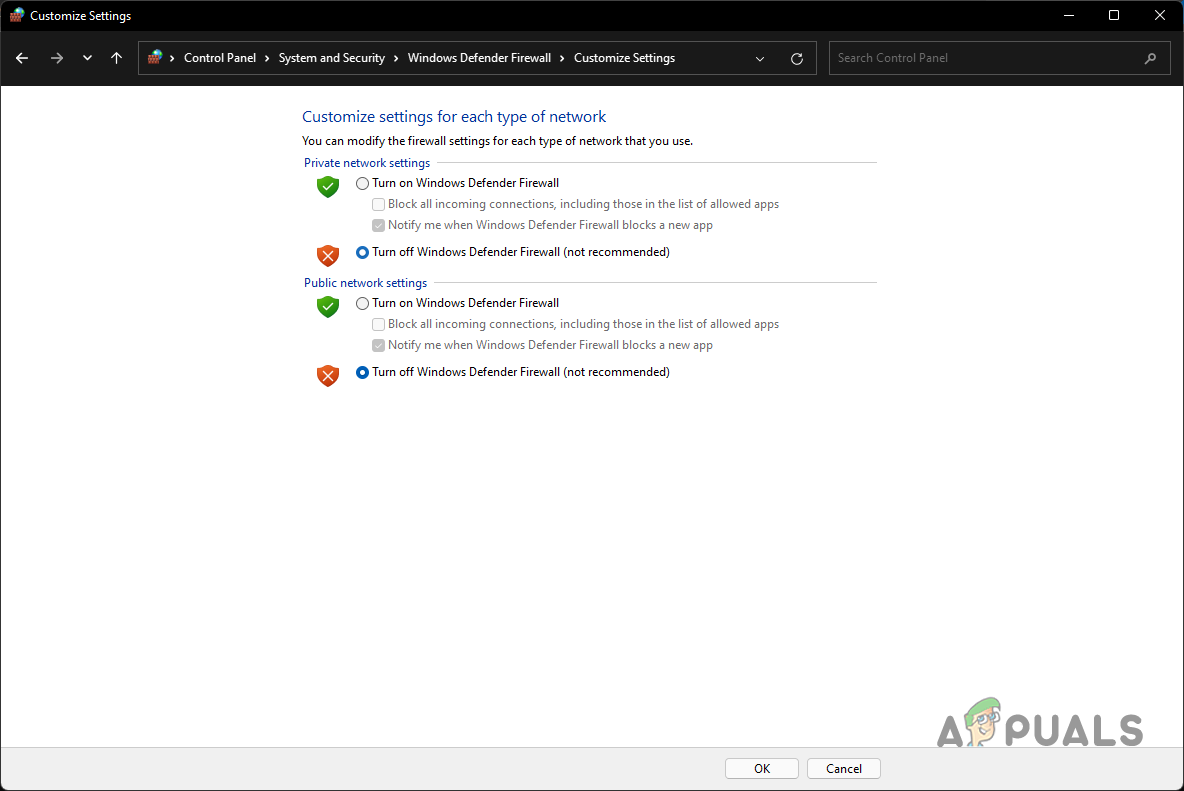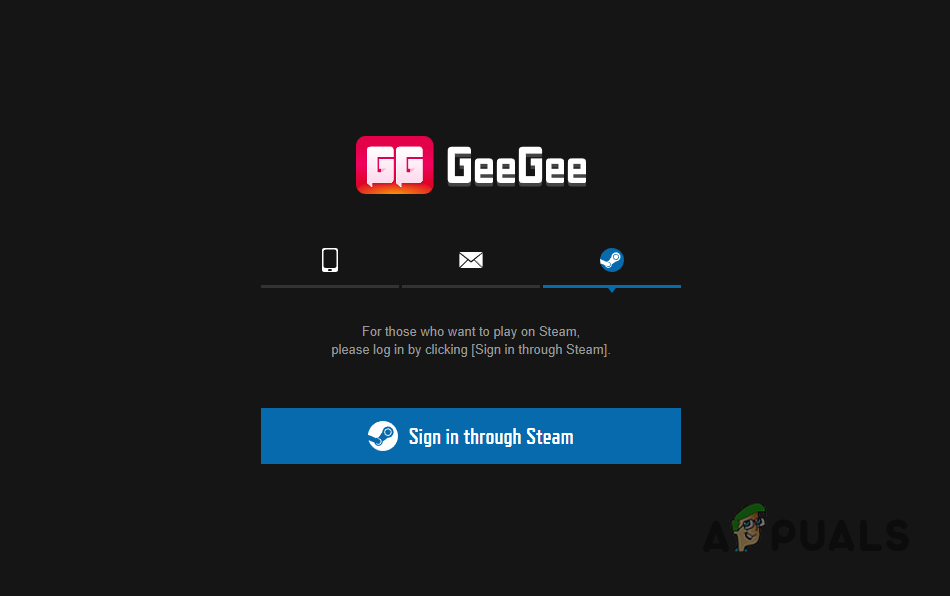As it turns out, Super People is still in its beta and testing phase which helps the dev team to work through issues like Super People crashing. While the game has not been launched officially yet, there are still a limited amount of users who are able to play the game. The Windows Defender Firewall is important to the Windows operating system as it controls and manages the incoming and outgoing network requests. If your request is not being allowed to go through, you will not be able to login into your Super People account as the request never reaches the target servers. On top of that, a third-party antivirus software that may be running in the background can also cause such an issue that it blocks a certain incoming or outgoing request. With that said, let us get started and show you how to get rid of the issue and sign in without any problems.
1. Disable Third-Party Antivirus
The first thing that you should do when you encounter the mentioned problem is to make sure that a third party antivirus program is not interfering with the game process. Modern antivirus programs offer various additional features that in essence, allow the program and monitor more aspects of your system. This includes providing security as you browse the internet. However, this actually goes further than that as the app can manage the requests that you are making and in some scenarios, even block certain requests. As it turns out, this can cause different problems as you are using the internet. Therefore, we would recommend completely disabling the third party antivirus program on your computer first. With that done, open up the game again and see if the problem still appears.
2. Disable Windows Defender Firewall
As we have mentioned, the Windows Defender Firewall is an integral part of the operating system. This is because, as apparent from the name, it serves as a firewall that manages the network requests that are being made by the different apps that you have installed on your computer. The Windows Defender Firewall blocks any malicious or unsafe requests and so helps in keeping your PC safe. However, in certain scenarios, it can block the requests of apps that may not be unsafe at all. This commonly happens with various games that you might be running on your system. Now, if the request is not being allowed by the Windows Firewall to go through, it won’t be able to reach the servers and thus your game won’t be able to communicate to receive the information that it requires. In such a scenario, you can try disabling the Windows Firewall to see if that fixes your issue. In case it does, what you should do is enable the firewall again and whitelist the game in your firewall settings so that the incoming and outgoing requests are not blocked. Follow the instructions down below to disable the Windows Defender Firewall:
3. Login with Steam on the Website
As it turns out if disabling the third party antivirus and the Windows Defender Firewall does not circumvent the issue for you, then in such a scenario, what you can do is instead use the GeeGee website and login with Steam. This has been reported by another user who was facing a similar issue and managed to overcome it by using this method. To do this, follow the instructions that have been provided down below:
Super People won’t Load? Try These FixesAn error occurred while updating Super People? Try these fixesSuper People Game Crashing? Try these fixesSuper People Won’t Launch? Try these fixes