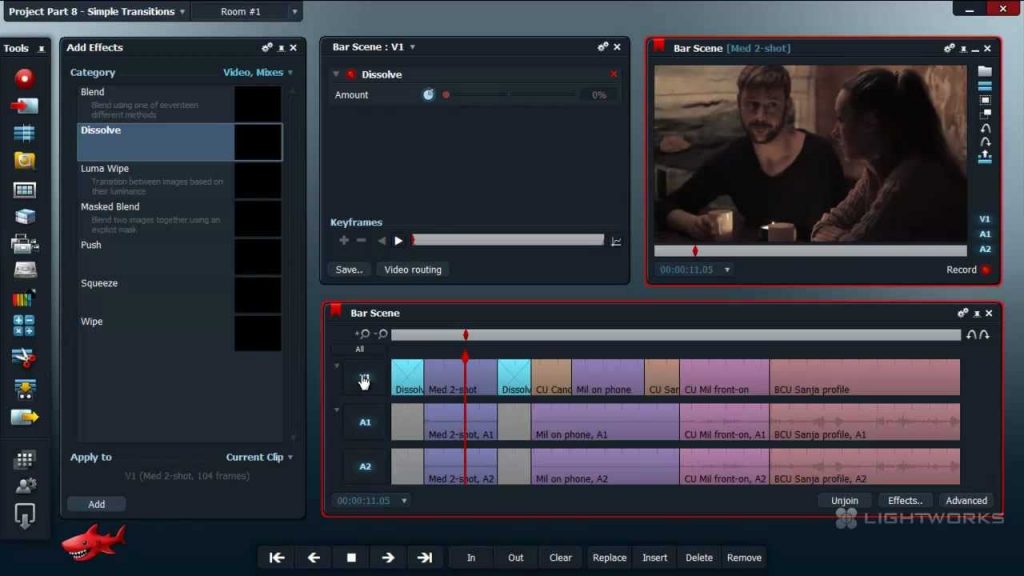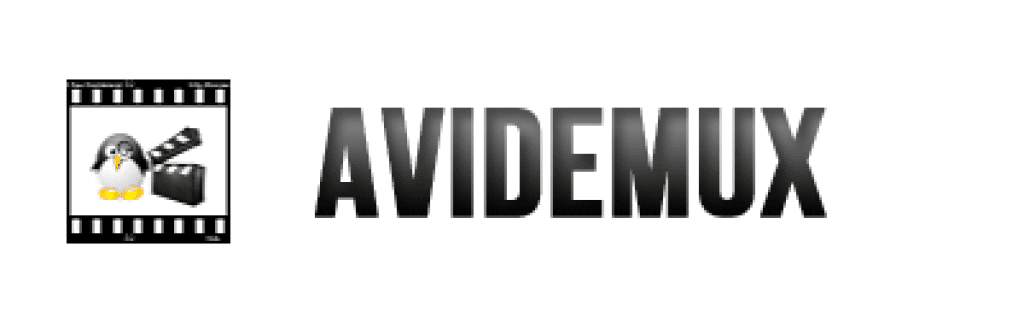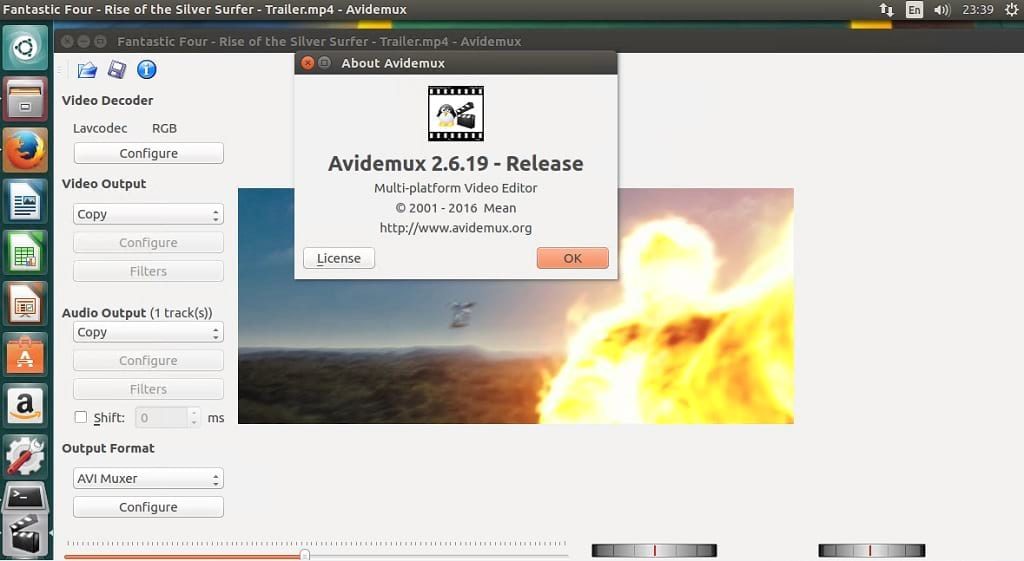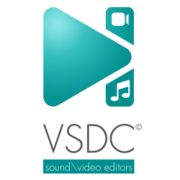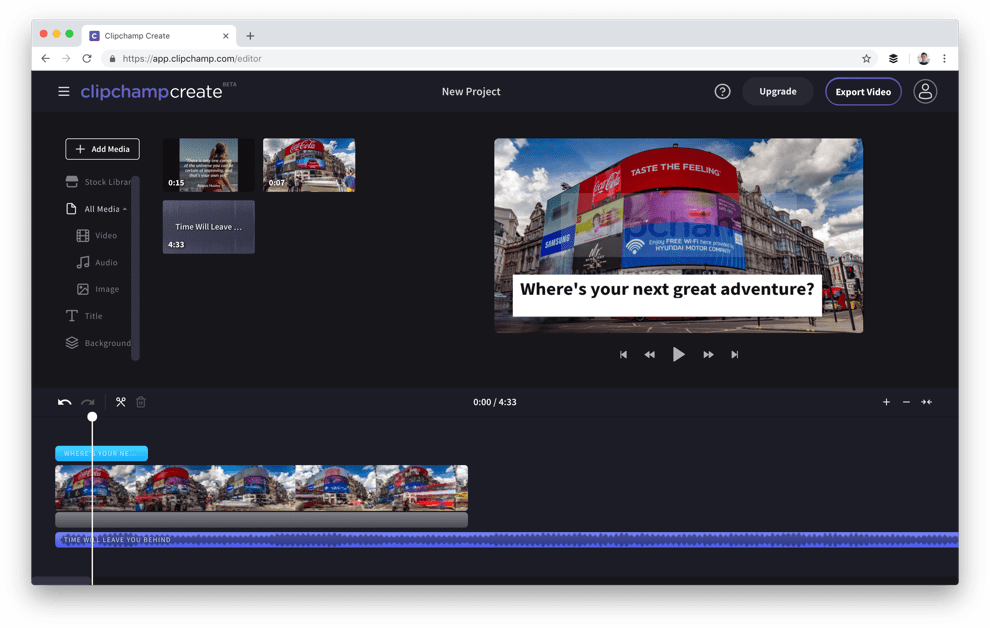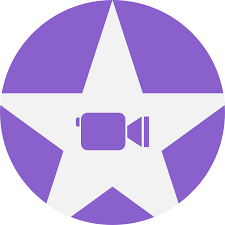MP4 video or audio creation is really not a big deal. The problem arises when you want to edit these files. Obviously, you will need such an editor that is capable of editing the MP4 format multimedia. Many people are hesitant to spend their money on such software considering whether it will be worth spending money on or not. Therefore, we have compiled for you a list of 5 Best Free MP4 Editors so that you do not have to spend anything from your pocket. Let us give this list a read so that you can quickly grab the MP4 editor that best suits your needs. Lightworks is a free MP4 editor that works equally well with all famous operating systems such as Windows, Mac, and Linux. The Speed Optimisation feature of this software lets you edit your MP4 files as quickly as you want. The exceptional Trimming feature of this MP4 editor is specially designed for fast precision editing. If you have ever experienced recording a video from multiple angles with the help of more than one cameras, then you must be knowing how difficult it gets to edit such a video because of the synchronization issues. However, the Multicam Editing feature makes this task all the more easier for you and hence this MP4 editor is perfect for editing the videos of movies and dramas. Lightworks allows you to customize its interface right according to your choice. You can use all of its powerful real-time text, audio, and video effects in order to enhance your MP4 files to the fullest by making use of the Key Framing feature of Lightworks. Its Project Sharing feature promotes teamwork and collaboration as it enables you to share the MP4 project you are working on with your colleagues or teammates in order to get real-time feedback. Moreover, the Dedicated Web Export feature of Lightworks enables you to upload your MP4 files to various social networking platforms such as Facebook, YouTube, Instagram, etc. Avidemux is a free cross-platform MP4 editor that supports the Windows, Mac and Linux operating systems. It provides us with a clean and uncluttered interface that is extremely helpful for a naive user. You can easily adjust the color, contrast, brightness, etc of your MP4 files with the help of its Video Filter Manager feature. You can arrange your MP4 projects in the form of a queue within Avidemux in order to make them look more organized. You can Split or Merge various MP4 files through this MP4 editor. It supports a wide range of input and output formats. The Frame by Frame Movement feature of this MP4 editor allows you to separately edit each frame of your MP4 files. You can even move to a specific part of your MP4 file by making use of the Go To Time feature. Last but not least, Avidemux supports multiple languages in order to facilitate its users from multiple backgrounds. VSDC Free Video Editor is an MP4 editor that is specially designed for the Windows operating system. It provides the most modern technique of video editing that is known as Non-Linear Video Editing. It offers a wide range of different audio and video effects. You can blur or highlight any object in your MP4 videos with the help of this MP4 editor. The Side by Side and Split Screen features of this software allows you to view more than one MP4 files simultaneously. The Picture in Picture feature of this MP4 editor lets you overlay your images on top of your MP4 videos or images. You can also remove the backgrounds of your images and videos by making use of the Green Screen and Chroma Key features of VSDC Free Video Editor. VSDC even lets you add text as captions or subtitles to your videos for an easier and better understanding. You can add Charts and 3D Diagrams to your videos. The Video Stabilization Tool of this software enables you to fix your low-quality shaky videos. This MP4 editor also allows you to capture videos or record your screen for creating video tutorials. Moreover, it provides a very high level of convenience in exporting your videos to different social networking platforms such as Facebook, YouTube, etc. Clipchamp is an online free MP4 editor that presents you with all the latest MP4 video and audio editing tools. You can easily Trim, Crop, Flip or Rotate your videos. This software allows you to compress your videos very easily without the need of installing any third party tool on your computer system. Clipchamp even allows you to record your live video and then store it in MP4 format or you can even choose to share it with your friends. You can combine as many MP4 files together as you want. You also have full control over the speed of your MP4 videos. The Stock Library feature of Clipchamp provides you with an online stock of videos and images that you can add to your MP4 project in order to enhance it. Clipchamp takes special care of your privacy by performing every action within your local browser on your own computer system. This software automatically creates short URLs of your projects which you can use to give their access to others. Moreover, you are given full liberty of uploading your MP4 projects directly to YouTube or Google Drive while staying within Clipchamp. iMovie is a free MP4 editor designed by Apple for iOS and Mac operating systems. This software provides you with very efficient tools for playing around with your MP4 videos and audios. The Detach Audio feature of this MP4 editor allows you to remove the audio out of a video while retaining its quality. You can add a soundtrack in the background of a soundless video. If your MP4 video clip is very long, then you can make use of the Split Clip feature to trim it into multiple short video clips. You can vary the pitch of the background audio by adjusting the Audio Levels. Moreover, you can also fade the audio in or out in order to experience a smoother transition from one clip to another. iMovie can support up to 60 frames per second (fps). It gives you a fully customizable user-friendly interface. The Creative Video Filters of this MP4 editor add cinematic effects to your videos. You can also add Voiceover Recordings for video narration. The Cross Compatibility of iMovie allows you to start a project on an iPad and then give it the finishing touches on an iPhone. This feature works perfectly well for all iOS and Mac devices. This MP4 editor provides you with easy keyboard shortcuts for quickly accessing the important features. The People Detection feature is capable of detecting people or characters within an MP4 video or image. Finally, iMovie gives you the liberty to upload your edited MP4 projects directly to YouTube, Facebook, Vimeo, and many other social networking websites.
The 5 Best Free XML EditorsBest Free Photo Editors In 2022 For Windows and MacEasy to use HEX Editors for Windows 10How to Convert MP4 to MP3 Using Windows Media Player