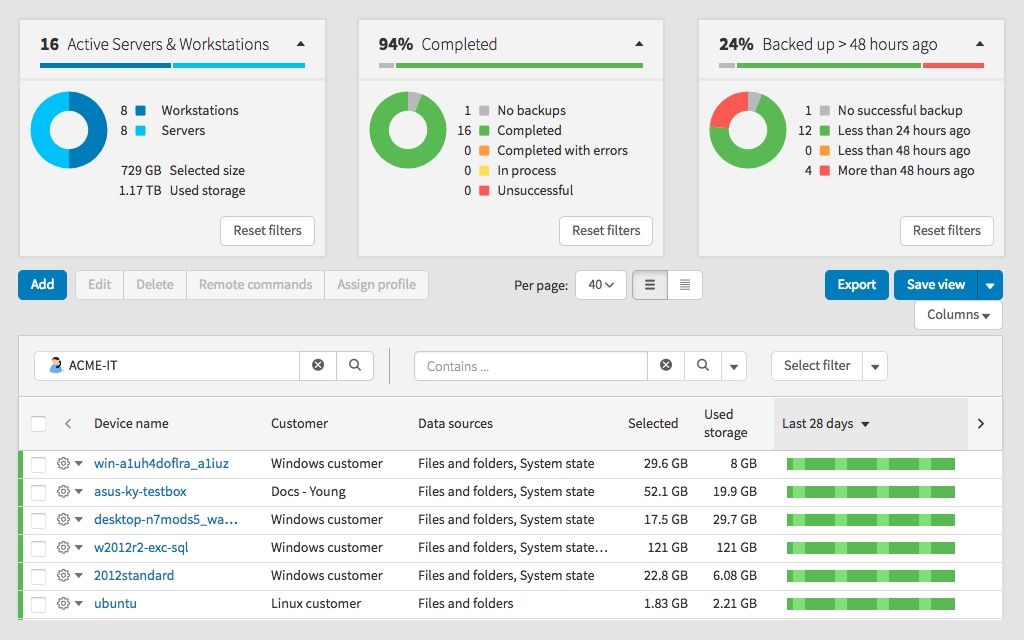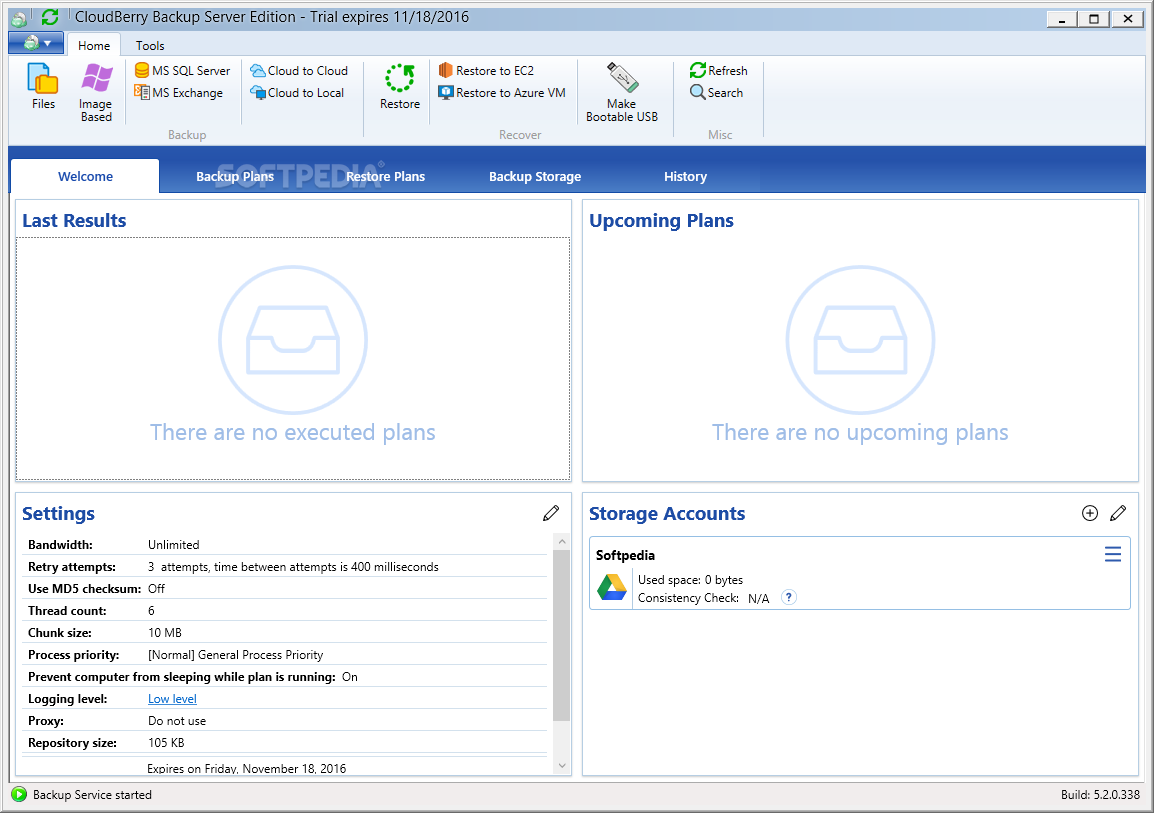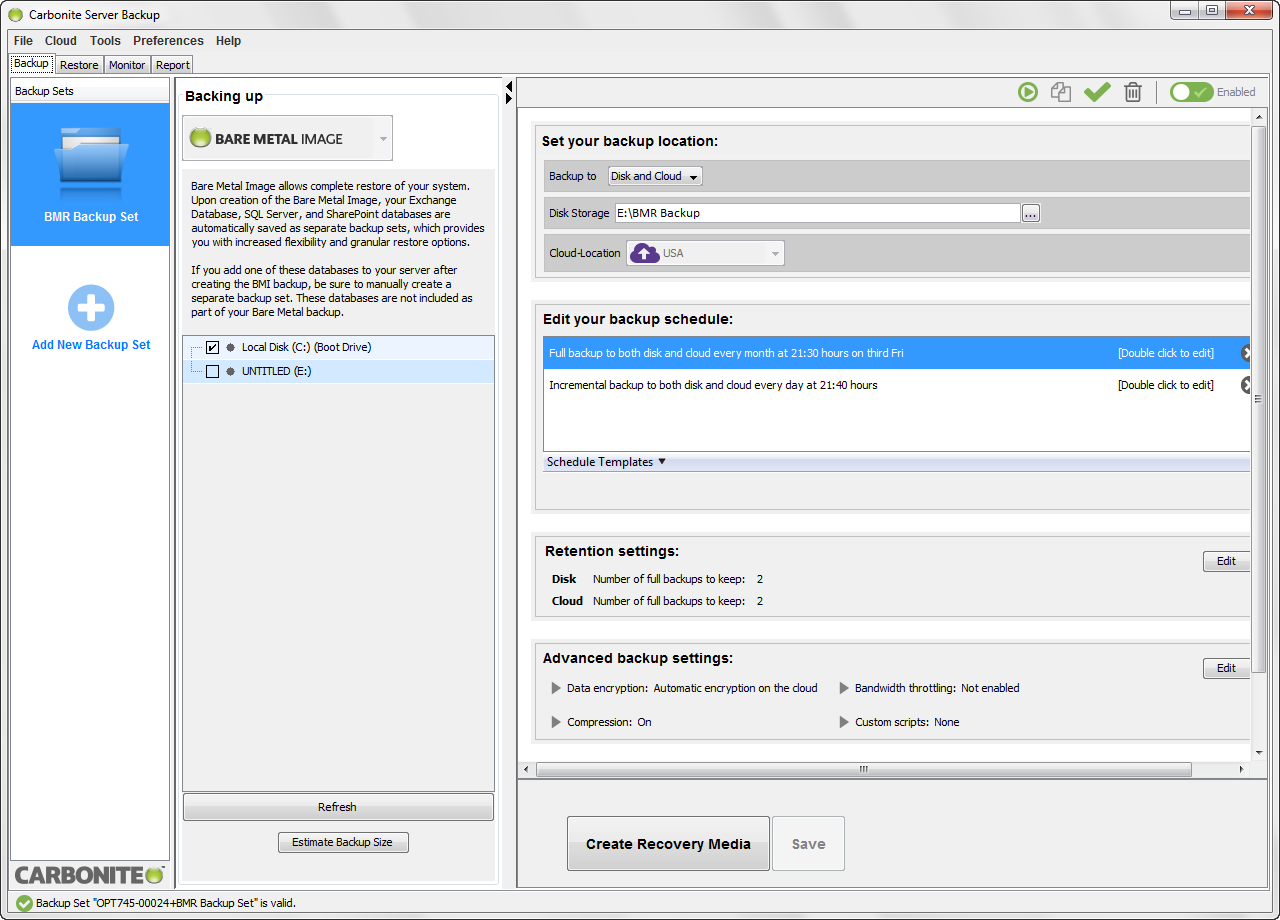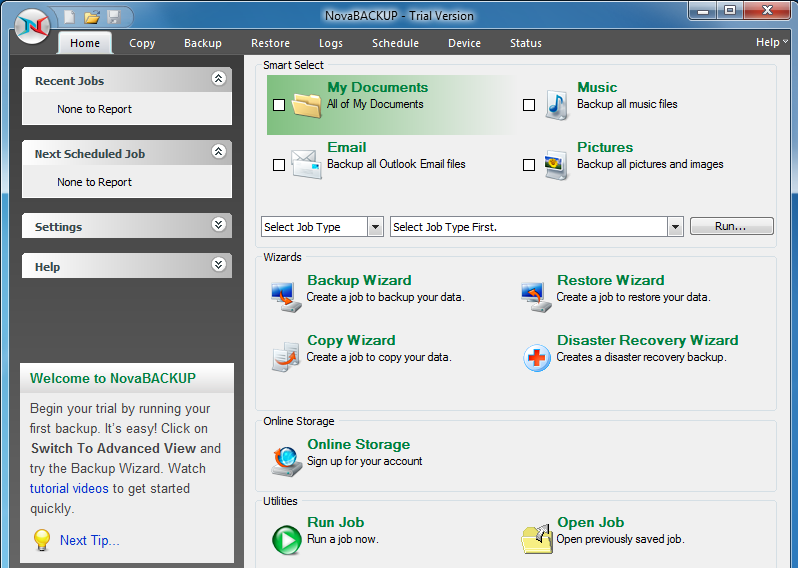All it takes is a power outage, a hardware failure or a simple human error then all the data is gone. Imagine having to restore your server to working order from scratch. You have to install a new OS apply all the updates and patches and reconfigure all the other components that were connected to the server. And what about all the sensitive business and client data. Will you ever recover it? And bear in mind that during the recovery period, business will be halted. And to think all of this could have been prevented by simply keeping an updated backup of your servers.
Choosing the Best Server Backup Solution
So, in this post, I will be recommending the best backup solutions that will enable you to avoid major downtimes when your server fails on you. Before coming up with this list we had to consider a number of factors. This enabled us to cut down on a very long list of possible solutions to ensure that what we give you is precisely what you need. For instance, one of the major tests was that the backup solution has to offer cloud backup solution. I won’t get into the benefits of cloud storage but one major advantage is that it reduces the load imposed on your server in terms of storage and also CPU power. Some of the other factors we considered include the ability of the server backup software to allow different backup methods, simplicity, and automation. When you invest in a good server software you don’t need to invest time and money learning how to use it or employing people that do. It does all the work for you. SolarWinds Backup is one of those software that is not surrounded by hype but is one of the most complete server backup solutions you will find in the market. It comes with a modern design but without many of the complexities that turn you off in other software. And for the features it offers, I would say you will be getting real value. Many software solutions promise to make the backup process simple but the SolarWinds Backup saves you from the work entirely. It can be used to back up both your physical and virtual servers to the cloud or locally and all you need to do is deploy an agent on the server and your work is done. You don’t have to do storage management tasks or even the configuration of cloud networks. The backup software has an intuitive user interface from where you can monitor the backup process. Gone are the days when you had to wait for hours before a backup was complete. The SolarWinds Backup uses block-level deduplication and compression so that it can complete all backups in just minutes. Including the backup of large machines and applications. The situation also remains the same when it comes to restoration. This is due to the high-level granularity of the backed up data which enables you to recover only parts of the data you need instead of the whole backup file. If you opted to backup data locally via their LocalSpeedVault option, the restore will even be faster. All the data that’s being sent to the cloud is encrypted using the military-grade AES-256 encryption to enhance security. One more thing, SolarWinds has 15 data centers on the cloud for the storage of your server backup data. Each region has a default center where the data is sent but you have the option choose another location if it suits you. Cloudberry Backup is another hybrid backup solution which means it can perform both local and cloud backups. However, unlike SolarWinds Backup, Cloudberry does not have its own cloud data center. Instead, you will have to purchase cloud storage from third-party providers. Some of the acceptable vendors including AWS, Microsoft Azure, Wasabi, and Google Cloud storage. This software works on all the popular platforms including Windows, Linux, Mac, Hyper-V, and VMware. In regards to server backup methods, Cloudberry allows full, incremental, and block-level backups. And since it compresses the files first before beginning backup then you can expect faster upload speeds and less consumption of your bandwidth. Those using Cloudberry for the Exchange server backup will benefit from VSS-based backup while those using it for SQL server backup can make use of differential and transaction log back up. This backup server software can be used to perform a bare metal restore using just a USB drive. All the data being backed up is encrypted using 256-bit AES encryption and is additionally checked for ransomware. Cloudberry allows you to purchase the software based on the server you want to back up. That is the Windows server, SQL server, or the Microsoft Exchange server. Or you can simply opt for the ultimate plan which includes all the servers. Carbonite is a simple but solid server backup software that will be perfect for physical, virtual, and legacy systems. It takes a different approach from the other software in that it makes a backup copy on both the local server and also on the cloud. The cloud storage is integrated with the server so you will not incur any additional charges. Locally, Carbonite can be used to back up data to the Network Attached Storage (NAS), Storage Area Network (SAN) and external drives. Push-over hardware and cloud failover for critical systems is an optional feature that will help better protect your data. It allows the backup server software to assume the roles of your primary server in case of an issue so as to minimize service interruption. Once the initial copy of data has been uploaded, carbonite the proceeds to execute incremental backups based on changes that occur within the server data. The back-end data is compressed before being backed up which facilitates faster uploads and also helps in reducing the load it exerts on your network. This software uses granular recovery during restoration which speeds up the process. You can also employ imaging and bare-metal restore techniques. The backup data is encrypted using AES 256-bit both on transit and at rest. Carbonite backup server is compatible with the Windows and Linux Operating Systems and the various hypervisors such as VMware and Hyper-V. Acronis is another reliable and secure backup solution that will help protect your Windows server environment. It uses simple guided steps to execute the backup of data to a set storage location. This could be on the Acronis cloud or locally on Network Attached Storage and Storage Area Network. It could also be on third-party cloud service providers like Azure, AWS, and Google. This server software will save you a lot of time thanks to its granular approach in data recovery. You only restore what you need. Whether it’s a complete system, a disk partition, or a specific application, you don’t need to restore the entire backup file. It uses the full backup technique. Acronis comes with a really intuitive user interface from where all the backup processes can be monitored. So, regardless of how big your server environment grows you will still be able to effortlessly keep track of the backup process. And thanks to the shadow-copy technology that comes integrated into the backup server, you will be able to take copies of the server applications even when they are in use. But the highlight feature for me has to be the modernized web-based interface implemented on this software. It simplifies the backup process significantly but even better, it can be accessed from just about anywhere as long as the host server is online. Acronis takes the security of your data seriously and so on top of the multi-level encryption of the data, it also incorporates an AI-based ransomware protection tool. Of course, this list would have been incomplete without Nova Backup, another widely recognized backup solution for Windows and Linux server environments. The software provides full backups at scheduled times but also allows you to choose between bit-level and incremental backups in between the full backups. So then, your backup data is always updated at all times. But one feature that really distinguishes Nova Backup from the rest of the solutions is the built-in Physical-Virtual (P2V) functionality. So in case, your physical servers fail, you can easily migrate their data to a Hyper-V environment and continue with business as usual. While Nova’s backup speed is commendable it is the restore speed that really deserves the credit. The latest version of the Nova Backup server can restore files up to 4x faster than the standard backup server. The server software supports bare-metal restores and also come with a Universal Restore functionality that enables you to restore your system to a completely new environment with dissimilar hardware. Nova Backup will be particularly useful for large networks with huge amounts of data due to its multi-threaded approach in backup and restore. This means that multiple types of data can be processed concurrently which consequently boosts the speed. And thanks to the advanced verification feature you are always sure that your data has been properly secured. Nova Backup protects all your data using 256-bit AES encryption and for good measure, it does not store your private encryption key on your server.
The 5 Best Free SYSLOG Server SoftwaresHow to Backup your Server using Solarwinds Backup?The 5 Best Softwares for Making BeatsBest Free DVD Burning Softwares for Windows 10