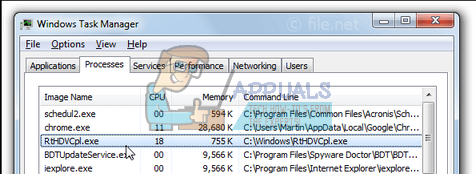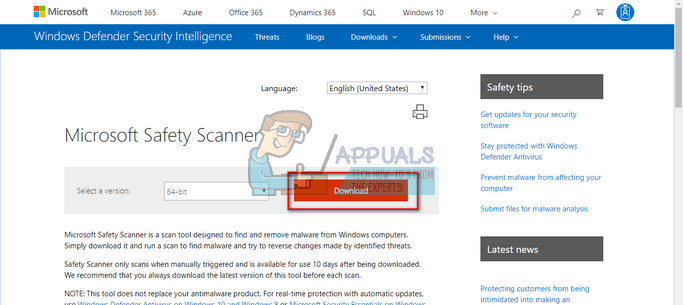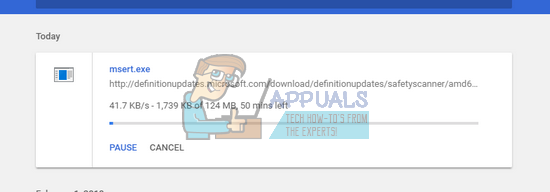Windows users with Realtek High Definition Audio drivers installed on their computer may be concerned why this process is running (as there is nothing in the process description box as well). Well, there are two cases; either you have the genuine program running on your computer or either there is malware present which is disguising as the .exe file. The genuine “RtHDVCpl.exe” file is a software component of Realtek High Definition Audio Driver by Realtek. It is an interface between the Windows operating system and the Realtek HD Audio card. The process “RtHDVCpl.exe” runs the High Definition Volume Control Panel which is further used to configure volume settings. The .exe in the file signifies that it is an executable file. Executable files may sometimes harm your computer if they are not from an authentic source or contain malware in disguise. You should make sure that this is not the case by running an updated antivirus software and scanning for problems. This process is known to start at your startup so the audio control panel can be activated as soon as possible for you to control. If this process is causing problems, you can disable it as it isn’t an important system file and would not significantly cause your computer to malfunction. If you still doubtful that this file isn’t authentic and is causing abnormal Disk or CPU usage on your computer, you should run Microsoft Safety Scanner on your computer. Microsoft Safety Scanner is a scan tool designed to find and remove malware from your computer. Do note that this software is not a substitute for your regular antivirus. It only runs when it is triggered but has the latest definitions upgraded. Furthermore, we recommend that you only use this software by downloading the latest version as virus definitions are updated frequently. Note: The file under discussion should be in the program files section of your computer under Realtek folders. If you find the file at a suspicious location, it is advised that you immediately check for malware and viruses on your computer.
What is iType.exe and Should You Delete or Disable it?What is jucheck.exe and should you Delete or Disable it?What is NVVSVC.EXE and Should You Delete or Disable it?What is pcalua.exe and should you Delete or Disable it?